Have you lost your documents in Karnataka? You can file a report online, without having to visit a police station!
In this article, we’ll show you how to file an online report for lost documents in Karnataka, step-by-step. We’ll also explain what information is recorded in these reports.
Imagine being able to report lost documents from the comfort of your own home, without having to wait in line at a police station. It’s that easy!
Ready to get started? Read this article to learn how to file an online report for lost documents in Karnataka today.
Online FIR Karnataka
What is FIR?
When you report a crime to the police, they will write down the details in a document called a First Information Report (FIR). This is the first official record of the crime.
The police register the report in an FIR register and start the investigation of the crime.
Now, let’s learn about online FIR Karnataka.

Lost my Driving Licence How to Get Another One
How to get duplicate rc book for bike online
A person can register Online FIR with Bengaluru police with the system introduced in Bangalore, Karnataka to register Online FIR for people who want to file FIR (First Information Report) of their lost documents.
You can file an FIR with the Bengaluru Police online at any time and from anywhere, without having to go to a police station.
How to register online FIR Bangalore via App
- Go to play store and download Karnataka State Police app to register online FIR Bangalore with app
- Create or log in with your email id.
- Tap on ‘New Report’ and select the category and subcategory of the item that you lost.
- Enter details of item, place details, time when you lost your item, and your personal details.
- Tap on the ‘Submit’ button and wait for the confirmation message.
- You will get an email and a text message with a reference number and eReport.
- Apply for duplicate documents or claim insurance with the online eFIR report.
- You can also check the status of your report: Click on ‘Retrieve’ and enter reference number.
How can you register an online FIR Karnataka Online?
- You can register an online FIR Karnataka
- Go to Bangalore Karnataka Police Official Website. Scroll down a little, you will see a box with heading Online Service.
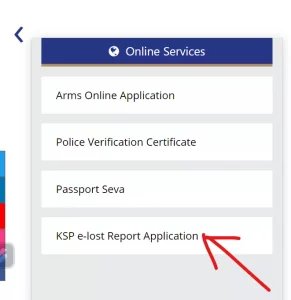
- Now, click on KSP e-lost Report Application.
- You will be redirected to new page https://kspapp.in/ksp/api/elost-reports where you will be asked to login through ePramaan.
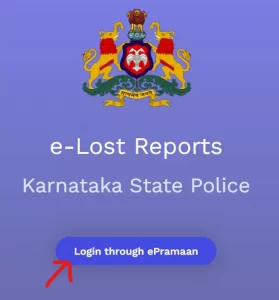
- Click on Login through ePramaaan.
- A new page will appear in from of you. You have to create a new account or log in to the existing account.
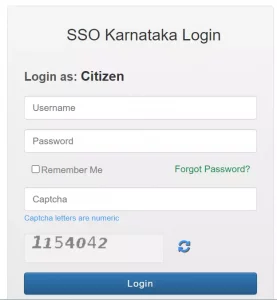
- Click ‘E FIR registration to file a report for a stolen or lost vehicle. Or click on ‘E-lost & Found’ if you want to file a report for any other item.
- The next step is to fill up the form. Fill the details of the place where your thing has been lost or stolen and time. You have to fill your personal details too. Such as phone number, email ID.
- Submit your FIR form.
- Get confirmation message with reference number.
- You will also get eFir report on email or phone from the Karnataka State Police.
- Download it and print the report. Now you can use this report as an acknowledgment or form 76A. With this you can apply for duplicate documents or you can claim insurance.
Details of complaint
The details of complaint can be filled as follows:
- Select the subject
- Select date of event from the calendar
- Enter the place of incident
- Enter description of complaint (Maximum 2000 characters allowed)
- Select in case you need to attach a document or not [Maximum 50KB (PDF, PNG, JPEG] files allowed)
- Enter security code
How to view online police complaint in Karnataka?
Following are the steps from which you can view online FIR Karnataka or online police complaint Karnataka:
- Register
- Click on click on FIR status check option
- Fill in all the information
Select your district
Select your police station
Enter your fir number
Fill your registration date
Enter your time
Fill in your secure code
- Click on submit button
How to check CSR status?
Follow the steps for checking the CSR status in Karnataka:
- Go to the Karnataka police website
- Select your district
- Select your police station.
- Enter your CSR number
- Fill in your registration number
- Type your time
- Enter your secure code
- Click on submit button
What information is recorded in an online FIR in Karnataka?
For some people, filing an FIR is a bit difficult procedure, but it is actually a relief for many. Being the victim of a criminal offence can cause panic in anyone, but the first thing you should do is register an online FIR Karnataka (FIR in Karnataka).
Few things being recorded in online FIR Karnataka are:
- Time and date of the alleged offense
- Time and date of the offense’s reporting
- The location of the offence
- Personal information about the complaint
- Personal information on the accused
- The crime’s description
- In the instance of theft, a description of the stolen goods
- Section of the law that applies to the offense
- The complaint’s signature
Is there any fee for filling an FIR in Karnataka?
No, there is no fee to pay for filling an FIR in Karnataka. A copy of the FIR is also provided to the complaint at no cost.
How to download online FIR Karnataka?
Visit the website https://ksp.karnataka.gov.in/firsearch/en
- Step 1: Enter the information asked.
- Select district: select your district from the list.
- Police station: select police station from the list
- FIR No: enter the FIR No.
- Select year: select the year from the list.
- Step 2: Hit on search button
- Now your FIR is displayed on the screen
- Step 3: Hit on View FIR
- Now you can download copy of FIR.
So, this was all about online FIR Karnataka.
I hope this article cleared some of your queries. If you still have any doubt, please mention in the comment section.
Frequently Asked Question
Q1: How to download KSP hall ticket?
A1: Visit the official Karnataka State Police website and enter your registration details.
Q2: Can I file FIR online in Karnataka?
A2: Yes, you can file an FIR online in Karnataka using the Bengaluru Police Citizen Portal.
Q3: How to file e FIR in Karnataka?
A3: To file an e FIR in Karnataka, visit the Bengaluru Police Citizen Portal and click on the File an FIR button.
Q4: Can we download KSP for free?
A4: Yes, you can download KSP for free from the official website.
Q5: How do I download KSP?
A5: To download KSP, visit the official website and click on the Download button.
Q6: How to download Postman Hall ticket?
A6: To download your Postman Hall ticket, visit the official Postman website and enter your registration details.
Q7: How to download diploma hall ticket Karnataka?
A7: To download your diploma hall ticket in Karnataka, visit the official website of the Directorate of Technical Education Karnataka (DTE Karnataka) and enter your registration details.



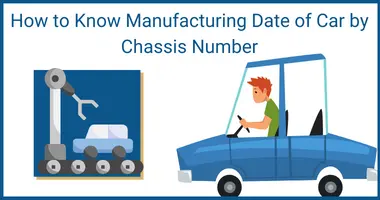
Murari ray
Payment nahi mila manjushree kampni me majdur ko
Murari ray
Samangal
Murari ray
Samangal manjushree payment nahi mila majdur ko kampni
poulimjei kamei
They said i was selected for the youtube Giveaway
and i need to pay for the delevery charge so i paid
and they block my number
i paid 4,100
i was living in very bad condition
i lend from my frnd for it
so would you kindly find this person
The number that i paid in G-Pay
74063 35646
please 🙏 help me
Parag Gupta
Unable to get OTP while doing register. is anyone faced similar issue?
lawyer sonia
This blog provides a comprehensive guide on filing an online FIR in Karnataka, offering valuable insights and step-by-step instructions. The clear and concise information provided here makes the process easy to understand and follow for individuals seeking legal recourse. Thank you for sharing such helpful content!
Mohammed Ameen
I am Mohammad Ameen dukaan mein chori ho gai hai