Have you ever forgotten your driver’s license when you needed it most? It can be quite a hassle, but there’s a solution! You can now download a virtual driving license (DL) that law enforcement accepts.
This blog post will show you how to download your virtual DL using apps like mParivahan, DigiLocker, and UMANG. It’s a quick and easy process that will make your life a whole lot easier.
Just imagine the convenience of always having your license with you on your phone. No more frantic searches or fines for missing your physical license. With a virtual DL, you’ll be ready for anything.
So what are you waiting for? Let’s dive in and learn how to download your virtual DL today!
Download the mParivahan app’s virtual driving licence
To download virtual driving licence, you have to go to mParivahan app. If you don’t know about it yet! Let me tell you mParivahan is official app of the Ministry of Road Transport and Highways. You can access various transport related services- applying for a new driving licence, renewing your existing driving licence and what not!
Now lets’s strat with step-by-step guide on how you can do virtual dl download using mParivahan app:
- Download mParivahan app from the Google Play Store or the App Store.
- Open the app and sign in/ sign into your account
- On the home screen of the app, tap on the DL icon.
- Now enter your driving licence number and date of birth. Enter the details and tap on Search.
- You will see your driving licence details on the screen. To get virtual DL, tap on the Add To My Dashboard option. Enter your date of birth again for verification. Enter the details and tap on Verify.
- You will get a message that your virtual DL has been added to your dashboard. You can now access your virtual DL anytime from the dashboard. You can also download it in PDF file
This is how you can have a virtual dl download.
Troubleshooting Tips
- If you cannot download the app and there is any sort of issue with downloading then you can contact customer care no.- 0120-2459169
- In case you don’t remember your DL number, you don’t need to worry! You can use the Find DL Details option on the app. You will need to enter your name, date of birth, and state to find your driving licence number.
- If your driving licence detail is not updated or incorrect on the app, you have to visit your nearest Regional Transport Office or use the Parivahan Sewa website to update or correct your details.

How to download a driving license soft copy
How to change photo on Driving Licence?
Online Appointment for Renewal of Driving Licence
DL Download via DigiLocker PDF
Another programme created by the government as part of the Digital India plan is DigiLocker. It offers a cloud-based platform that allows you to preserve and validate your papers both online and off.
In essence, it is a document wallet where you may keep all of your critical papers and certifications, such as your insurance card, driver’s licence, and DL. Using the app or directly from the website, you may access DigiLocker on any device. Using your DigiLocker account, follow these steps to download virtual driving licence:
Virtual DL download via Digilocker
- From the Apple App Store or Google Play Store, download and install the DigiLocker app on your smartphone.
-
Once you’ve successfully installed the DigiLocker app, open it.
- Log into your DigiLocker app by going to the Account area. Create a new account if you don’t already have one. Basic details like your name, DOB, gender, phone number, 6-digit security PIN, email address, and Aadhaar number will be required of you.
- Open Ministry of Road Transport and Highways under the Browse option after logging into your account. Next, choose Driving License.
- After entering your licence number, click the Get Document option.
- Based on the DL number you have entered, DigiLocker will retrieve your driver’s licence. Your virtual DL download will be added to your list of issued documents.
- The digital copy of the driver’s licence will open when you select that option. Click the three dots, then select View PDF if you wish to save it as a PDF file. Click the share option after that to save it to your phone.
UMANG app to download your digital licence:
Utilizing the UMANG app is the last choice to download virtual driving license. You may access all federal and state government services through UMANG, which stands for Unified Mobile Application for New-age Governance. You can download and store your driving license through UMANG. This service is connected to DigiLocker, so you must first add your DL to DigiLocker before UMANG can retrieve it. This guide shows you how to do that.
Looking for more information or official government guidelines on acquiring your digital driving license? You can visit the official website of the Ministry of Road Transport & Highways for comprehensive details and accurate procedures regarding the digital driving license.
Download Virtual Driving Licence via Umang App
- On your smartphone, download the UMANG app. Both the Play Store for Android and the App Store for iPhone/iOS provide it.
- Complete the setup by opening the app. You will be prompted to provide access to your location and alerts. Select your language after that, and then check the box to accept the terms and conditions.
- Register for a new account or into your existing UMANG account. You may sign up with your phone number and an OTP.
- Select Transport from the Category list then selects the Parivahan Sewa – Sarathi option.
- Select “View Driving License for DigiLocker” from the menu. The next step is for you to log into your DigiLocker account. UMANG will request access to your DigiLocker when you log in. To proceed, click Allow to download virtual driving licence.
Conclusion
Imagine this: You are driving car and suddenly you see police behind you! They are asking for quick check! Now you realize that you left DL at home! Now, what? In such situations Virtual DL comes to the rescue. You can forget your DL at home but you cannot forget Mobile Phone…right?
So if you have virtual DL you can easily go out of the situation. But if you don’t have it you would have to pay the fines and charges
So be smart: Keep your virtual download with you to avoid unnecessary hassles. Download Virtual Driving Licence now!
FAQs
Q1: How can I download my virtual driving license?
A1: You can download your virtual driving license using apps like mParivahan, DigiLocker, and UMANG. The process is quick and easy, and you can do it from the comfort of your own home.
Q2: Are DigiLocker documents valid?
A2: Yes, DigiLocker documents are valid. They are legally equivalent to their physical counterparts and can be used for any purpose where a physical document is required.
Q3: Can I show my documents in DigiLocker to traffic police?
A3: Yes, you can show your documents in DigiLocker to the traffic police. They are legally bound to accept them as proof of identity and address.
Q4: What are the disadvantages of DigiLocker?
A4: DigiLocker has very few disadvantages. One potential disadvantage is that it requires an internet connection to use. Another potential disadvantage is that it is still a relatively new service, so some people may not be familiar with it.
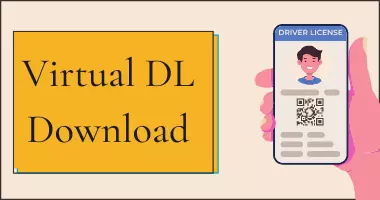
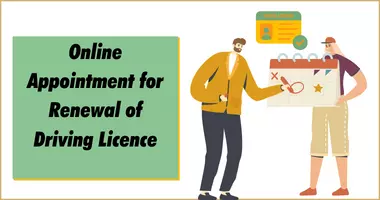
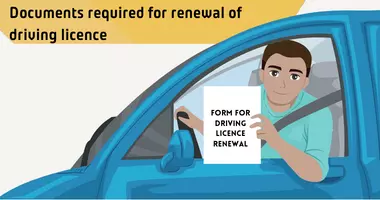
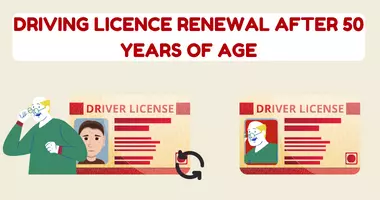
Leave a Reply