Now you can book Aadhaar card appointment online for new enrolment or update in the nearest aadhar enrolment center. Aadhaar appointment can be done through UIDAI website . In this article we will guide you through the process of aadhar card appointment online and aadhar card update appointment.
Aadhaar Card
An aadhaar Card is a 12-digit unique identification number. It is issued by UIDAI on behalf of the government of India. In this, they record the individual person’s information to the database and function as a single identification document.
If you want to apply for a new aadhaar card or want to make changes to the existing one. Then you need to stand in the long queues at the banks or post offices. But there is no need for that. Because by using UIDAI online portal you can do much aadhaar-related work easily such as aadhaar appointment download, checking status, downloading aadhaar, etc.
In this article, we will discuss about the aadhaar appointment download, documents required for the aadhaar enrolment, and much more.
Aadhar card appointment online
The first step to getting an aadhaar then you need to take an appointment with the aadhaar enrollment center. You can directly apply to the aadhaar enrollment center. But if you don’t want to wait in the long queues then you can book your appointment at the UIDAI for the aadhaar enrollment.
Below are the steps for the aadhaar appointment online.
Go to website
- Go to the UIDAI website for appointment booking
My aadhar
2. Now click on my aadhaar option from the menu bar which is on the home page of the website.
Booking an appointment
3. Then select the book an appointment option from the new web page appear.
4. Click on the book an appointment at the website and run aadhaar Seva Kendra option if you belong to the cities like Delhi, Patna, Lucknow, Agra, Bangalore, Bhopal, Chennai, Vijayawada, Hissar, etc.
Select the city
5. On the next page select, the city from which you are applying and then click on the proceed to book an appointment button.
6. When you select the city or location then you are redirected to the next page.
Select Aadhaar service
7. Then you need to select the option from the Aadhaar service options displayed on the page for Aadhaar appointment download. There are options such as Aadhaar update or new aadhaar or manage an appointment.
New aadhaar card
8. For the new application, the applicant needs to click on the new aadhaar.
Update aadhaar card
9. If you want to update aadhaar then select aadhaar update option and enter the mobile number, captcha code, and OTP from that the mobile number of the applicant gets verified.
Receive OTP
10. After successful verification of the OTP, the applicant needs to fill out the form. In form some of the details you need to mention such as regional language, state, city, personal details, and aadhaar Seva Kendra.
Select time slot for appointment
11. After filling the all the details applicant need to select the time slot at his convenience for booking an appointment.
Verify the appointment details
12. Check whether all the details filled are correct or not if there is an error then click on the previous button and correct that mistake. If all the things are correct click on submit button.
Receive booking number of appointment
13. After submission of details, the confirmation message along with an appointment booking number will be sent to your registered mobile number.
That’s all about Aadhaar Appointment Download

PVC Aadhar Card Status Checking
Aadhar card verification by mobile number
Documents required for the aadhaar enrolment
Below is the list of the documents that are required for the aadhaar enrolment:
- Proof of identity: pan card, passport, ration card, voter id, driving license, government id, school or college id, etc.
- Address proof: voter id, pan card, ration card, driving license, government id, school or college id, bank statement, or passbook, etc.
- Proof of relationship: passport, ration card, mnrega job card, marriage certificate, pensioner photo card, etc.
- Age proof: passport, government id, pan card, SSC mark sheet, birth certificate, etc.
Download aadhaar card online
Check out the above-mentioned procedure for Aadhaar Appointment download. Following are the steps for the downloading the aadhaar card online:
- Visit the aadhaar website the download the aadhaar card.
- Enter your full name or registered mobile number or registered email id and the security code.
- Then click on the send OTP button.
- Enter that OTP on the given box and click on Verify OTP button.
- Then a message will appear on the screen informing you that your aadhaar number/ enrolment is sent on your registered mobile number.
- After getting your e- aadhaar number on your mobile phone visit the UIDAI website.
- Enter the 28 digits enrolment id or 12 digits aadhaar card number and security code then click on send OTP.
- Enter the OTP that will you receive on your mobile number and then click on verify and download button for downloading aadhaar card.
In the above article, we have discussed the aadhaar appointment download, documents required for the aadhaar enrolment, and much more.



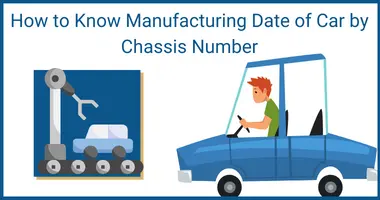
Avin patel
no