Are you planning to tie the knot in Tamil Nadu and need a marriage certificate Tamilnadu?
Marriage registration is an essential part of getting married in Tamil Nadu. It’s a legal process that validates your union and protects your rights.
This comprehensive guide will walk you through the entire process of Tamil Nadu marriage registration, from eligibility to fees to tracking your application status.
Start reading now to ensure that your marriage is legally recognized in Tamil Nadu.
Tamil Nadu marriage registration
As per the Tamil Nadu Registration of Marriages Act, 2009, it is compulsory to register all marriages in the State of Tamil Nadu.
Now people spend lot of money on their wedding. The couple goes for pre, and post-wedding photoshoots also. All those wedding celebrations are important. A marriage certificate is additionally important.
A marriage certificate Tamilnadu is an official declaration of marriage between the married couple. It gives a vital legal and valid definition of the link between two partners.
Tamilnadu Marriages registration is registered either under the Hindu Marriage Act 1955 or under the Special Marriage Act 1954.
In the year 2006 Supreme Court made it mandatory that each Marriage registered to safeguard Women’s rights. Besides that, Tamilnadu marriage registration has many other benefits, used for various documentation like a partner visa for a spouse, adding spouse name into the passport, bank account, Aadhaar card, changing the family name, and claiming life assurance returns, etc.
Eligibility for Marriage Registration in Tamil Nadu
- The bride’s age must be 18 years, and therefore the Groom’s age must be 21 years to register for Marriage.
- Both bride and Groom must give consent to their wedding voluntarily.
- Neither bride nor Groom shouldn’t have another legal or living spouse.
- The Marriage must be performed before of state officials and a minimum of two reliable witnesses

Indian Christian Marriage Act 1872 and Christian Marriage Registration
How to apply for a marriage certificate Tamil Nadu
Here is the step-wise guide for applying for a marriage certificate Tamilnadu :
1. First of all, you have to download the form
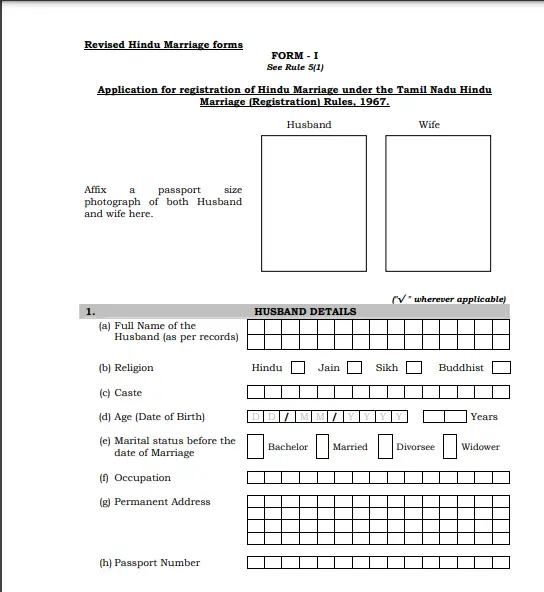
2. Now you have got to require a printout of this manner
3. After that you just must fill in the subsequent information within the form:
4. After that, you just should attach all the desired documents to the present form
5. Now you have got to submit this way within the marriage registrar’s office
6. By following this procedure you can do offline TamilNadu marriage registration.
Online Marriage Registration in Tamil Nadu
Following is the stepwise procedure for marriage registration online Tamilnadu :
First Step
- To get a marriage certificate Tamilnadu you should visit the official website of the registration department, Tamil Nadu
- The home page will open before you
- On the homepage, your poet to click on user registration
- A new page will appear before you
- On this new page you have got to enter the information:-
- User type
- Username
- Password
- Security question
- Salutation
- Name
- Email address
- Date of birth
- Mobile number
- Phone number
- Gender
- Identification type
- Identification number
- Address
- Captcha code
- After that, you should click on receive OTP
- Now you’ve got to enter the OTP which has been sent to your mobile number into the OTP box
- After that, you simply need to click on Complete Registration
- Now you’ve got to log in on the portal by entering your username password and captcha code to complete the first step of Tamilnadu marriage registration.
Second Step
- The second step of marriage registration online tamilnadu is, simply to click on the register after completing the first step
- You need to click on the marriage registration
- After that, you simply need to click on Proceed for registration
- Now within the registration form, you have got to enter the subsequent details:
- Husband details
- Wife details
- Witness details
- Other details
- NRI details
- Now you have got to enter proof details
- You should select the proof type and identification type
- After that, you simply should enter positive identification
- Now you’ve got to click on add
- After that, you simply must click on Create an application
- Now you have got to click on Proceed for payment
- If you wish to print the copy of the acknowledgment then you’ve got to click on the print option
- After that, you simply should enter payment details
- Now you have got to create a payment
- Now a brand new page will appear before you
- You need to read all the terms and conditions on this new page
- Now you’ve got to click on submit
- Now you’ll be redirected to a brand new page
- You need to click on the print option so as to print the appliance for marriage
- If you would like to alter the sub-register office then you’ve got to click on edit SRO
- You can select the SRO which has to be changed from the dropdown menu and so click on update
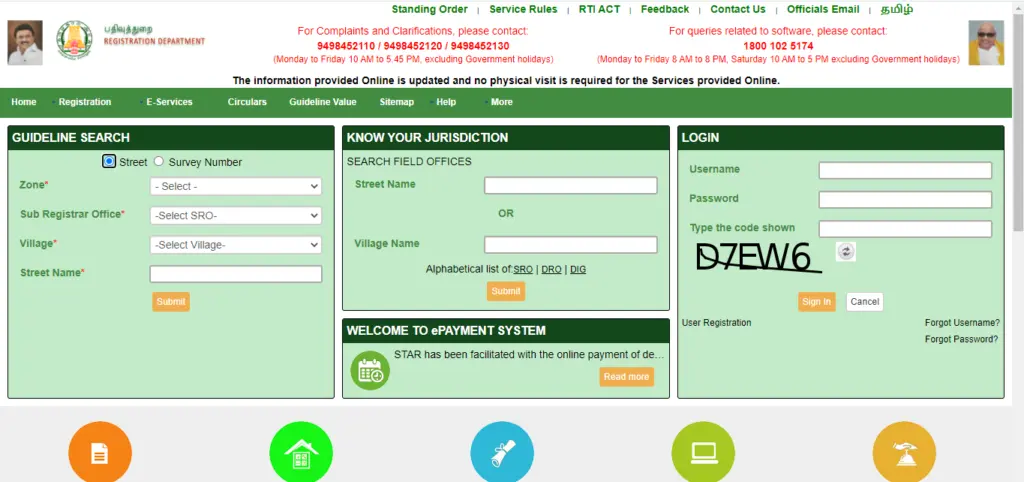
26. The feedback form will appear before you
27. On the feedback form you’ve got to enter the subsequent details:-
28. Name
29. Mobile number
30. Email ID
31. Comments
32. Captcha code
33. Now you’ve got to click on submit
34. By following this procedure you’ll give feedback
Documents Required for Online Marriage Registration in Tamil Nadu
Following are the documents required for marriage certificate Tamilnadu :
- Address Proof
- Age proof
- Affidavits within the prescribed format
- Individual photographs
- Certificate from the priest
- Wedding photo
- Copy of Wedding Invitation Card
- For Christian Marriage, the church certificate, and dispatch number are as per the Christian Marriage Act.
- Two witnesses with valid identity and residency proof
Procedure to Search Marriage Details
You can search for Tamilnadu marriage registration detail on the online portal. Following is the step-wise procedure to search for Tamilnadu marriage registration details :
- Visit the official website of the Tamilnadu registration department for marriage registration online Tamilnadu
- The home page will open before you
- On the homepage, you have got to click on more
- After that, you just must click on the search
- Now you have got to click on marriage
- After that, you simply need to select your marriage type
- Now you’ve got to pick out the search category
- After that, you simply must enter the knowledge consistent with your search category
- Now you’ve got to click on the search
- By following this procedure you’ll search for details of the marriage certificate Tamilnadu
Procedure to Log in to the Portal
Following is the stepwise procedure to log in to the portal to apply for marriage registration online Tamilnadu :
- First of all, visit the official website of the registration department, Tamil Nadu
- The home page will open before you
- Now you’re required to enter your username password and captcha code
- After that, you simply must click on sign up
- By following this procedure you’ll log in to the portal
Procedure to check your application status
Now that you’ve applied for a marriage certificate online Tamilnadu, you can check the progress of your application by following the steps below.
- Go to the official website of the registration department, Tamil Nadu
- The home page will open before you
- On the homepage, you have to click on more
- After that, you just need to click on the search
- Now you have got to click on marriage
- After that, you just should select your marriage type
- Now you have got to pick the search category
- After that, you simply must enter the data per your search category
- Now you have got to click on the search
- The status of marriage can use under the status section
Procedure to Try Online Token Booking
- Visit the official website of the registration department, Tamil Nadu
- The home page will open before you
- On the homepage, you’re required to click on more
- After that, you simply need to click on the search
- Now you’ve got to click on marriage
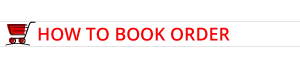
You can book an order online. For any query or concern please speak to one of our relationship managers over the phone or chat. You can also write to us. We will get back to you.
FAQs
Q1: Why is a marriage certificate important?
A1: A marriage certificate is a legal document that proves the validity of a marriage. It is important for a variety of reasons, including obtaining a visa, claiming insurance benefits, and inheriting property.
Q2: What are the benefits of marriage registration in Tamil Nadu?
A2: The benefits of marriage registration in Tamil Nadu include legal recognition of the marriage, protection of the rights of the spouse and children, and avoidance of legal complications in the future.
Q3: What happens if your marriage is not registered?
A3: If your marriage is not registered, it may be difficult to prove its validity in the future. This could lead to legal complications, such as difficulty obtaining a visa or claiming insurance benefits.
Q4: Is a marriage certificate important for a visa?
A4: Yes, a marriage certificate is often required to obtain a spouse visa or family visa.
Q5: How can I prove my marriage without a certificate in India?
A5: If you cannot produce a marriage certificate, you may be able to prove your marriage through other means, such as witness testimony or documentary evidence, such as joint bank accounts or property ownership.
Q6: Is a marriage certificate required for a passport?
A6: No, a marriage certificate is not required to obtain a passport in India. However, it is a good idea to have one, as it can be useful for identification and proving your marital status.





Leave a Reply