Are you looking for a step-by-step guide on how to book a driving license slot in India? If so, you’re in the right place!
In this blog post, we’ll walk you through the entire process, from creating a learner’s license to booking a slot for your permanent driving license test.
We’ll also discuss the documents you need, the fees you need to pay, and how to track your application status online.
So what are you waiting for? Get started on your driving license journey today by reading this blog post!
Slot booking for Driving licence
if you want to make a permanent driving license then you will have to first need dl slot booking. That online appointment for driving licence will help you in the process of making your driving license. For slot booking for driving licence, simply read and carefully follow the steps below.
DL Slot Booking Process:
- The first thing that you have to do is you have to go to the official site named “Parivahan Sewa”, and if you want to go directly to the site then you can go by clicking here
- You have to go and click on the option which will be names as “slot booking”
- Then you have to go to the main screen and then you have to click on the option named “DL slot booking”
- A new page will open in front of you then you have to enter the application number or the learner’s license number that you obtained after passing the learner’s license online test.
- Then after entering your application or the learner’s license number you have to enter your date of birth and then you have to press on entering.
- After verification you can select the class of the vehicle and then after entering all of your details you have to go and click on the “Proceed on book” button.
- You have to select a particular date and time for your driving license.
- After that an OTP (one-time-password) will be sent to you to your registered mobile number.
- Then after verifying your OTP you can finally confirm your online appointment for driving licence.
So, these were the important steps that you have to read, and you have to keep in mind whenever you are going to book a slot for the Permanent Driving License for yourself.
Note:
Then, for the Permanent driving licence test, you must go to the RTO that you have chosen. After that, to get a permanent driver’s licence, you must pass a driving test. If you pass the test, then your original permanent driving license will be delivered to you at your address within 7-10 days and then you can finally go anywhere with your vehicle.
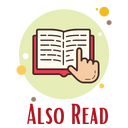
Document Required for Driving Licence
How to download a driving license soft copy
Driving Licence search by Name and Address
What is a learner’s license?
Learner license is the first document that you have to make before making the permanent driving license. It is a temporary driving license which represents that the applicant is learning to ride/drive vehicles. The Lerner license is valid for 6 months. But after just one month of issuing your driving license, you can easily apply for a permanent license.
You have to schedule a time to take the computerised exam in order to get a learner licence. You have to pass the driving test after you have given the computer exam. So you’ll need slot booking for driving licence or llr slot booking You will be able to easily book a slot if you follow the steps.
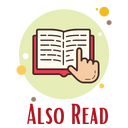
Lost my Driving Licence How to Get Another One
Apply for Duplicate Driving Licence Online
Steps to apply for the learner license online test.
For ll or dl slot booking, the first thing that you have to do is you have to go to the official site “Parivahan Seva”, and if you want to go directly to the webpage then you can easily go there by clicking here
- Then select your state.
- You have to go to the option and search the option named “Apply for learners license” then you have to click on that option.
- Then on the other page, you have to enter all your details such as name, mobile number, address, etc.
- After this you must select the category of your vehicle.
- Then your application number will be generated you have to note down that application number for further use.
- You have to go to the home screen of the deriving license portal and then you have to search for the option named “Document Upload”
- Then you have to upload and verify all of your documents and then you have to pay the fees.
So, these were the steps that you should read carefully, and to make the permanent license, you have to first go and make a learner’s license for yourself. It is valid for 6 months but you can apply for the permanent license just after 1 month of issuing your learner’s license.
In the further section, we will discuss slot booking for driving licence or online appointment for driving licence.
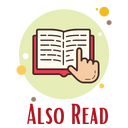
Learning license fees in India 2022
How to track learning license application status through online
Conclusion: Online appointment for Driving Licence
As we have now discussed all the processes of how to apply for the learner’s license online test we have also discussed the process of slot booking for driving licence. So, you have to keep all of these steps in your mind while going to apply for the learner’s license, Permanent driving license.
You have to also keep in mind that whenever you are going out by driving your vehicle. You must have your Permanent driving license or your learner’s license if you don’t want to pay the fine to the traffic police. Along with this you should keep in mind that if you have a learner’s license then you have to keep capital red-colored “L” sticker on your vehicle this will show that you are learning.
FAQs
Q: How do I select slots in parivahan?
A: Log in to Parivahan Sewa, click Appointment > DL Slot Booking > enter application number or learner's license number and date of birth > select class of vehicle and date and time for driving test > confirm and pay fees.
Q: How do I find my driving test slot?
A: Log in to Parivahan Sewa, click Appointment > View Appointments > select DL Test Appointment to see your driving test slot, if any.
Q: Which is the official app of parivahan?
A: The official app of parivahan is mParivahan.
Q: Can I change my driving test location?
A: Yes, you can change your driving test location by visiting the RTO where you booked your original appointment and submitting a request to change your location. You will also need to pay a fee for changing your location.

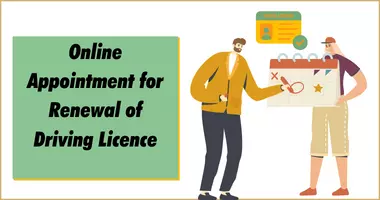
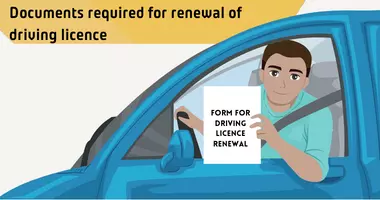
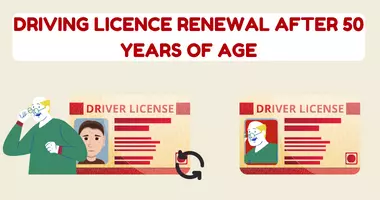
prashant
okk
prashant
Light licence