if you are searching for how to apply for Aadhar card online, there is no need to worry as Itzeazy helps you in this regards with required documents, respective application process online or offline and whole aadhar registration process. The post explains process and documents required for getting Aadhar card.
Apply for Aadhar Card
The 12-digit unique number is issued by the Unique Identification Authority of India (UIDAI) by taking a person’s biometric details such as iris scan and fingerprints, and demographic information like name, date of birth and residential address. A card is known as ‘Aadhar Card’ is given to every citizen who has applied and it contains this number and other details. People who have linked their mobile numbers to their Aadhar card are also eligible for some financial ease. Aadhar card serves as proof of identity and address for every Indian individual.
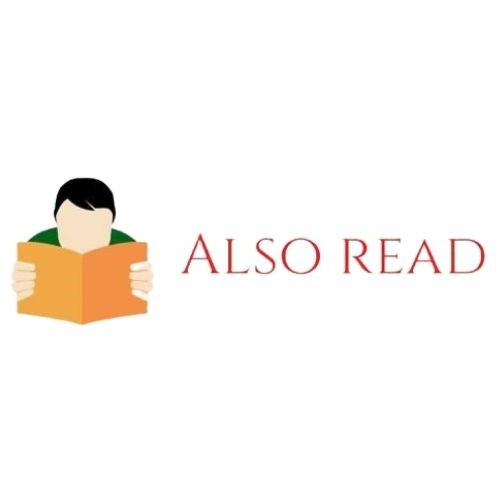
How to get Aadhar card
Following process takes you step by step for how to apply for aadhar card online
- Find an enrolment centre near you. Log on to https://aadharcarduid.com/aadhaar-card-center to find the centre closest to your house.
- Once you have found the centre, you can book an appointment online. You can even visit the centre without booking the appointment online but the wait will be longer. Alternately, you can book the appointment through the official website: https://aadharcarduid.com/aadhaar-card-apply-online
- Arrange the supporting documents that are required: 1 proof of identity, 1 proof of address and 1 proof of date of Birth.
- On visiting the Aadhar card centre, you will need to fill out the enrolment form. Alternatively, the enrolment form is also available online on https://uidai.gov.in/images/uid_download/enrolment_form.pdf.
- You can take a printout of the form and fill it in before visiting the centre.
- Submit the enrolment form along with supporting documents. You also need to submit biometric proof such as fingerprints, iris scans and photographs, which will be taken at the centre.
- Once all the details are collected, you will receive an acknowledgment slip for your enrolment. This will contain a 14-digit enrolment number which will help you keep track on the status of your application online. This enrolment number can also be used to file your income tax returns.
- The data will be verified centrally and on successful verification of the data, your Aadhar number will be sent to your address through postal services. It can take approxiamtely3 months for the Aadhar card to be sent to you.
Download E-Aadhar Card
However, if you are in a hurry and have not received your Aadhar card yet, then you can download a copy of the Aadhar card known as E-Aadhar. To get e-Aadhar you can follow the steps mentioned below:
- Go to the e-Aadhar section of the UIDAI website: https://uidai.gov.in/
- You will be shown a form that can be filled using the Aadhar number or the enrolment number given during enrolment.
- Enter the following details step by step
- Enrollment number
- Date and time as it appears on the acknowledgement slip.
- Your name.
- Pin code of your residing area.
- Mobile number registered with Aadhar.
- If you have your Aadhar number then you just need to enter that along with your name, pin code and mobile number.
- Once the details are entered, you can generate an OTP (One Time Password) which will be sent to your mobile number. This will let you download a colour version of the Aadhar letter which is just as valid as the Aadhar card itself.
This process is completely free of cost and you need not pay anything at the enrolment centre.
Documents required for Aadhar card
For registering for an Aadhar card, you will need one Identity Proof, one Address Proof, one document showing the Relationship to the Head of Family and one Proof of Date of Birth. The accepted documents are given below:
For Identity proof the following documents are accepted
- Passport
- PAN Card
- Ration/ PDS Photo Card
- Voter ID
- Driving License
- Government Photo ID Card/ Service photo ID card issued by PSU to the applicant
- NREGS Job Card
- Photo ID issued by Recognized Educational Institution
- Arms License
- Photo Bank ATM Card
- Photo Credit Card
- Pensioner Photo Card
- Freedom Fighter Photo Card
- Address Card issued by the Department of Posts that has the name and photo of the applicant
- Handicapped medical certificate or Disability ID Card issued by the respective state or Union Territory Government to the applicant
For Address Proof the following documents are accepted
- Passport
- Bank Statement/ Passbook
- Post Office Account Statement/Passbook
- Ration Card
- Voter ID
- Driving License
- Government Photo ID Card/ Service photo ID card issued by PSU to the applicant
- Electricity Bill of the applicant’s residence(not more than 3 months old)
- Water bill (not more than 3 months old)
- Telephone Landline Bill (not more than 3 months old)
- Gas Connection Bill of the applicant’s residence(not more than 3 months old)
- Property Tax Receipt (not more than 1-year-old)
- Credit Card Statement (not more than 3 months old)
- Insurance Policy
- Signed Letter having a photo from the Bank of the applicant on letterhead
- Signed Letter having Photo issued by registered company of the applicant on letterhead
- NREGS Job Card
- Arms License
- Pensioner Card
- Freedom Fighter Card
- Vehicle Registration Certificate
For Proof of Relationship to Head of Family the following documents are accepted
- PDS Card
- MNREGA Job Card
- CGHS/State Government/ECHS/ESIC Medical card
- Pension Card
- Army Canteen Card
- Passport
- Birth Certificate issued by the Registrar of Births and Deaths, Municipal Corporation and any other verified local government bodies
- Any other Central/State government issued a family entitlement document
- Marriage Certificate Issued by the Government
For Proof of Date of Birth, the following documents are accepted
- Birth Certificate issued by the Registrar of Births and Deaths
- SSLC Book/Certificate
- Passport
- Certificate of Date of Birth of applicant, issued by a Group ‘A’ Gazetted Officer on letterhead
- PAN Card
- Mark sheet issued by any Government Board or University
- Government Photo Id Card / Photo identity card issued by PSU containing Date of Birth
- Central/State Pension Payment Order
- Passport of Parents (in case of Minor)
- Marriage Certificate Issued by the Government containing the residential address
You need to bring original copies of supporting documents for Aadhar enrolment. These original copies will be scanned and handed back to you after the enrolment process is completed.
How to check status of Aadhar card
To check the status of your Aadhar card online, follow these steps:
- Visit the UIDAI website
- Click on the “Check Aadhar Status” link.
- Enter your 14 digit enrolment ID (EID) that is printed on your acknowledgment slip
- Enter the date and time of enrolment in the given slot
- Type in the security code shown on your screen and click “Check status”
The status of your Aadhar card will now be shown on your screen.
How to do correction in Aadhar card
This is the offline method.
The Aadhar card data Update/Correction Form is to be used by citizens for the purpose of sending updates or correction requests via postal service. It is important to note that you must provide your registered mobile number in order to update or correct any of the data fields. The form can be downloaded from the official UIDAI website by following this link: . A physical copy of this form must be made.
The Aadhar Update or Correction Form contains the following fields that must be filled in by the applicant:
- Field to be Updated or Corrected– In this section you are required to choose the field you would like to update or correct in your Aadhar card. The fields are as follows:
- Name
- Gender
- Date of Birth in DD/ MM/ YYYY format
- Address
- Email ID
Corrections on Aadhar Card
You can choose one or more fields to correct/update as per your requirements.
- Aadhaar Number– In this section, you will be required to enter your 12 digit Aadhar number. This section contains fields that have to be filled out by the applicant in both English as well as the local language of their state. These fields are:
- The name of the resident
- Gender –(Male, Female or Transgender)
- Address or C/O Details –Options are: C/O, D/O, S/O, W/O, HO
- Guardian / Parent / Spouse name
- House or Building Apartment of the resident Address name
- Street / Road / Lane name
- Nearby Landmark name
- Area / Locality / Sector name
- Village / Town / City name
- District Name
- Post Office
- State
- Pin Code
- Mobile Number – It is mandatory to enter your mobile number in this section
- E-mail – You can enter your email address if you so choose as this field is optional
- The next section is the Document Details section, where you will be required to write down the names of the documents you are attaching as proof. You can refer to the previous section of this article to see the list of valid documents. There are four slots to fill in, namely:
- Identification proof for name correction
- Proof for identification for name change
- Date Of Birth proof(For a change in date of birth)
- Address Proof (For a change in address)
After all these fields have been filled in with the correct information, you will be required to sign the form or provide a thumbprint stating that the information you have provided is true, accurate and verified.
- Two addresses will be provided at the bottom of the form. You can pick either of the addresses mentioned below to send the completed form to:
- UIDAI Post Box No. 10, Chhindwara, Madhya Pradesh – 480001, India
- UIDAI Post Box No. 99, Banjara Hills, Hyderabad – 500034, India
Aadhar Card Form Fill up
- The form must be filled completely in capital letters and the entire form must be filled, regardless of the fields being updated /corrected.
- For any updates or corrections to take place, you must provide your valid mobile number.
- The completed form can only be sent through the postal service (Indian Post).
- The form must be filled in English as well as the local language that was used in the Aadhar letter at the time of enrolment.
- Ensure that the form is filled only with current, valid details of the resident and not with old or invalid information.
- Full names should not have salutations such as Mr / Dr / Col etc. before them, with no exceptions.
- Make sure that the complete and correct address is entered since the updated Aadhar letter will be sent to that particular address only.
- When self-attesting the attached documents for proof, the name of the applicant must be clearly written below the signatures or thumbprints.
- You need to provide only the documents that support the update or correction in the Aadhar card.
- Any incorrect information entered in the form may lead to rejection of the application and you will not receive an updated letter.
How to update Aadhar card online
A person can change their address, name, date of birth, gender, mobile number and email id on the Aadhar card by an online procedure. In order to change the details of your Aadhar card online, follow these steps given below:
- Visit UIDAI’s Self Service Update Portal (SSUP):
- Read the instructions shown on your screen carefully and then click on the “Proceed” button.
- Enter your 12-digit Aadhar number in the slot given.
- Enter the text verification code/ captcha in the box and click on Send OTP.
- An OTP will be sent to the mobile number associated with your Aadhar card, which is registered in UIDAI’s database.
- Enter this OTP in the space provided to login to your Aadhar account.
- Alternately, you can use the TOTP (Time- based One Time Password) feature to authenticate, which will be valid for 30 seconds only.
- After logging into your account, tick the Address option (or whichever feature you wish to change) and click on the Submit button
- Enter your new residential address with the exact pin code, location, city and street. (do not enter your old address in this field)
- Click on the “Submit Update Request” button. In case you want to modify your address again, click on the “Modify” option.
- After modification and verification tick the declaration and click on the “Proceed” button.
- Select the type of document you want to submit as Proof of Address for verification purposes.
- Upload the scanned copy of the address proof and click on the “Submit” button.
- Read the confirmation dialogue and click on the “Yes” button if it is all correct.
- Select the Business Process Outsourcing (BPO) service provider that will verify your details and click on “Submit”.
- The BPO service provider will then inspect the details mentioned in the form to see if it matches with the Proof address and forward your request to UIDAI.
- Your update request is then accepted and an Acknowledgement Slip is provided to you, containing the Update Request Number (URN).
Once the update is complete, you can download the updated version and get your Aadhar card print out.


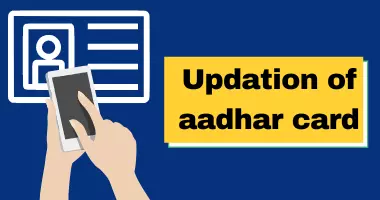


Imtiyaz
ImtiyazMir
Swamy kasari
New adhar car
Rahul barik
New aadhar card
Padmakumar.s
Today in went to kotak mahindra bank trivandrum vellayambalam branch to change the address of my 80year old aunty.the lady sitting there said that the site is not working and the form is filled by two colour pen.her behavior is very bad.she asked me who filled the application.I attested the form from the councilor.very bad approach from the lady.my number is 9447102352.name padmakumar
Nivetha
I missed my Aadhaar card.. i apply New Aaadhar but my phone also change.. so now i change the number immediately please
Rahul barik
My aadhar card is old