You can download your driving license card online. A driving license is a legal document that allows you to drive a two-wheeler or four-wheeler on the roads of India. Government of India has authorised the Regional Transport Authority or Regional transport office to issue the driving licenses for the particular states.
You first get a learner’s license. After 30 days, you can apply for a permanent driving license. You must pass a driving test before you can get a permanent driving license.
You can download your driving license card online. In this article, we will look at the procedure to download driving license card online in great detail. It is a secured form to keep the license safe. It is an addition to the physical driving license copy; it doesn’t substitute the physical copy. The driving license card (online copy) has the same evidentiary value in the court of law as that of the physical ones.
How to download a driving license card online?
Driving licence card download can be done by visiting the website following websites must be taken into consideration:
- The Digilocker website,
- The Parivahan Sewa website, or
- The mobile application.
Here are three ways to download your driving license card online:
Download Driving License Card Online via DIGILOCKER
- Download the application of the Digilocker on your mobile phones.
- Open the application; choose the option of the Driving license from the menu. You can find it in the “Documents you might require” section on the homepage.
- A list of options will appear on the screen. Choose the option of Ministry of Road and Transport Highways from the list on the screen.
- Enter the driving license number on the portal. Then click on the option of receive the documents.
- An option to download driving license card online in a pdf form will appear on the screen. Your driving license will be downloaded as a PDF when you click on it.
Download Driving License Card Online via Online Parivahan Sewa
- Visit the online portal available for the Parivahan Sewa.
- Scroll for the online services section on the portal.
- Choose the option of Driver’s license-related services from the online services section on the screen.
- Select the name of your respective state from the menu on the screen.
- Go for the Driving license section and choose the Print driving license from the section.
- Fill in the application number and the date of birth of the person.
- Then click on the select button on the screen. The license can be printed or you can download driving license card online as a PDF.

Documents Required for Driving License Test
How to change photo on Driving Licence
Download Driving License Card Online via Website for DigiLocker
- Visit the portal of the Digilocker website on your mobile to download driving license card online.
- On the menu, select the Search documents option from the top left corner of the page.
- Choose the Driver’s license from the screen.
- The ministry of road transport and highways needs to be selected.
- The driving license number must be added to the portal. Choose the get the document on the portal. A pdf version of the driving license will be downloaded on the screen.
Documents Necessary for the Driving License
- Age Proof – For the age proof, Passport and Aadhaar Card will be sufficient. The Certificate of class 10th marks card shall be sufficed for the purpose.
- Address proof – For the address proof, the following documents can be used: Aadhaar Card, Passport, Voter ID, Electricity bill, house agreement (self-owned).
- Certificate – Class 8th certificate will also be required, if the person is applying for the heavy commercial vehicles driving license.
How to apply for a driving license?
For applying the driving license card online, the following steps needs to be taken into consideration:
For a learning license –
- Visit the portal of the Parivahan Sewa.
- Scroll for the Online services option on the screen.
- Choose the option of the Driving license related service from the screen
- Choose your respective state where you want to apply for the driving license
- A message will pop up on the screen. Click on the cross of the message to close the message.
- Then click on the option of Apply for Learner license on the screen.
- Then fill all the particulars and upload all the necessary documents. Pay the required fees on the portal and take the test, if required.
- A learner license will be issued in your name.
For a permanent driving license –
After 30 days, you can apply for a permanent driving license. Here are the steps:
- Visit the Parivahan portal.
- Select the option of Driving license related service from the screen.
- Choose the particular state and select the option of Apply for Driving license on the portal.
- Fill in the required particulars, upload the necessary documents, pay the fees, and book for the test slot.
- Take the driving test on the required date and time. If you pass the test, you will get your permanent driving license sent to your address.
- If you fail the driving test, you can take it again after 7 days. This is applicable to most of the states in India.
Check the procedure to download driving license card online mentioned above.
How to renew a driving license?
For the purpose of renewal of the driving license online, following steps must be followed:
- Visit the portal of the Parivahan sewa
- Look for the Online services on the screen.
- Click on the button of Driving License related service on the menu.
- Choose the option of the Apply for the DL Renewal
- Fill in the particular details on the screen.
- Upload the prerequisite documents on the portal
- Upload the photo and signature of the candidate.
- Book the driving license test slot.
- Pay the fees and print the fee receipt
- The candidate will be issued a renewal driving license.
That’s all about the procedure to download driving license card online
FAQs
Q1. How do I download a PDF license?
A1. To download a PDF license, go to the website of the issuing authority and click on the Download button.
Q2. How can I download my driving licence online in UP?
A2. To download your driving license online in UP, go to the Parivahan website and click on Driving License > Download.
Q3. How to download DL online in Karnataka?
A3. To download your driving license online in Karnataka, go to the Karnataka Transport Department website and click on Driving License > Online Services > Download Driving License.
Q4. How do I get a download license?
A4. To get a download license, you need to have a valid account with the issuing authority.
Q5. Where is the PDF download?
A5. The PDF download is usually located at the bottom of the page or in the Downloads section of your browser.
Q6. How do I download a PDF online?
A6. To download a PDF online, click on the Download button and then click on Save as.
Q7. How do I install a PDF?
A7. You do not need to install a PDF to view it. You can open it directly in your browser.
Q8. How can I check my driving licence online in Uttar Pradesh?
A8. To check your driving license online in Uttar Pradesh, go to the Parivahan website and click on Driving License > Status.
Q9. How can I download driving licence in Delhi?
A9. To download your driving license in Delhi, go to the Delhi Transport Department website and click on Driving License > Online Services > Download Driving License.
Q10. How can I get driving extract in India?
A10. To get a driving extract in India, you need to go to the Regional Transport Office (RTO) in your area and submit an application form along with the required fees.

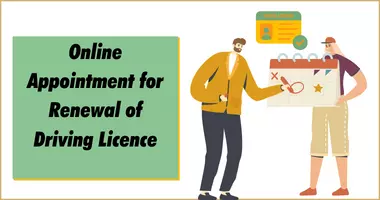
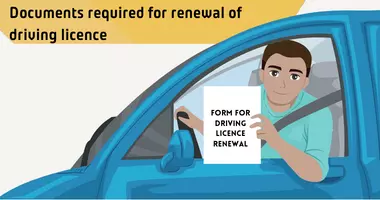
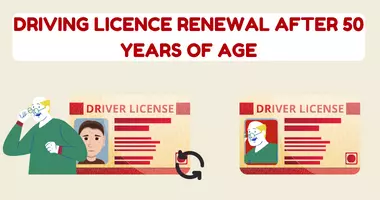
1 Pingback