If your photo in the driving licence is old and you want to change photo on Driving Licence, that is absolutely possible. In this article we will discuss step wise procedure for how to change photo in driving licence . If the photo on driving licence gets faded and becomes hard to recognize, you can change or update photo on Driving Licence.
Change photo on driving licence
You can change or update driving licence photo online through Parivahan. The steps for these biometric changes in DL includes application form filling, uploading documents and payment of fees. In few states , contactless service is not available. There you need to visit respective RTO office for change of photo in DL.
How to change photo on driving licence
Steps to update driving licence photo and a Signature to a License: –
- Go to Parivahan website.
- Select your state name.
- Select Driving license related services under which choose ‘Services on DL’ option
- Continue for change of biometrics in DL and enter the Driving license no and date of birth and Click get details button.
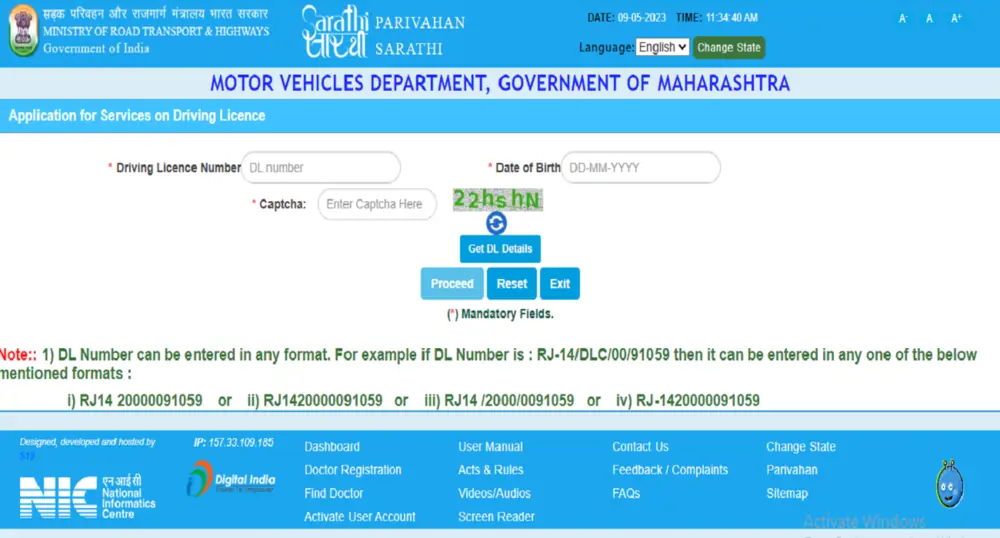
- Confirmed your driving licence details
- Select category, RTO and proceed
- Enter your mobile number, blood group, and qualification
- After confirming details, proceed for change of biometrics in DL i.e. change of photo on driving licence
- Select reason for change ,fill self declaration form, submit to generate application reference slip
- Click Next, it will redirect to new tab where ‘Upload Documents’ and Select ‘Upload Photograph and Signature’
- Make payment of 400 Rs fees here for change in photo of driving licence and Submit your application
- Book slot for visiting respective selected RTO with required documents.
Present your application and fee receipt to a motor vehicle inspector at your RTO office. A updated driving licence will be sent by post. This procedure helps you for changing photo on driving licence.
Update driving licence photo
If at your RTO office, there is no eKYC or contactless service available, you need to visit RTO and carry out the following procedure to change or update the photo on your driving license.
- Visit your local RTO to obtain the form.
- If you have already filled the form, bring it along with the supporting documents and your passport size photo.
- RTO officials will check your documents.
- Pay the requisite RTO fees.
- Application processing and issue of updated DL.
- The driving licence will be sent to your address in 30 days.
Documents for photo change on driving licence
Following are the documents required to change photo on Driving Licence :
For online contactless services:
- Address proof
- Passport sized Photograph and signature (Digital copy for online )
- Old Driving Licence with digital copy
For submission at RTO office:
- Address proof
- Passport sized Photograph
- Old Driving Licence with one photocopy
- Online filled application form
- Payment receipt
Fees for change in driving license photo
When you apply for a change in the photo on your DL through the Parivahan portal, you need to pay fees online after filling out the form and uploading documents. The fees for a change in photo on a driving license are Rs 200, and an additional Rs 200 is required for receiving an updated DL. The total fees required for a driving license photo change is Rs 400.
Check the status of driving licence photo change
Applicants can check the progress of their applications for driving licence photo udate using following steps :
- Visit Sarthi Praivahan official website
- From the homepage, select ‘Online Services.’
- From the menu, select ‘Driving Licence Related Services.’
- Choose the state from which you want to perform the service.
- Enter your application number, date of birth, and captcha code, and the status of your application will be displayed on the screen.
Conclusion
A driver’s license is an essential document that allows you to drive legally and without hassle. Over time, you may need to update the photo on your license.
The most convenient way is to apply online through the official Parivahan website. If online services are not available at your RTO office, you can visit your local Regional Transport Office (RTO) to apply for the change in photo on driving licence . Once you complete the process, you will receive an updated driving license with the new photo.
Also you want to make other corrections in your driving licence like address change in DL, you can apply for driving licence corrections at repsective RTO.
FAQs
Can I update DL photo online?
Yes, you can update your driving license (DL) photo online in India through the Parivahan Sewa portal. However, the availability of this contact less (eKYC based) service depends on your RTO office.
How long does it take to update the driving licence photo?
After applying, it typically takes 30 days for the updated DL to be issued. You can track the status of the application online.
Do I need a medical certificate for a photo change on DL?
No, a medical certificate is not required for a photo update on DL. It is required for renewal of driving licence after expiry if you are above 40 years
How often can I change my DL photo?
There’s no strict limit, but generally, you can change it only when necessary—such as during renewal or correction.
Can I change my DL photo through DigiLocker?
No, DigiLocker only shows existing DL details. You must apply through Parivahan or your RTO.
How to correct a mistake in a Driving License?
You can correct any mistake in the details of the DL by applying online through Parivahan. The driving licence correction can be done for a change in name, address, or any other details.
How much is the fee for changing the photo on a Driving Licence?
The application fee for changing photo on DL is Rs 200 and additionally you need to pay Rs 200 for smard DL.
Can I change my photo during driving licence renewal?
Yes. If your DL is due for renewal, you can update your photo during the renewal process.

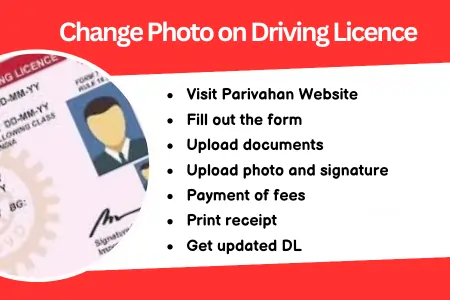


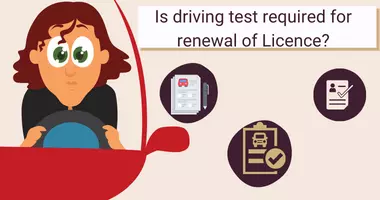
Pradip gautam Gangurde
Driving in
SHAILESH THAKOR
Photo Chang
Mahesh Sanjay waghmare
Photo change
Zahoor
Up date
photo
Nikhil Singh
Photo change
Ochu R
Photo updated
Tej md
Dl matar
sonu
I have to apply for a learning license online through aadhar but my aadhar biometrics is not updating and the photo on aadhar card is old ,if I apply it now can I change it later
Sarvesh kumar
Sarvesh kumar
sarvesh kumar
no shit