Searching for how to get FSSAI registration for your food business? Now the post explains each and every things about fssai registration process, documents required for obtaining the fssai licence. FSSAI is responsible for protecting and supporting public health through the regulation and management of food safety and quality.
FSSAI
FSSAI stands for ‘Food Safety and Standards Authority of India’. It is an independent organization under the authority of the Ministry of Health & Family Welfare, Government of India. The FSSAI has been established in 2008, under the Food Safety and Standards Act, 2006 which is a consolidating statute regarding food safety and regulations in India. The FSSAI is headquartered at New Delhi. The authority also has 6 regional offices located in the cities of Delhi, Guwahati, Mumbai, Kolkata, Kochi, and Chennai.
An FSSAI license is mandatory for all businessmen before starting any food business. All manufacturers, traders and restaurants who are involved in the food business must obtain a 14-digit registration or a license number which must be printed on all food packages manufactured by them.
This step has been taken by the Government to ensure that food products undergo certain quality checks before reaching consumers, thereby reducing the instances of adulteration, sub-standard products and improving accountability of manufacturers by issuing a food service license to them.
FSSAI License fees
Prices of these licenses are given below:
- Basic Registration Certificate- INR 100/ year
- State License:
- Production of more than 1MT per day or 10001 to 50000 LPD of milk or 501 to 2500 MT of milk solids per annum- INR 5000
- Below 1 MT of production or 501 to 10000 LPD of milk or 2.5 MT to 500 MT of milk solids per annum- INR 3000
- For Hotels (3 Star and 4 Star) – INR 5000
- For Restaurants, Boarding Houses, Clubs, Canteens, Caterers, Banquet Halls, Food Vendors and other- INR 2000
- Central License – INR 7500/ year
FSSAI registration online
FSSAI issues three types of licenses based on the nature of food traded and the annual turnover:
- Registration: For businesses having a turnover of less than INR 12 Lakh
- State License: For businesses having a turnover between INR 12 Lakh to INR 20 Crore
- Central License: For businesses having a turnover above INR 20 Crore
Other criteria like the location of the business and the number of retail stores are also required while evaluating the nature of the license application by the authorities.
An FSSAI License is required to ensure consumer confidence in the safety & quality of food, to promote innovation in foods products, to remove multiple regulations, to facilitate trade without compromising consumer safety & a larger share.
Follow the steps given below to register for an FSSAI Central or State License online:
Step 1: Visit the FSSAI website at http://foodlicensing.fssai.gov.in
Step 2: Sign up to make a new account (this option is found on the right of the screen). A sign-up form will appear on your screen. Fill in the name of the applicant, company, address, state, district, postal pin code, email-id, mobile number, user ID and password. Enter the Captcha code shown on your screen. Click on Register to create your account. Your user ID and password will be sent to the registered email-id. This user ID is valid for 30 days so make sure you apply online within 30 days or this user ID will be disabled.
Step 3: Revisit http://foodlicensing.fssai.gov.in. This time, click on ‘Apply Now’ shown on your screen. An eligibility check will be shown after you agree to the declaration on the screen. This will determine what kind of license you require.
Step 4: Select your state and whether you operate at more than one location. The following questions will be based on your previous answer. If you operate at more than one location, you will be asked if you are registering for the head office and whether any food business activity takes place there. If you do not operate at more than one location, you will directly be shown a list of businesses and you will have to select under which category you operate.
Step 5: Once the above procedure is complete, you can select which business you run and it will show you accordingly, which license you require. It will also show you an option to ‘Apply’ for that license. (If you are applying for a license for the Head Office and any other businesses in other states then click on ‘Apply for a single Central License for all businesses).
Step 6: Once you click on ‘Apply’, you will be redirected to a page where you must sign in using the user id and password created.
Step 7: Fill in the application form using relevant details. Click on ‘Save and Next’ after filling in each page. You will need to enter the following details:
- The name of the business/ organization
- Address of the premises of business/ Area or Location where food business is to be conducted
- State of the business
- District of the business
- Postal Pin code of the business
- The kind of business
- Description of the food items proposed to be manufactured or sold (use generic names like sunflower oil, brown rice and not brand names) and their quantities. To add a product, click on “Select Food Category” and from the drop-down menu select the food category the product belongs to.
- The correspondence address, state, district and postal pin code
- The name of the applicant
- The qualification of the applicant
- The proof of identity of the applicant
- telephone number
- mobile number
- email-id
- Photo ID with an expiry date
Step 8: Select the documents you wish to upload and click on ‘Save and Next’ after each. To submit the documents electronically click on ‘Choose File’ and select the file from your system and click on ‘Upload’. If any document is not applicable for your category of business, then click on “Not Applicable”. Select the number of years (1 to 5) for which license is to be applied from the drop-down menu.
Step 9: Once you have clicked on Save & Next, it will redirect you to the payment page. Before making the payment, click on “Preview Application” to check if all the details are accurate. If you find that you have made no mistake or have not left out any part of the form then go to the ‘Payment Confirmation Page’ and click on make payment. You can make your payment with demand draft, challan, cash, credit card, debit card or through net banking. Fill in the correct information, as required.
Step 10: After you click on ‘Submit’ after filling in the payment details, you will be redirected to the page to upload the FORM-B. Here you can take a printout of the form, sign it, and upload a scanned copy to the website.
Step 11: The License Application will be submitted successfully and a receipt will be generated on your screen. The online application will be forwarded to the respective Designated Officer of your locality. Please note down the Reference Number generated for future reference. Click on “View/Print License Application” to take a print out of the Application or receipt.
Follow the steps given below to register for an FSSAI Registration Certificate online:
Follow steps (1 – 6) as given above for registration of central or state license.
Step 7: Fill in the application form using relevant details. You will need to enter the following details:
- The name of the applicant
- The designation of the applicant
- The kind of business
- Area or Location where food business is to be conducted/Address of the premises
- Enter whether the correspondence address is the same as the address of the business. If ‘Yes’, continue to the next section. If ‘No’, enter the correspondence address.
- Contact details like telephone number, mobile number, email-id and fax number (if applicable)
- Number of years you are applying for
- Description of the food items proposed to be manufactured or sold (use generic names like sunflower oil, brown rice and not brand names) and their quantities.
- Upload Photo of applicant
- Upload Document for Identification
- In the case of new business, enter the start date
- In the case of a seasonal business, enter the period of starting and ending
- Source of water supply (private source, public source, other source or N/A)
- Enter whether any electric power was used for the manufacture of food items. If ‘Yes’, enter the quantity in Horse Power.
Step 8: After filling the application form click on “Proceed for payment” in order to make the payment. You can make the payment by demand draft, challan, or cash.
Step 9: Click on ‘submit the application’ to submit the Registration Certificate and the Receipt will be generated on your screen. Click on “View Application” to take a print out of the Application (Form -A) to print the Receipt.
Note: Payment modes vary from state to state. If you want to modify any details after submitting the online form then you will have to contact the designated officer at the address that is printed on the ‘Acknowledgement Receipt’.
FSSAI licence documents
For an FSSAI Central License and State License (*) the following documents are required:
- Form- B completed and signed by the Proprietor, Partner or Authorized Signatory of the business. (*)
- Blueprint or a layout of the processing unit showing the area allocation, operation-wise and the proportions (in metre or square metre) (Mandatory only for manufacturing and processing units only). (*)
- List of Directors / Partner / Proprietor / Executive Members of Society / Trust with full address and contact details (Mandatory only for Companies). (*)
- List of names of heavy machinery and equipment along with the number, their installed capacity and horse power used by each (Mandatory only for manufacturing and processing units). (*)
- Proof of address and photo identification for the Partner, Director(s), Proprietor, or an Authorized Signatory (*)
- List of food category desired to be manufactured. (For manufactures only). (*)
- An authority letter stating the name and address of the responsible person and an alternative responsible person nominated by the manufacturer indicating the powers vested with them such as assisting the officers in inspection, collection of samples, packing and dispatch. (For manufacturers or processors). (*)
- Chemical & Bacteriological analysis of water which is to be used as an ingredient in food from a recognized public health laboratory to confirm its potability. (Only mandatory for manufacturing and processing units). (*)
- Proof of possession of premises (Sale deed / Rental Agreement / Electricity Bill) (Optional)(*)
- Partnership Deed/ Self- Declaration for Proprietorship/ Memorandum and articles of association towards the constitution of the firm. (*)
- A copy of the certificate obtained under Multi State Coop Act – 2002/ Coop Act – 1861 ( in case of Cooperatives whenever applicable). (*)
- A No Objection Certificate & a copy of license from the manufacturer (Mandatory only for Re-labellers and Re-packers). (*)
- A Food Safety Management Plan or Certificate (if any). (*)
- Documents showing the source of milk, its procurement plan and the location of milk collection centres (in case of milk and milk products processing units) (Whenever applicable). (*)
- Source of raw material for meat and meat processing plants. (When applicable). (*)
- ‘Pesticide Residues Report’ from a recognized public health laboratory for the water used in units manufacturing packaged drinking water, packaged mineral water or carbonated water.(*)
- A recall plan (wherever applicable), containing details on which the product is distributed (optional)(*)
- A No Objection Certificate from either Municipality or Local Body (optional). (*)
- Ministry of Commerce Certificate for 100% EOU.
- Supporting documentary proof of turnover.
- NOC/PA documents issued by FSSAI.
- IE Code document issued by DGFT.
- FSSAI Form IX: Nomination of Persons by a Company along with the Board Resolution. (*)
- Certificate provided by the Ministry of Tourism (HRACC). (Mandatory for Hotels). (*)
- Documentary proof of turnover or self-declaration of a number of vehicles (Mandatory for Transporters only). (*)
- FSSAI Declaration Form (For State License, only applicable in case of Delhi or Himachal Pradesh)
For an FSSAI Registration Certificate the following documents are required:
- Photo of Food Business Operator
- A document showing Proof of Identity like Ration Card, Voter ID Card, PAN Card, Driving License, Passport, Aadhar Card, Senior Citizen Card, Government Department Issued ID
- Supporting Documents (if any available) such as a NOC by a Municipality/Panchayat or a Health NOC.
FSSAI licence renewal
Log onto the FSSAI website to check the status of your license. The issued license will be listed under the Renewal Bin 60 days prior to expiry. It is advisable to apply for renewal of the License the moment it appears in the Renewal Bin to avoid penalties. If there are only 30 days left for renewal of the license, you will have to pay a penalty at the rate of Rs.100/-per day, until it is renewed.
Follow the steps given below to renew your license:
- Log into the FSSAI website and click on the ‘Renewal’ tab. From the drop-down menu, click on “Apply for Renewal of License” to initiate the process.
- The page “List of Licenses for Renewal” will be listed on your screen. To apply for Renewal on any License showed, click on the ‘Proceed’ for that particular license.
- A warning message will appear which says “Are you sure you want to apply for renewal of the License?” Select the ‘OK’ option.
- Once you click on the “OK” button, the License Renewal process has to be completed immediately. Otherwise, the selected licence will be displayed under the “Incomplete Application” section. The rest of the process is the same as applying for a new license.


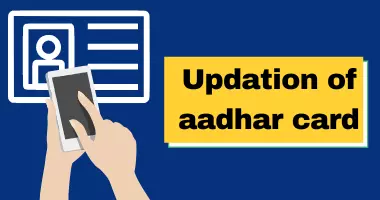


1 Pingback