The Election Commission has initiated the system of Voter ID cards where a unique voter ID card is issued to all people who are eligible to cast votes. Once a person successfully applies for a voter ID, he/she gets listed in the electoral rolls. All citizens of India who have attained the age of 18 years are eligible to apply for a Voter ID card. These applicants may be categorised into three distinct groups:
- General Resident Electors
- Overseas/NRI Electors
- Service Electors
Applying for Voter ID card Online
1) (A) For the General Electors:
Every citizen of India residing within the country is considered to be a General Elector. To qualify for a Voter ID card, a person must complete 18 years of age by January 1st of the year when he/she is applying.
Requirements for applying for a Voter ID card
- Scanned passport size photograph
- Age Proof (Any of the following may be used)
- Birth Certificate
- Passport
- Driving License
- PAN Card
- High School Mark Sheet
- Address Proof (Any of the following may be used)
- Ration Card
- Passport
- Electricity Bill
- Telephone (Landline) Bill
- Water Bill
- Driving License etc.
How to apply for a voter Id card online
- Visit the official website of the National Voter’s Service Portal ( http://www.nvsp.in/ )
- Click on the link “Apply online for registration of new voter”
- After clicking on the link, Form 6 will appear in front of you, which you need to fill and submit
You can choose your preferred language from a list of Indian languages in which the form is available.
Applying for Voter ID card Offline
(B) For the General Elector:
- Get an application form from the Electoral Registration Officer (ERO) or from the Assistant Electoral Registration Officer (AERO) of your own constituency or from the Booth Level Officers of your local polling station. This form is free of cost.
- Alternately, you may also download the form from the website of the Election Commission.
- Fill and submit Form 6 along with the required documents (as mentioned above in part 1) to the Electoral Registration Officer or the Assistant Electoral Registration Officer of your constituency or from the Booth Level Officers of your local polling station.
- You can also send the form by post, to the address of the Electoral Registration Officer or Assistant Electoral Registration Officer of your constituency. The postal address is available on the Election Commission website of each union territory or state.
Important documents that you will need are:
- A recent, passport-sized coloured photo of the applicant, which is affixed on the form in the specified space.
- Document to show age/identity proof (accepted documents mentioned above)
- Document to show proof of residence ( accepted documents mentioned above)
The booth level officer might visit the applicant’s residence to verify the address, after the submission procedure.
Voter ID card Online for Non-Resident Indians (NRI) Electors
The Non-Resident Indians can also apply for a voter ID card even if they are not physically present in India. However, the person should not have citizenship in any other country and must have attained the age of 18 on the qualifying date of January 1st of that particular year.
Steps to apply for voter card online for NRI
- Visit the official website of the National Voter’s Service Portal ( http://www.nvsp.in/ )
- Click on Apply online for registration of a new voter.
- Form 6 will appear on your screen, which you will have to fill and submit
- Alternatively, you can also download the form from the Chief Electoral Officer’s official website of your respective state. The Election Commission website also has access to this form.
In foreign countries, this form is available at the Indian Missions for free of cost.
Apart from this, you can also ask any of your family members to get the Form 6A from the polling station and send it to you.
- Enter the place and date where the form is filled
- You can save your filled form and continue at a later time or if it is completed, you can click on Submit.
Requirements for applying for Voter ID for NRI Electors:
- A recent passport-sized photo (coloured)
- Photocopies of pages of your passport showing your photo, address (in India)and other important details.
Voter ID card Offline for Non-Resident Indians (NRI) Electors
- You need to post a copy of the form, which is duly signed, and self-attested documents to the Electoral Registration Officer or the Assistant Electoral Registration Officer of your respective constituency. The postal address is available on the Election Commission website of every state or union territory.
- If you are currently residing in India, you can submit the form in person to the Electoral Registration Officer or the Assistant Electoral Registration Officer. You will have to show your original passport for verification purposes.
Post the submission procedure, the booth level officer might visit your residence to verify the address.
Applying for a Voter ID card for Government Employees
A service elector is an Indian citizen who is eligible to vote under the service category. These people are not currently present in their regular residence as they have been transferred for service or employment in some other part of the country/world. The following people fall under this category:
- Members of the Central Armed Forces.
- Members of State Armed Police Forces, serving outside their respective home state.
- Members of a force that is under the provisions of the Army Act of 1950.
- A person who is employed and posted outside India by the Government of India.
These citizens may apply for a Voter ID card through various forms available such as:
- Form 2 – For members of Armed Forces
- Form 2A – For members of State Armed Police Forces, serving outside the respective state.
- Form 3 – For a person who is employed and posted outside India by the Government of India.
- Form 6 – For eligible service electors who have opted to apply for a Voter ID as a general voter in his place of posting, instead of his ordinary residence.
However, it is not mandatory to do so as Voter ID cards are not issued to service voters. This is because these citizens vote indirectly through a proxy or are issued postal ballots for the purpose. A card is not required by them as they are not required to produce the card at any polling station;
NOTE:
The submitted form will then appear on the notice board outside the Electoral Registration Officer‘s office, inviting objections from the public. If anyone wishes to make any objection, they will have a time period of one week.
After this period, an official order will be given to including your name in the electoral roll.
If any objections are raised by someone to the application, the Electoral Registration Officer or Assistant Electoral Registration Officer (AERO) will hear the applicant and the objector’s cases, individually.
In both cases, you will receive a notice indicating whether your name has been included in the Electoral List or not by post and SMS on the number you provide during submission of the application.
The above-mentioned procedure is valid for all types of submissions.
Voter Id card Status
Online tracking of the voter ID application status is possible through the State Election Commission website. Every Indian state has a separate State Election Commission and hence a separate official website, which can be used to track the status of the voter ID online. At the time of applying for a voter ID card, you will receive an application number from the ECI (Election Commission of India). This application number is important to track the voter ID application online. The application number consists of about 11 digits. This number can be used to check the status of your Voter ID.
- To track the voter ID application status, one needs to visit the electoral CEO official website and click on ‘know the status of your application for enrolment, which will result in opening up of a new window which asks some basic details like, form number and application number
- This can also be done through National Voters’ Services Portal in the following manner:
- Log on to the national voter’s service portal: http://www.nvsp.in/Forms/Forms/trackstatus
- Enter ‘Reference ID’ that you got at the time of Voter ID Registration & Form Number
- Click on ‘Track Status’ (Voter ID Status).
- The status of your Voter ID will be displayed on the screen.
Voter ID Correction
Any incorrect information on an individual’s voter ID card can be changed online by following the procedure highlighted below:
- Log onto the official website dedicated to providing services to voters, the National Voters Services Portal by clicking here: http://www.nvsp.in
- Go to the section titled “Correction of entries in electoral roll” and click on it.
- A new page will open up. Click on the link saying “Form 8” on the page.
- You will now be directed to the page wherein you can request voter card correction.
- You will then have to enter the following details in the form.
- State and Parliamentary Constituency to which you belong
- Your name, number on the electoral roll, gender, age and serial number
- Enter your complete residential address
- Provide details about your family, and the names of your family members
- If you have a previously issued voter ID card, provide details like the card number, date when it was issued, the state where it was issued, and the constituency it was issued for.
- Upon entering these details, you will have to upload certain documents which verify them. These can include your latest photograph, a valid ID card and address proof.
- Next, choose the details which need to be corrected or changed.
- Enter the city you are making a request from
- Fill in the date on which this request is being made
- Enter your contact details such as mobile number, email ID etc. in the space provided
- Verify the information provided by you and click the “Submit” tab.
Search for your Voter ID Card online
- Visit the Electoral Search website. This website saves all voters’ information after a few weeks of them applying for a Voter ID Card.
- On the homepage of the website, you will have two options to find out your details. The first option is to type your EPIC Number in the space provided and the second option is to search by filling in your personal information.
- If you choose the first option, you will be required to enter your Epic Number, State, and the Security Code displayed on the screen and click on “search”. If you have been registered as a voter, your details will be displayed on the screen.
- You can also select the “Search by details” option and enter certain information like your full name, age, date of birth, state, and your constituency and click on “Search” to find your Voter Identity Card details. If you have been registered as a voter, your details will be displayed on the screen.
If you aren’t able to find your details on the Electoral Search website, you can try visiting your state election website. Every state in India has a governmental website that saves voter’s information.
- Visit your state election website.
- Enter the required details like your name, father’s name, and Voter ID Card number and click on the “Search” button.
- Once you have clicked on the “Search” option, you will see a list of profiles that match the information you provided.
- Choose your name and click on it to find detailed information.


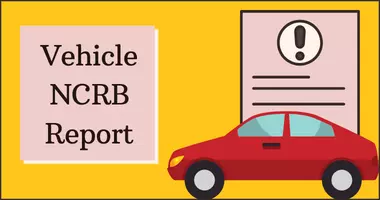
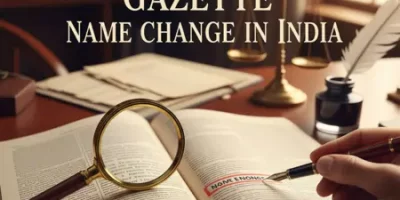

Leave a Reply