Want to apply for a learning licence Bangalore? Learning licence is the first step in getting a permanent driving license. It is a document that allows you to practice driving in a public place with certain conditions. Therefore the blog will help you in getting learners license Bangalore. It explains eligibility ,documents and fees required for learners licence application Bangalore.
Learners License Bangalore
If you are a beginner and want to learn driving in Bangalore, be sure to apply for a learners license Bangalore. As a responsible Indian citizen, you have to carry your driving licence wherever you drive. Moreover, with a learning licence, you can’t drive without the supervision of someone with a permanent driving licence holder.
So, are you the one who want to apply for a learning licence? You are at the right place as we will cover everything about the procedure for learning licence apply.
Types of Learning Licence
When you start to fill out the application, you may observe more than one type of learning licence. The learners license Bangalore depends on the class of vehicle you wish to apply for the driving licence. Below are four vehicles’ classes, recognized under the Motor Vehicle Act, 1988:
- Motor Vehicle Without Gear (MVWOG)
- Motor Vehicle with Gear (MVWG)
- Light Motor Vehicle (LMV)
- Transport Vehicle (E-Cart/ E-carriage)
Eligibility for Learning Licence Bangalore
You can apply for a learning licence Bangalore if you meet the following conditions:
- You are 16 years of age for a vehicle with no manual gear and engine capacity below 50cc.
- The applicant has to be 18 years or older so as to apply for a licence to drive a motor vehicle with manual gear other than a transport vehicle.
- You have a Light Motor Vehicle licence and are more than 20 years old to apply for a transport vehicle licence.
Documents Required for Learning Licence Bangalore
Here is the list of documents that you will required to apply for learning license Bangalore.
- Form-1 (Application-cum-Declaration as to Physical Fitness)
- 2-3 passport size photographs
- Form 1-A* (Only for transport vehicle license applicants who are of 40 years of age or more)
- Form-2 (Application for learning license)
- Self-Attested copy of current address proof and age proof
- Self-attested copy of Educational Qualification with minimum 8th-grade pass* (For Transport vehicle licence applicants)
- Copy of LMV driving licence* (For transport vehicle licence applicants)
Address Proof
You can choose any of the below documents to attach as address proof for your learning licence Bangalore.
- Affidavit by Notary/Oath Commissioner
- Employment Certificate
- Voter ID
- Passport
- LIC Policy Statement
- Marriage Certificate
- Arms Certificate Issued by Government
- Your Aadhar Card with Date of Birth
Age Proof
Attach/Upload any of the following documents for age proof.
- Birth Certificate by Municipality
- Aadhar Card with Date of Birth
- Passport
- SSLC Certificate
- Photo ID issued by State/Central Government

Top driving Schools in Bangalore
Renewal of licence in Bangalore
How to apply for Learners License Bangalore?
The procedure to apply for a learning licence is now a hassle-free process due to online platform. Today, you can apply online for learners licence application Bangalore and no longer necessary to stand in queues for getting your licence.
Online Procedure for Learning Licence Bangalore
- Firstly, log onto Parivahan. gov website on your browser and then select the Online Services menu to select the Driving License Related Services option.
- Secondly, select Karnataka from the drop-down state list.Then, select Issue of Learners Licence from the Contactless License Services pop-up.
- Alternately, you can also go to the Learner Licence on the top blue bar and click Application for New Learners License from the drop-down list.
- Then choose from either of the two authentications options: With Aadhaar or without Aadhaar. With Aadhar, you no longer have to visit RTO for a written test and can give it online.
With Aadhaar
- Enter your Aadhar Number or Virtual I.D number and enter the OTP that you receive on the mobile number linked to your Aadhar Card or Virtual ID.
- If you want to select the district RTO near your address, click OK otherwise, Cancel.
- Fill in your details like educational qualification, mobile number etc, and address details.
Without Aadhaar
- Select the RTO and enter your mobile number to receive an OTP for authentication by clicking on Authenticate with Saarthi button.
- Fill in the General Application details like Name, DOB, educational qualification and address details.
- Select the one or more than one class of vehicles you wish to apply for a learning licence. You can select more than one class of vehicles by pressing and holding the Ctrl-key.
- Fill form-1 (Application-cum-Declaration as to Physical Fitness), check-box the declarations and proceed.
- Print the Acknowledgement receipt and then proceed to upload documents.
- You can select Aadhaar as both age proof and current address proof.
- Ensure your document size do not exceed 500 Kb and are in jpeg/jpg/PDF format.
- Afterwards, upload your signature and Photograph with a size not more than 20 kb and are in jpg/jpeg format.
- If you are applying with Aadhaar, you don’t need to upload a photograph and have to upload only your signature.
- Fee payment using either of the following: Debit or Credit Cards/ Net banking and then print out the fee receipt.
How track learning licence fee Payment Status?
If you want to check your payment status, you can do so by the following steps.
- Go to the Fee Payments tab on Parivahan website and click on Payment Status Verification.
- Select E-Payment and then click on the Application Fee option.
- Enter your application number and date of birth and then select Click Here to Calculate Fee button to check your payment status.
How to Attempt Online Learning License Test?
In 2023, you can attempt your online learners license Bangalore test in the comfort of your home.
- Visit the Learners Licence tab and select Online Learners Licence Test. Alternatively, Select Online LLTest (STALL).
- Fill in your date of birth, learners licence number and password to attempt the test.
- Download or again go to the Learners Licence tab and click Print Learner Licence (Form 3).
- Enter your application number and date of birth to download your learning licence.
Appointment Booking Learning Licence in Bangalore
- Firstly, select the Appointments option
- Secondly, move the cursor on Slot Booking and then click on LL Test Slot Booking.
- Enter your application number, date of birth and the captcha code as the verification code.
- Select the date as per your convenience that shows green in the digital calendar and set timings.
- Take a printout of the appointment slip by the Print Appointment Receipt option.
- Then, visit your RTO office on appointment day 30 min before the scheduled timing with the copies and original documents you uploaded on the website during the application.
- Attempt the learners license Bangalore test and, if you pass, you will receive your learning licence after the test.
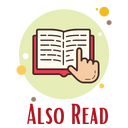
Lost my Driving Licence How to Get Another One
Types of Driving Licence in India
Learning Licence Bangalore Test Preparation & Attempts
To get learners license Bangalore you need to prepare for the test. The learning licence written test is an exam that covers the following topic:
- Traffic Rules & Regulations
- Road Signs & their Significance
It is an online MCQ/ Multiple Choice Question test for those opting for a non-transport vehicle licence. However, for the transport vehicle licence applicants, it is an oral exam.
- Passing Criteria
You have to score a minimum of 60% to pass the learning licence written test to become eligible for a learning licence.
- Attempts
The Licencing Authority provides a total of three attempts to clear the licensing test. If you fail in the first attempt, you can re-attempt on the next day.
- Preparation
You can practice for the written exam by going through the question bank and attempting mock tests available on the Parivahan.gov website from here.
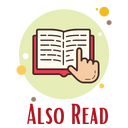
How to track learning license application status through online
Guidelines for Learners Licence Bangalore
- Firstly, paste the red L sign on both the front and rear of your vehicle.
- Secondly, drive the vehicle only under the supervision of a person holding a permanent driving license.
Learning licence applications have become way too easy with digitization. Through our blog, we hope you can apply for a learners licence Bangalore in an easy way to follow.
FAQs
How long is the learning license valid for in Bangalore?
Your learning licence is valid for six months from the date it was issued to you. So, if you want to for a permanent driving licence, you can do so after 30 days or within 6 months from the date of issuing of the learner's licence.
What is the learning license fees in Bangalore?
Learning license fees in Bangalore is as:
- Issue of learner’s licence for each class of vehicle- 150 Rs
- Learner’s licence test fee or repeat test fee- 50 Rs
How many attempts are allowed for learning licence test in Bangalore?
There are three attempts for learning licence test in Bangalore.

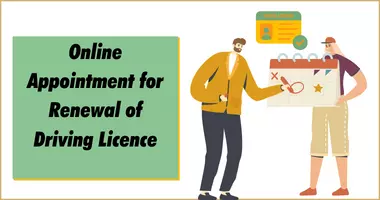
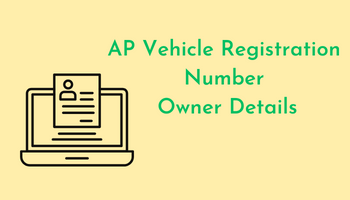
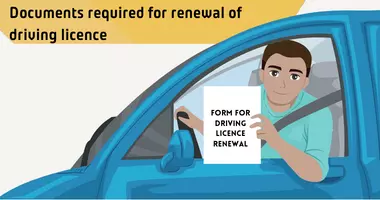
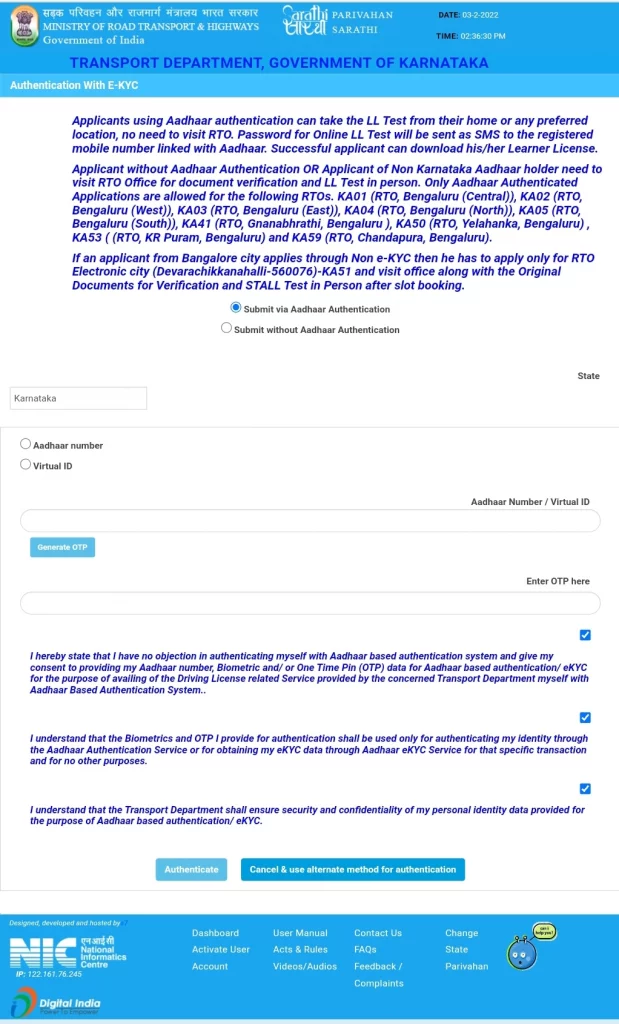
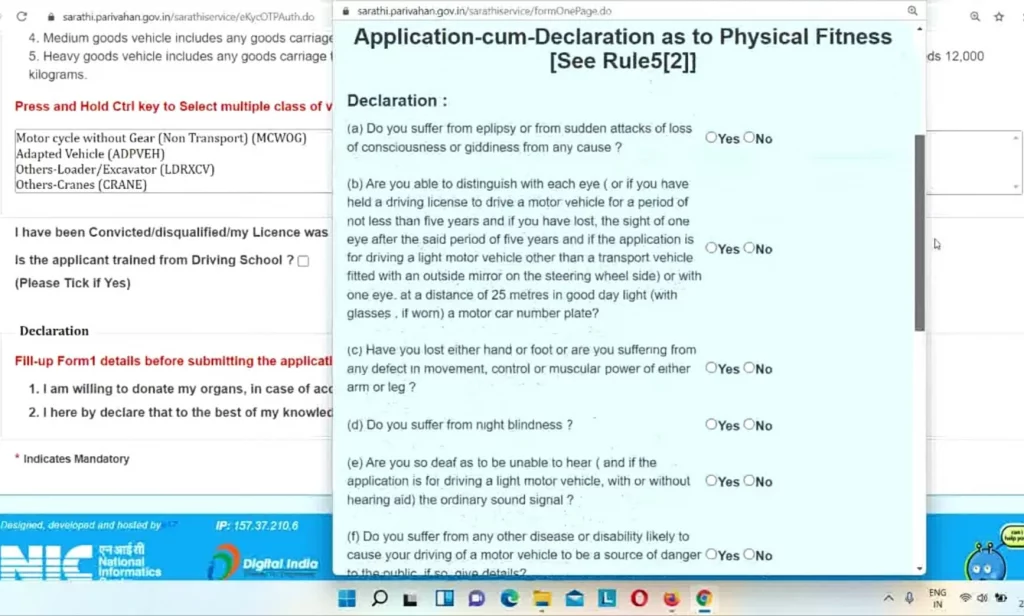
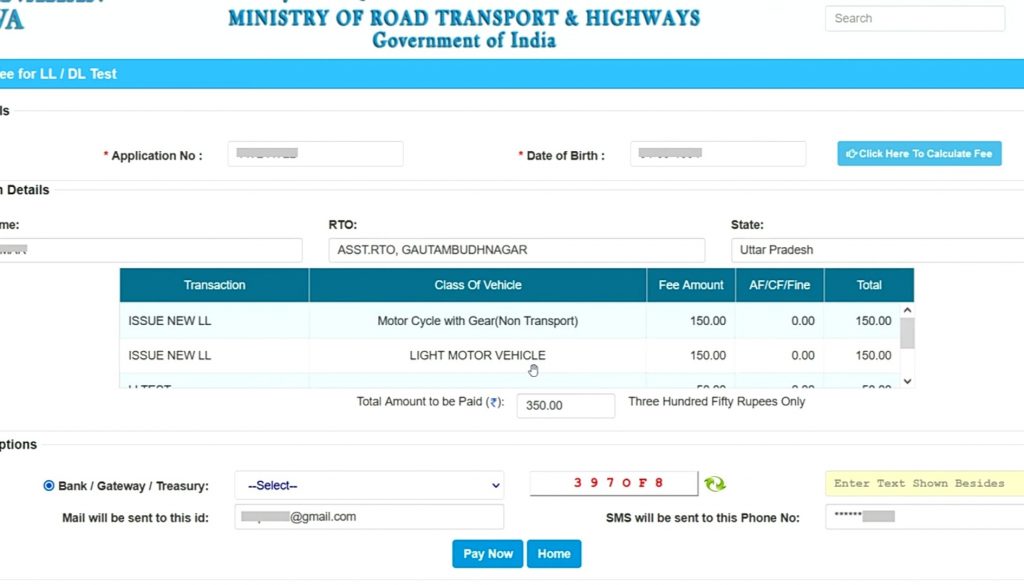
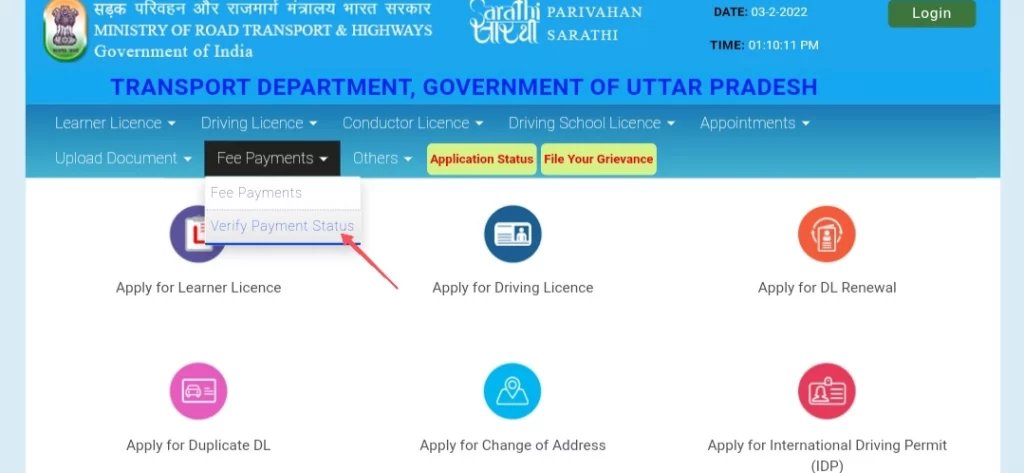
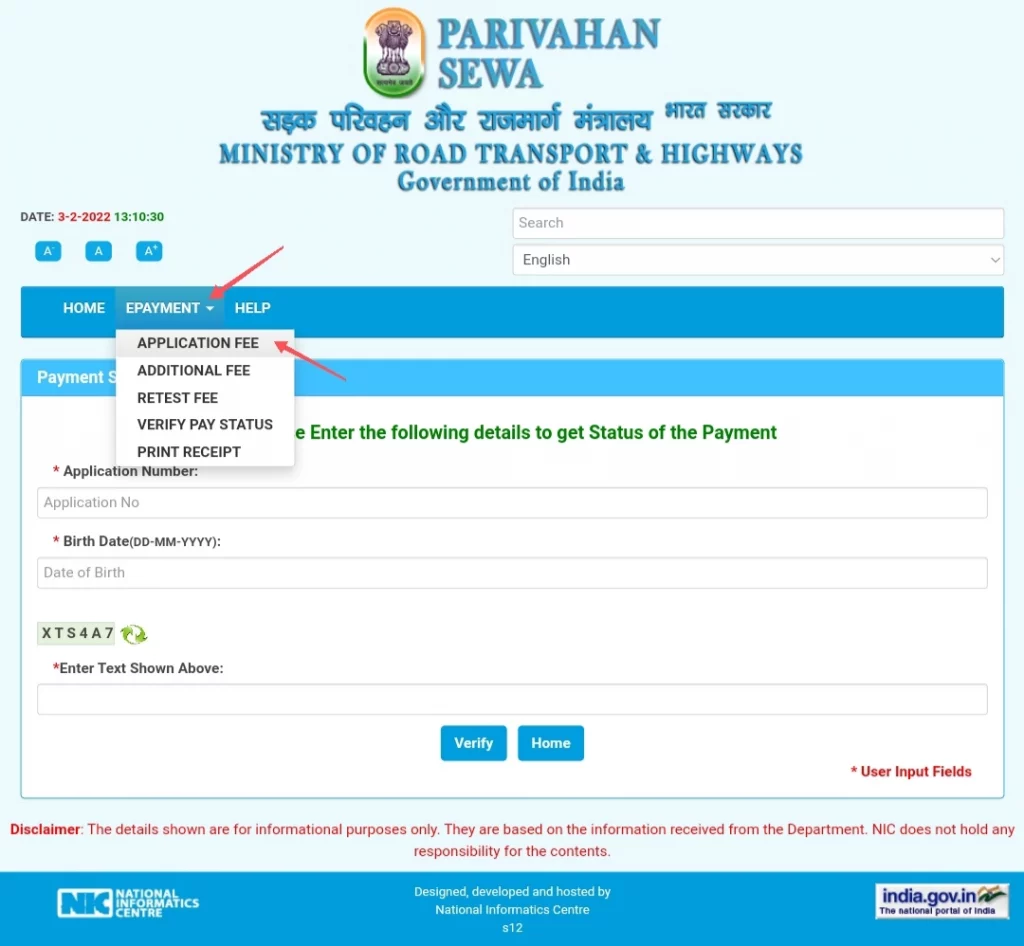
Anup
Excellent article Sakshi. Yours is the only updated article on applying for LL in a step by step manner for 2022. Thank you for clearly explaining the process.
DKK
When we click Online LL test (STALL), there is application number, dob and password fields in the new pop up but there is nothing else to proceed further, no login or any button. Can you please check or is it allowed in Karnataka now?