Are you looking for e pan card? If yes, you are at the correct place. Information like how to do e pan card download UTI, e pan card download NSDL, and e pan card download by pan number is discussed here.
An applicant should know the purpose of e pan card before obtaining it. Kindly read this article till the end for more information about e pan card.
E Pan Card
The income tax department issues a PAN CARD, which is a unique 10-digit alphanumeric number. E pan Card is a digital form of a PAN card which you can download in PDF format. It is a new version of a physical PAN Card.
An applicant can use the NSDL or UTIITSL website to apply for an e-PAN Card. With an Aadhar Card, you can get an instant e-PAN Card. The e pan card contains the following information about the cardholder:
- Permanent Account Number
- Name
- Father’s Name
- Gender
- Date of Birth
- Photograph
- Signature
Eligibility criteria for E pan card
To apply for an E pan, an applicant must meet the following requirements:
- An Aadhar card is required.
- The information on the Aadhar Card must be current.
- The Aadhar Card must be linked to your phone number.
- An applicant should be an individual taxpayer.
- An applicant should be a citizen of India.
In the next section, we will take a look at what documents are required for E-Pan.
Documents required for e pan card
The documents you’ll need to get your PAN card are listed below. These are as follows:
- Aadhar card
- Utility bill
- Voter id and other updated proofs of address.
E pan card download
The following are the two different methods for downloading the e-Pan. These are: e pan card download UTI and e pan card download NSDL.
- For UTI e-PAN download, go to UTIITSL’s official website https://www.pan.UTIitsl.com/PAN_ONLINE/ePANCardand register for an e-PAN Card.
- For E pan card download NSDL, go to the NSDL’s official website https://www.onlineservices.NSDL.com/paam/requestAndDownloadEPAN.htmland register for an e pan Card.
E Pan Card download UTI
- You need to visit the official website: https://www.pan.UTIitsl.com/PAN_ONLINE/ePANCard
- Then fill in the information given below.
- Click on the ‘Submit’ button after filling out all the details.
- Your phone number and email address will be displayed on the next page. Check that the information is correct and then enter the captcha.
- Accept the terms and conditions and enter the OTP.
- Select ‘Get OTP’ from the drop-down menu.
- Enter the OTP and complete the payment on the next page.
- After you’ve made your payment, you’ll be able to download your e-PAN.
You can use these instructions for e pan card download UTI.
E pan card download NSDL:
There are various ways to download e pan card using NSDL. Such as: e pan card download by pan number and acknowledgement number.
E Pan Card download by Pan number
The steps for e pan card download by PAN number are mentioned below:
- You need to visit the official websiteof NSDL.
- Enter the PAN Number, Aadhar Number, and Date of Birth. Enter the Captcha Code.
- Then click on the ‘Submit’ button.
- Your email address and phone number will be displayed on the next page. Verify that the information is correct.
- Choose an OTP mode and then click ‘Generate OTP.’
- Enter the OTP on the next page.
- At last, you can download a PDF copy of the e-book on the following page.
E pan card download using Acknowledgment Number
The steps for e pan card download using the acknowledgement number are mentioned below:
- You need to visit the official website of NSDL.
- Then enter the details like Acknowledgement Number, Date of Birth, and Captcha Code.
- Click on the ‘Submit’ button.
- Your email address and phone number will be displayed on the next page. Verify that the information is correct.
- Choose an OTP mode and then click ‘Generate OTP.’
- Enter the OTP on the next page.
- At last, you can download a PDF copy of the ePan on the following page.
Download ePan Card through Aadhar Card:
- Click on the link http://www.incometaxindiaefiling.gov.in/.
- Now Click on the ‘Instant PAN Card’
- Select ‘Get New PAN’ from the drop-down menu.
- Enter your Aadhaar card number.
- In the box provided, enter the captcha code shown in the image.
- Select ‘Generate Aadhaar OTP’ from the drop-down menu.
- You will receive OTP on your registered mobile number.
- Enter the one-time password.
- An acknowledgement number will be sent to you via email and SMS.
FAQs
Is there any fee for obtaining e pan card?
No, there is no fee. It is completely free of cost.
Do I need to do in- person verification?
The process of obtaining e pan card is completely online. There is no need to visit any centre.
Who can apply for instant e pan card through aadhar card?
All the applicants having aadhar number from UIDAI and have linked their mobile number with aadhar can apply for instant e pan.
I hope all the queries regarding e pan card have been resolved with this blog. You can download the e-PAN Card using these instructions. If you still have any questions in your mind, you are free to ask in the comment box. I would like to answer all those.


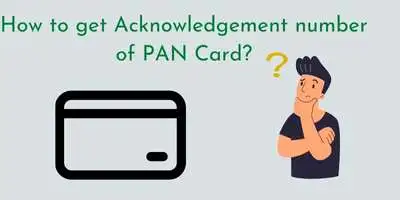

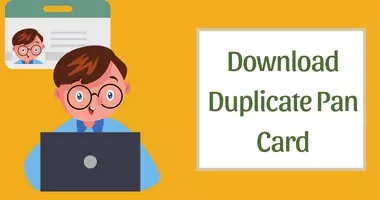
Mehercharan
Kho gya h