Have you applied for RC Transfer and now wondering “How can I check my Parivahan RC status?” If you want to check your Vahan Parivahan RC status, you can do it easily online.
There are two ways – either you can do it by:
- Application Number, or
- Vehicle Registration Number
Just go to the Vahan Parivahan’s Online Portal, fill in some information and you will get your RC status on the screen.
How Can I Check My Parivahan RC Status?
Here is step guide for your query – how can I check my Parivahan RC Status? The process includes few simple steps
- Go to the Parivahan website
- Click on “Online Services.”
- Then, choose “Vehicle Related Services.”
- Select your state from the list.
Now there could be two type if interface you can see
In some states, you will see Know Your Application Status right away.
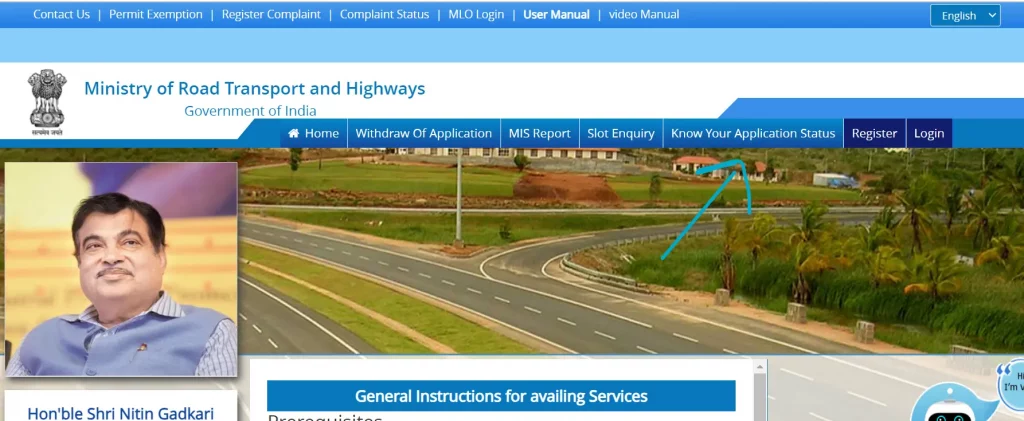
In other states, you will see option to choose RTO. Select your RTO > Click on Proceed

How to check Vahan Parivahan RC status check by application number
- To check the Vahan Parivahan RC status for your vehicle you will need to enter your application number
- Fill in the Captcha and click on ‘Submit’ to find out the status of your application.
- In the next window, you will get the application status of your RC Parivahan Vahan.
Check Vahan Parivahan RC status by your Registration Number
- To check the Vahan Parivahan RC status for your vehicle you will need to enter your registration number
- Enter your registration number and then enter the ‘Captcha’
- Submit your details. You will get your RC Status of Vahan Parivahan for your application.
Why is RC taking so long?
Are you waiting for your RC for too long? Did you check your RC status online and it is not changing? Don’t worry, there might be some reasons for that:
- Incomplete Application: Sometimes, applications might have some missing or wrong documents or details.
- Incorrect Service Category: You might have selected the wrong category for your application.
This can slow down the process. To solve this issue, you need to go to the RTO.
How Can I Check My Parivahan RC Status Offline
Vahan Parivahan RC status Offline –
- Go to the RTO and contact the concerned department
- Ask them to check your application status
- If any documents are missing, the RTO will inform you and you can resubmit it.
- If you chose the wrong category, you may have to apply again with the right category.
Documents to carry with you during the RTO Visit
- Fee Receipt
- Copy of the document (if you have any)
I hope your query – How Can I Check My Parivahan RC Status Offline is clear now. In case of any objection in your RC, fix the issue. You will get your RC ASAP
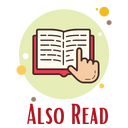
RC transfer documents required
Bike ownership transfer online
Conclusion
The Parivahan.gov.in website makes it simple to find vehicle information. You can check your RC status and get vehicle information. You can find vehicle owner information such as the owner’s name, address, vehicle types, fuel types, manufacture year, and so on. Within 7 days of your request, your RC should arrive at your home. Go to parivahan.gov.in/rcdl status and enter your registration number to check your RC status. The Vahan Parivahan RC status will be displayed.
I hope your all the queries regarding the Vahan Parivahan RC status is cleared. If not and you still want to ask something, you can mention it in the comment box.
FAQs
How can I check my RC status in Parivahan?
Go to Parivahan Website > Click on Online Services > Click on Vehicle Related Services > Pick Your State from the dropdown > Click on Know your application > Enter Application Number/ Registration Number > Click Submit
How to download RC PDF online?
To download you need to link your phone number on RC first. Go the parivahan portal > Go to vehicle registration no > Click on more > Select state > in the left hand side you have to select your RTO > Click on Proceed > Click on Services > From Drop Down click on Additional Services and choose Update Mobile Number (Using Aadhar (RTO Visit Not Required)) THis is available on few states only > Enter Details > Show Details > Fill details as asked Verify and then click on Update your Mobile Number. Now Download Document > Click on RC Print (Form 23) > Fill the form and then you can download it
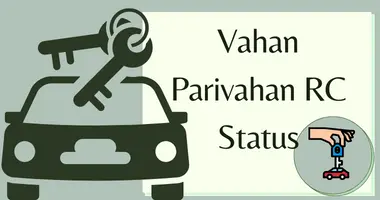
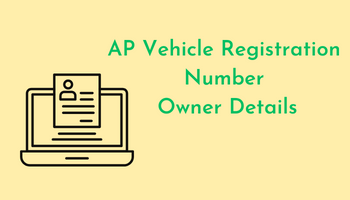


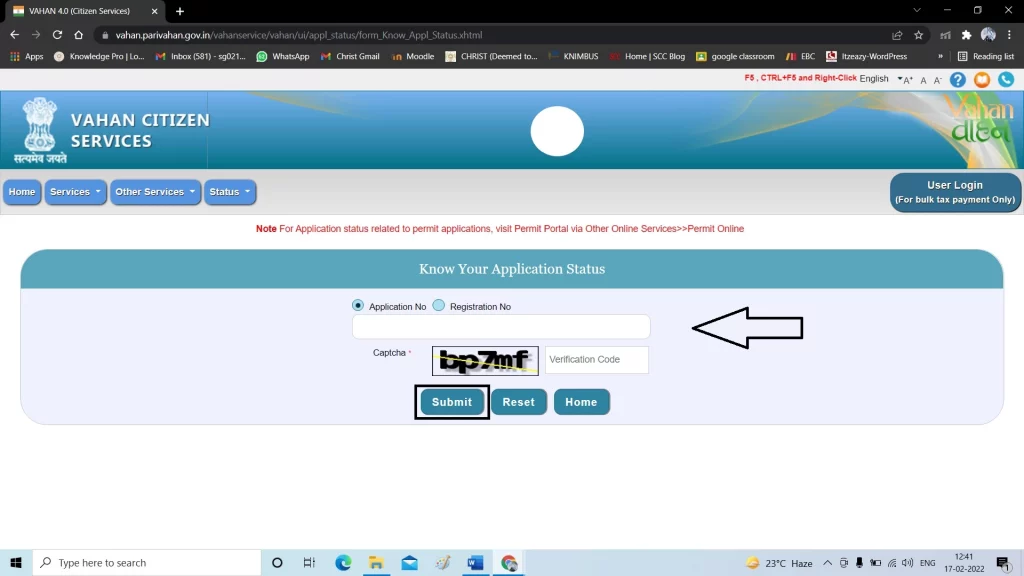
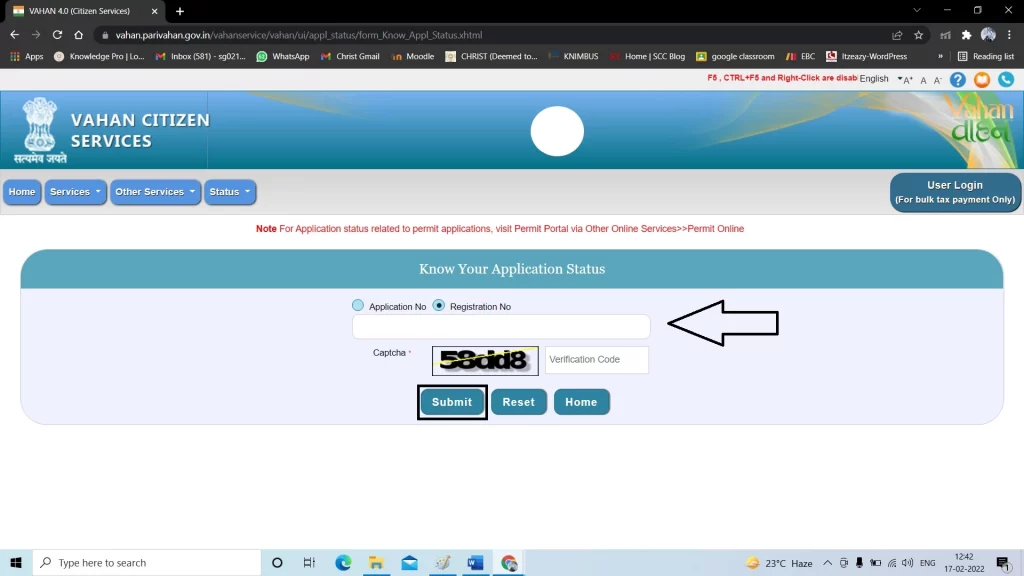
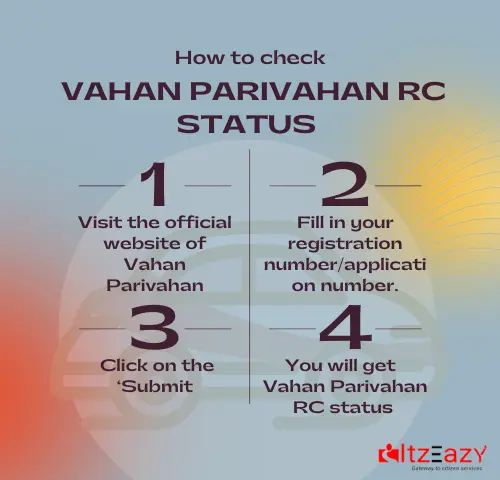
madhuresh Gunjan
Rc tracking number
ganga bahadur chetri
plesse chek my rc
Sheikh Abul Kalam Azad
Want to know my vehicle status wb58f5940
RKGHOSH
GO TO THE PARAIVAHA WEB SITE
Naresh Kumar ogale
Car installment check
Rafikul islam
As15T3217
Rafikul islam
RC tracking number
Jahidul Hussain
Good
KARAN RAJ
Sir Mera RC 12 April 2022 ko Dispatch ho gaya tha lekin mujhe no call aaya na hi message postoffice me gaya tho woha bole ki RTO office me jane ke liye RTO office me gaya toh woha nhi mila rc kaise milega sir
Rama Krishna Aithal
RC Status
Ruhama
If RC is lost then whats the procedure
itzeazy
For RC lost ,you can apply for duplicate RC, please refer to the Duplicate RC blog for more details
Dashrth thakor
My r.c is not a dispatch in my home