Do you want to know how to check aadhar card status online? Are you unaware of the procedure to track aadhar card status? If the answer is yes, then this blog is for you. Here you will get all the information about aadhar card status check online procedure.
How to check aadhar card status
Demographics and Biometrics are the two categories in which you can make changes, updates and corrections to your Aadhar data. Name, address, date of birth, gender, phone number, and email are among the demographics. Fingerprints, iris scans, and photographs are among the biometrics. Address, name, date of birth, and gender changes can be altered online or at the Aadhar Seva Kendra. Any additional changes will require a visit to the Aadhar Seva Kendra.
After you’ve filed an update request, there are two ways to track aadhar card status to see if the changes have been reflected in the database. You have the option to check aadhar card status online or by calling the UIDAI toll-free number for offline tracking.
How to check Aadhar Card status online
Here is how to check Aadhar Card status online. You can track aadhar card status via enrolment number, Aadhar card number, URN number.
Let’s begin with the procedure to check Aadhar card status online
Track Aadhar Card Status Using Enrolment ID
You’ll need your Enrolment ID (EID) to track aadhar card status in case you submitted an update request at an Enrolment Centre or Update Centre.
To check aadhar card status online, follow these procedures once you’ve located your update acknowledgement slip and EID:
- Click on the website UIDAI for aadhar enrolment status
- You need to enter you Enrolment ID or SRN number and Captcha Details.
- Then click on the ‘Submit’.
- If your Aadhar is ready, you’ll get a notice that says “Your Aadhar has been generated” on the following screen. From this screen, you may download or obtain your Aadhar card.
- You will not receive the above notification if your requested updates are not added to the database.
There’s no need to be concerned if you don’t have an enrolment ID. You can check aadhar card status online even if you don’t have an enrolment ID. So, let’s begin with how to check aadhar card status without an enrolment ID
Track Aadhar Card Status without using Enrolment ID
To track aadhar card status online if you don’t have your EID, visit the website. Enter your registered mobile number or email address. You may also retrieve your Aadhar number from the same page if you have forgotten it or misplaced the card.
- Provide your full name, mobile number or email address and enter captcha code.
- Then you need to click on the ‘OTP’.
- You’ll be directed to a new page where you can enter your OTP and click ‘Login.’
- Your EID or Aadhar number will be sent to your mobile phone via SMS.
- Use the retrieved EID to check the status on the UIDAI My Aadhar portal.
Now let’s see how to check aadhar card status by using your aadhar number.
How to check aadhar card status online using Aadhar Number
Here is the procedure for aadhar card status check via aadhar number. You can track your Aadhar number, if you submitted an update request online with UIDAI.
- Visit official website to track aadhar card status.
- Fill in the 12-digit number on your UID card in the space provided.
- Verify the Captcha code.
- The next screen will tell you whether the modification was saved in the database.
In the next section we will discuss, how to check aadhar card status online via URN. So let’s begin with procedure for aadhar card status online via URN
How to check aadhar card status online using URN?
Updating Request Number (URN) is a 14-digit number obtained after you complete the online address update process. When you submit the update, this number will appear on the screen. Your associated mobile phone will also receive an SMS with the URN. The number will be written in the following format: 1234/12345/12345
To use this to verify the aadhar card status online, do the following:
- Enter the URN on the official portal
- Please enter the right captcha code.
- The next screen will tell you if the requested adjustment has been made or not.
That’s all about how to check aadhar card status online.
How to track aadhar address validation letter status using SRN?
You would have gotten a Service Request Number (SRN) if you had requested an Address Validation Letter. The procedure is similar to that for the URN; the only difference is that on the Aadhar self-service portal, you’ll enter the 10-digit SRN along with the Captcha code.
The link for self-service portal: https://ssup.uidai.gov.in/checkSSUPStatus/checkupdatestatus
That’s all about how to check aadhar card status online via SRN. You can track aadhar card status through phone calls too.
Aadhar card status check through phone call
If you can’t check aadhar card status online, you can verify the progress of your modifications by calling UIDAI’s toll-free number 1947.
When you dial 1947, you will be connected to the interactive voice response system (IVR). To track your address change request, complete the steps outlined below:
- Choose a language that you prefer.
1 is for Hindi, 2 is for English, 3 is for Kannada, 4 is for Malayalam, 5 is for Tamil, 6 is for Telugu, and 7 is for other languages.
- Check to see if you’ve signed up for Aadhar.
- Press 1- if you’ve already been gone through the Aadhar.
- Press 2- if you have not enrolled.
- Press 3- to find out the status of your update.
- Press 4- to learn about the advantages of obtaining an Aadhar card.
To continue, select one of the options.
- Select the status option from the menu.
Press 1 for aadhar card status check.
Press 2 if you want to ask a question about updating your Aadhar details. Choose 9 at this level if you want to speak with a UIDAI agent without going through the IVR. To continue, select 2.
- Find out more about Aadhar updates.
Press 1 to learn how to update your Aadhar.
Press 2 to track aadhar card status progress of your update request.
- Select the mode of status checking.
If you know your URN, press 1, and if you don’t, press 2.
- Verify the URN
You will receive a status update if you enter your 14-digit Update Request Number.
- Check without using the URL
You will be sent to a UIDAI person who will help you find out about your update status.
So, if you don’t want to check aadhar card status online, follow these simple steps to track your aadhar.
FAQs
Can I use India Post to check the status of my Aadhar card?
No, you can either visit an Aadhar centre in person or check the status of your Aadhar card update request online.
How do I check or search for an Aadhar Card using my name and my father’s name?
It is not currently possible to check or search for an Aadhar card by name and father’s name. However, a candidate can find out their Aadhar number by using their name, registered mobile number, or email address.
How soon will I receive my Aadhar card?
Within 90 days of enrolment, your Aadhar card will be generated and sent to your address. You can keep track of it by periodically checking the status of your Aadhar.
I hope all the queries regarding how to check aadhar card status online as well as offline has been answered. If not, then please mention it in the comment box.
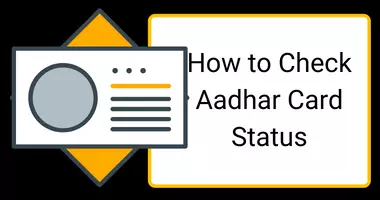

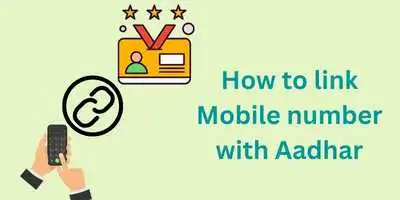
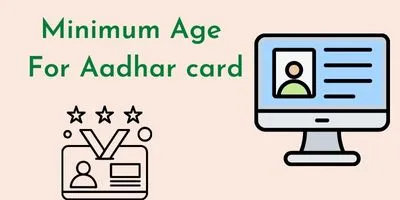
uk iptv Secrets
Nicee blog here! Additionally your site loads up fast! What host arre
you the use of? Can I am getting your affiliate link in yyour host?
I want my website loaded up as fast aas yours lol
lun ukraine
magnificent points altogether, you just won a new reader.
What may you recommend in regards to your put up that you just made some days ago?
Any positive?