You need to link mobile number with your Aadhaar card> It is important for so many government services like banking and identity verification. It is also easy way to keep your Aadhaar information up to date. In this blog we will talk about the different ways to link your mobile number with your Aadhaar card, both online and offline. It will also answer some common questions about the process.
Aadhar Card Linking with Mobile Number
An Aadhaar card is issued by the Government of India to every resident of India, irrespective of age, state, or gender. The Aadhaar card contains a person’s current address, full name, father’s/spouse’s name, date of birth and most importantly, unique 12-digit Aadhaar number.
Benefits of Linking Aadhar with Mobile
If you link Aadhar card with mobile number, then you can safely avail all the government subsidies that you are eligible for. You can easily apply for KYC which is a important step for opening bank accounts, filing ITR, applying for a new number and whatnot. Aadhar is authentic proof of your address, name and age
How to Link Mobile Number with Aadhar Online?
There are many ways to link mobile number with Aadhar card which are given as:
Using Indian Postal Service website
- Go to IndiaPost:Service Request
- Enter all the details and choose ‘PPB- Aadhaar Service’ from the “Service” drop-down menu
- Select the “UIDAI-Mobile/Email to Aadhaar linking/update” option.
- After you have filled in the necessary details and made the appropriate selections, click the ‘Request OTP’.
- Enter the OTP you received on your registered phone number.
- Click on the ‘Confirm Service Request’ button. You will receive a Reference Number.
- After successful submission, the request will be sent to your nearest post office.
- An officer will visit your house and carry out the verification process with a mobile biometric device
- After completing the update process, service fee will be charged.
Using Your Telecom Operator’s Website
- Visit the official website of the telecom operator to which your SIM card belongs.
- Enter your mobile number which has to be linked to your Aadhar.
- Enter the OTP you received on your registered phone number and click on the Submit button.
- You will receive a consent message. Confirm it and proceed. Enter your Aadhaar number carefully which has to be linked.
- A request to the UIDAI for OTP generation by your telecom operator.
- Next, a consent message from UIDAI about the e-KYC details will be received.
- Read it thoroughly and then verify it.
- Accept all terms and conditions and enter the OTP you received from UIDAI.
- You will receive confirmation message about how you can link your Aadhaar number and mobile number for re-verification.
How to Link Mobile Number with Aadhar Offline?
Linking Aadhar with Mobile Number by SMS
You can also link your mobile number with aadhar by visiting your nearest store.
- Visit the nearest store of the telecom operator to which your SIM card belongs with a self-attested copy of your aadhar card.
- Give the store executive your correct mobile number and a copy of aadhar card.
- You will receive a 4-digit OTP after they use their verification software to link your number with aadhar.
- Submit the OTP to the store executive and give them your biometrics.
- You will receive a confirmation SMS within 24 hours.
- Reply ‘Y’ to the confirmation SMS to complete your e-KYC.
Linking Through IVR
IVR stands for Interactive Voice Response. Both prepaid and postpaid users can link Aadhaar with their mobile number using the steps below:
- Dial the toll-free number 14546 on your phone.
- You have to verify whether you are an Indian or an NRI.
- If you are an Indian citizen, press 1 to re-verify your Aadhaar.
- Enter your 12-digit unique Aadhaar number. The system will repeat the last 4 digits of your aadhar number. Listen carefully and press 1 to confirm.
- The system will ask you to enter your mobile number registered with your Aadhaar card. UDAI will send you an OTP.
- The telecom operator will ask for consent to access personal details such as name, date of birth, and photo from the UIDAI storehouse of information by displaying a consent form on your phone. Confirm it and proceed.
- Enter the OTP you received on your phone and lastly, press 1 to finish the verification process.
Linking Through an Aadhar Enrolment Centre
Visit the nearest Aadhaar Enrolment or Update Centre. You can locate the nearest Aadhaar enrolment/update Centre on website
- If you are enrolling for Aadhaar for the first time, mention your mobile number in the Aadhaar Enrolment Form.
- If you want to update or change your mobile number, fill out the Aadhaar Correction Form.
- Submit the form, provide biometric authentication, and pay the applicable fee at the Aadhaar Seva Kendra.
- You will receive an acknowledgement slip containing a URN
- The URN can be used to track the status of your Aadhaar update.
FAQs
How many days will it take to link mobile number to Aadhar card?
It usually takes 3-5 days to link your mobile number to your Aadhaar card.
Can I update mobile number in Aadhar by myself?
Yes, you can update your mobile number in your Aadhaar card either online or offline.
How to check if Aadhaar card is updated with mobile number?
You can check if your Aadhaar card is updated with your mobile number by visiting the UIDAI website or by calling the UIDAI helpline number 1947.
Is it mandatory to have same mobile number in Aadhaar and bank account?
No, it is not mandatory to have the same mobile number in your Aadhaar card and bank account. However, it is recommended to keep the two numbers the same to avoid any inconvenience.
How many Aadhaar can be linked with the same mobile number?
You can link up to 10 Aadhaar cards with the same mobile number.
What if no mobile number is linked to Aadhar card?
If no mobile number is linked to your Aadhaar card, you can link one by visiting any Aadhaar Enrolment Centre.

Update Mobile no in Aadhar card

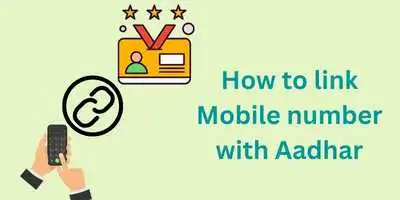
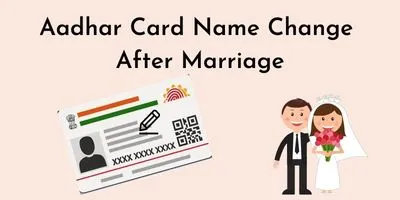
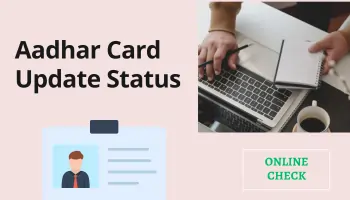
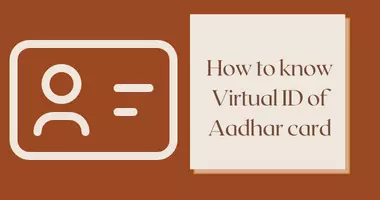
Leave a Reply