Have you applied for drving licence on Sathi portal ? In this article, we will discuss how to check parivahan sarathi application status in UP, procedure for sarthi parivahan UP learning licence and UP DL renewal procedure at sarathi UP parivahan.
Sarathi UP is a web portal where anyone can apply for a learner’s license, driver’s license, driver’s license renewal, and other license-related services from one portal.
People in Uttar Pradesh, especially those in other states, have access to all services such as online registration, application and status check through the Sarathi Parivahan Sewa website. Checking the status of application forms for all services and duplicate driver’s licenses. Citizens can always benefit from all the services of the Up sarthi parivahan website. Check out the sarathi UP parivahan for more info.
Sarthi Parivahan UP learning licence
Stepwise guide for Sarathi UP Parivahan or Sarth Parivahan UP Learning License
- Step 1: Access the UP Sarthi Official Website
- Step 2: A list of available services will be displayed on the screen You will see
- Step 3: Select Apply for Learner License (sarthi parivahan up learning licence)from the list.
- Step 4: You should now see a page showing all the stages of the application process.
- Step 5: Then click the Next button.
- Step 6: Click the [Send] button.
- Step 7: This will open the Learner License Application Form. Please fill in the application form.
- Step 8: Upload all documents on Sarthi up portal website and pay for the exam.
- That’s all about the sarathi UP Parivahan – sarthi parivahan UP learning licence

With the power of the internet, you can now check the status of your license within a minute. Try it today. So, we will talk about how to check parivahan sarathi application status in the next section.
Parivahan Sarathi Application Status
Step 1: Visit the official website of the Department of Transportation
Step 2: After that, you can see a link to “Check your driver’s license status”. Click the link and enter your date of birth, DL number and state to view the details.
Step 3: Alternatively, you can check the status of your Indian driver’s license online by visiting the Department of Roads and Highways Sarathi website.
Step 4: When you visit the Sarathi website, there is an option called “License Status” under “Inquiry for National Registered Goods (DL)” on the left.
Step 5: If you select License Status, you will be prompted for your date of birth, DL number, and state. Enter the data and click “Send”.
Step 6: You can check your parivahan sarathi application status on the next page.
Note for Sarathi UP Parivahan
RTO will send you a driver’s license after 2 weeks passing the test. So there is no need of checking every day driving licence. It usually takes a month for the DL to reach the door. Make sure someone at home has a valid ID to collect DLs on your behalf when you aren’t there
So, till now you are aware of the procedure for sarathi UP parivahan or sarathi parivahan up learning licence and how to check parivahan sarathi application status. Now, we will discuss about Sarthi UP DL Renewal
Sarthi UP DL Renewal
Here is the ultimate guide for Sarthi UP DL Renewal procedure. Visit the offlicial website of sarathi UP parivahan
- Step 1: Access the UP Sarthi official website
- Step 2: Select District
- Step 3 : Select Sarthi Up Driving license from the homepage
- Step 4: A list of available services will be displayed on the screen Details
- Step 5: This will open the DL update form on the screen.
- Step 6: Then fill out the application form
- Step 7: Click the Submit button for your Sarthi UP DL Renewal
There is another method for UP DL Renewal as well.
UP DL Renewal
For UP DL Renewal you need to visit the sarathi UP parivahan website
Step 1: Go to parivahan.gov
Step 2: Click the Online Services tab on the main page.
Step 3: From the drop-down menu, click the Driver’s License Services tab.
Step 4: From the drop-down menu, select the state where you applied for your
driver’s license.
Step 5: Click on the Application Status tab in the upper right corner.
Step 6: Enter the required details such as “Application Number”, “Date of Birth”, and “Capture”.
Step 7: Click Submit.
Step 8: After submitting the information, the screen will display the parivahan sarathi application status.
Note-You will need to fill out the form step by step and pay the driver’s license application fee and Documents required for a driver’s license
As I mentioned at the beginning of the article, Here is the all the necessary documents to help you fill out your UP DL Renewal form.
So, that’s all about UP DL renewal.
The document for UP DL Renewal:
You need to upload some documents at sarathi UP parivahan:
- Passport Photo
- Pan Card
- Aadhar Card
- Housing certificate
- Medical certificate
Now you know the procedures for how to check parivahan sarathi application status. Along with procedure for sarthi parivahan up learning licence. Now let’s take a look at the services available at Sarthi UP online portal
Services available at Sarati until your driver’s license is renewed
Here is the list of services available on sarathi UP parivahan official website. You can go through it.
- Issuance of dual license
- Driver’s license support
- PSV batch for drivers
- Address update
- Name update
- Biometric renewal
- Driving support for dangerous and dangerous vehicles
- Driving support on rugged terrain
- NOC output
- International driver’s license
- PSV / CSV batch
- COV
- Download driver’s license
Aim of Sarati UP Portal
The UP Sarthi Portal aims to provide citizens with easy access to check the status of driver’s licenses, renewals, and applications for all services and issue duplicate driver’s licenses. Was launched by the Road Transport Bureau. Citizens can always benefit from all the services of the Sarathi parivahan website. So, we dicussed how to check parivahan sarathi application status. Along with procedure for sarthi parivahan up learning licence.

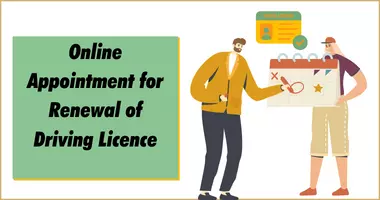
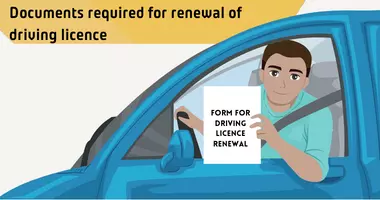
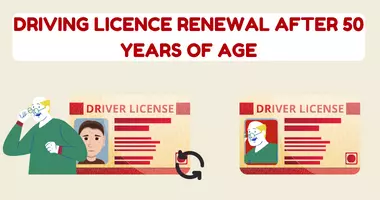
Leave a Reply