The Aadhaar card is important ID proof and so does the photo on the Aadhaar card. So, you need to update the photo. Reason could be changes in your looks or the quality of photo. But how many times we can change photo in aadhar card? Well, you can change it as much as you want if you have valid reason.
Do you want to change photo in your aadhar card and want to know how many times we can change photo in aadhar card? Here in this blog, you will get the complete information about how to change photo in aadhar card.
How many times we can change photo in aadhar card
Wondering, how many times we can change photo in aadhar card? Well, you can change the photos as many times you want as long as you have valid reason.
There is no specific restriction to update your photo. However, you have to follow few steps and pay fee for making changes in your photo in Aadhaar card. You can change photo online or offline.
How to change photo on your aadhar card?
The following is the procedure for the change in photo irrespective of how many times we can change photo in aadhar card, you can do as many as times:
Go to the official website of UIDAI. Or, you can download mAadhaar app. Next, login with your Aadhaar number. Now, you have to upload your photo and verify it. You will get an Update Request Number (URN). And confirmation message on your registered number or mail ID.
To update your photo offline you can go to the nearest Aadhaar enrolment centre. Fill up an update/correction form. Attach self attested xerox copy of your Aadhaar card and ID proof along with your latest photo. Now, you have to pay Rs. 50. And submit the form to the person in the enrolment centre. He will give you acknowledgment slip with URN. You will also get confirmation message on your registered mobile number or email ID.
Which data in Aadhaar can be changed & how many times?
The following are some of the details which can be changed:
- NAME
The name can be changed twice.
- DATE OF BIRTH
In Aadhaar, you can not change the date of birth. You can only update it if there is any typo error.
- CHANGE OF ADDRESS AND GENDER
This is a one-time modification to the address and gender fields.
- HOW TO CHANGE BEYOND LIMITS
Changes to the name, gender, or date of birth on the Aadhaar card beyond a specified limit are available by visiting a UIDAI regional office.
How to download the updated aadhar card?
With the following procedure you can download the updated aadhar card:
Step 1: Go to the Aadhar official website at https://uidai.gov.in/.
Go and click on ‘My Aadhaar’ tab.
Step 3: Select the ‘Download Aadhaar’ option, or go directly to https://eaadhaar.uidai.gov.in/.
Select ‘Download Aadhaar’.
Enter your Aadhaar Number, Enrolment ID, or Virtual ID on the next screen.
Fill the captcha and press the ‘Send OTP’ button.
Enter the OTP that was sent to your registered mobile number and click the box if you want a Masked Aadhaar card.
Finally, click ‘Verify & Download’ to get a PDF of your e-Aadhaar card.
Points to keep in mind at the time of updating aadhar
The following are the points to remember:
- Changing the photo on your Aadhaar card does not need any paperwork
- You do not need to send a photo because the executive will take one on the spot with the camera.
- Your photo will take up to 90 days to reflect in Aadhaar.
- You can check the status of your Aadhaar update online using the URN provided on the Acknowledgement Slip.
- There is no option to change the photo on your Aadhar through the Self-Service Update Portal.
- Residents can alter their addresses using the self-Service online option and do so immediately on the portal for demographic updates. The Aadhaar card and registered mobile number of the Aadhar holder are required to access the portal.
FAQ’s
How many times we can change photo in aadhar card?
You can change your photo as many times you want to change. There is no limit for that.
How many times can an Aadhaar card’s name be changed?
The Unique Identification Authority of India (UIDAI) guidelines state that a user can only change their name on their Aadhaar card TWICE.
Can I change the photo on my Aadhaar Card online?
No, you can only edit your demographic information (such as name, address, date of birth, gender, phone number, and email) online. You must visit the Aadhaar Enrolment/Update Centre to update your biometrics (fingerprints, iris, and photograph) in Aadhaar.
How many times may the Aadhaar date of birth be changed?
It is important to understand that the date of birth on your Aadhaar card cannot be changed. The date of birth can only be updated if there was an error during data submission.
How many times can the Aadhaar address and gender be changed?
The address and gender on the Aadhaar card can only be changed once, according to UIDAI regulation.
I hope all the details mentioned about how many times we can change photo in aadhar card is clear. If you still have any doubts regarding this or any other query, you can mention that in the comment box.


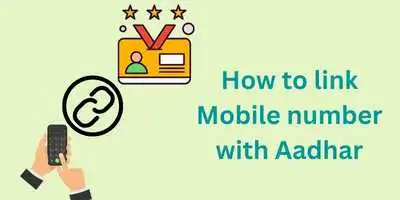
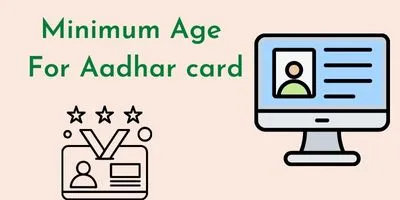
MD Ripan ALi
Mera photo change hona hai
M. Yazhini
Photo change
Sahin ahmed tapadar
I want to change aadhar card photo!
M. Yazhini
Photo change
Sukur Ali Molla
Banerjee check