Your Aadhaar card is an essential identification document in India, and it is crucial to keep your mobile number linked to it up to date. To ensure you receive important information like OTPs related to your Aadhaar card, it’s crucial to link your mobile number with your Aadhaar card. But if you have already linked your mobile no to Aadhar and want to verify Aadhaar mobile number linking, you can check it online. Therefore this article guides in how to check mobile number linked with Aadhar?
How to check mobile number linked with Aadhar?
Aadhar document is mandatory for various government and official procedures, such as opening a bank account, obtaining a driving license or passport, getting ration cards, purchasing a vehicle or SIM card, and more. Mainly for financial transactions, it necessary to do verify Aadhaar mobile number and you can do Aadhar card link with mobile number check using UIDAI website and myAadhar application.
Aadhar card link with mobile number check using UIDAI
If you have a mobile number linked to your Aadhaar number but are unsure about it, you can check it.. Follow these steps to know how to check registered mobile number in aadhar card:
- Go to the official UIDAI website.
- From the “My Aadhaar” dropdown menu, Hover on Aadhar services and select “Verify Email/Mobile Number”.
- A new page will open. Now, select “Verify Mobile Number.”
- Provide your 12-digit Aadhaar number, mobile number, and the captcha code.
- A confirmation pop-up will show up if your mobile number has previously been validated. If the entered number does not exist, a pop-up will notify you that it does not match the records.
If it shows record not found, then to avoid further consequences due to non linking of mobile no to Aadhar, you can link mobile no to Aadhar by following few steps.
Verify Aadhaar mobile number using myAadhar App
To check the registered mobile number in your Aadhaar card using the mAadhaar app, you can follow these simple steps:
- Download the mAadhaar app from the Play Store on your mobile device.
- Install the app and open it.
- Sign in to the mAadhaar app by providing your mobile number and entering the OTP (One-Time Password) received on that number.
- Once you are logged in, navigate to the “Services” section within the app.
- Scroll down and find the “Aadhaar Services” option. Tap on it.
- Look for the “Verify Aadhaar” option and select it.
- Enter your 12-digit Aadhaar card number in the provided space.
- Type in the security code shown on the screen and click on the “Submit” button.
- After the submission, you will be able to view the last four digits of the mobile number linked to your Aadhaar card.
- If there is no mobile number associated with your Aadhaar card, you will see a blank space instead..
Importance of Linking Aadhaar Card with Mobile Number
Linking your Aadhaar card with your mobile number is an important requirement mandated by the Government of India. There are several reasons why it is beneficial to link your Aadhaar card with your mobile number.
- Enhanced Security: Linking your Aadhaar card with your mobile number adds an extra layer of security to prevent unauthorized usage of your mobile connection. It helps in reducing the instances of fraudulent activities such as SIM card fraud and identity theft.
- Verification and Authentication: By linking your Aadhaar card with your mobile number, the government can easily verify your identity and authenticate your mobile connection. This helps in ensuring that the mobile connections are used by genuine individuals, thereby reducing the misuse of mobile services for illegal activities.
- Access to Government Services: With a linked Aadhaar mobile number, you can access a wide range of government services and initiatives. Many government schemes and services require Aadhaar authentication, and by linking your mobile number, you can seamlessly avail these services without any hassles.
- Convenient and Seamless Transactions: Linking Aadhaar with your mobile number enables you to perform various transactions seamlessly. It simplifies the process of e-KYC (Know Your Customer) verification required for availing services like opening bank accounts, applying for loans, getting a new SIM card, etc.
- Aadhaar-Based Payments: The government has introduced Aadhaar-based payment systems such as Aadhaar Enabled Payment System (AEPS) and Unified Payments Interface (UPI), which provide a convenient and secure way to make transactions. Linking your Aadhaar with your mobile number enables you to leverage these payment systems.
Consequences of not linking Mobile no to Aadhar
If you choose not to link your Aadhaar card with your mobile number, there will be certain limitations in accessing services. Without an Aadhaar registered mobile number, you may only be able to avail a few basic services such as ordering an Aadhaar reprint, locating an enrollment center, verifying Aadhaar details, and scanning QR codes. However, you may not be able to enjoy the full range of benefits and services that are available to individuals with a linked Aadhaar mobile number.
FAQs
How to change mobile number in Aadhaar if old number is no longer in use??
It is recommended that you replace your mobile number with the new one if the one linked to your Aadhaar card is no longer active. You can follow the steps give on this UIDAI website to update your mobile number on your Aadhar card. In order to get critical notifications and updates on your Aadhaar card, it is essential that you maintain your Aadhar link mobile number updated.
Can I update/change mobile number in Aadhar card by myself?
No, you need to visit Aadhar enrolment center for updating mobile number in Aadhar card
How can I know my mobile number in Aadhar card offline?
The primary methods for checking the Aadhaar card linked mobile number involve online verification processes. However, you can explore offline modes by visiting an Aadhaar enrollment center or contacting the Aadhaar helpline for assistance. They may provide alternative methods to verify the mobile number linked to your Aadhaar card.
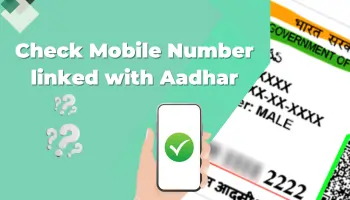

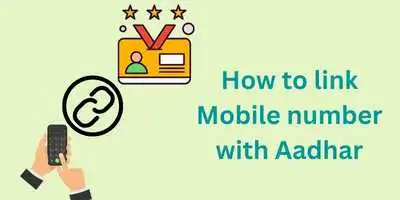
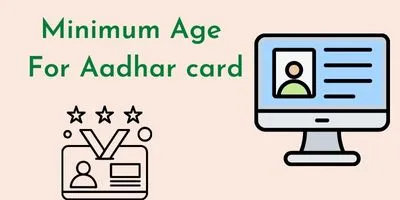
Leave a Reply