The MP RTO vehicle registration owner search has become possible online now. An individual can get details of vehicle owners by entering the vehicle registration details online in MP. This concept has become useful in cases like rash driving or any other related accidents. MP vehicle registration search steps requires no time and is totally an easy process. In this article we are going to discuss about MP transport registration search by number in detail.
MP vehicle registration search
The vehicle registration number is a unique identification code which represents the vehicle’s identity. The number that is printed on the number plate of all the vehicles is known as the registration number of that vehicle. It is mandatory to display it on the front and back side of the vehicle.
MP transport department also known as MPTD holds all the details of registered vehicles in the state. The MP government has developed online system for the citizens to find the vehicle details like owner details and apply for any document related to their vehicles. The process for MP vehicle registration search is possible through MPTD only.
An applicant can find complete vehicle details on the portal by using any one of the following ways by:
- Vehicle registration number
- Engine number
- Vehicle chassis number

Online Driving license Apply MP
Check MP RTO Vehicle Registration owner Search online by Vehicle Number
Here is the process for MP RTO vehicle registration owner search online by number. Follow the steps mentioned below for clear understanding.
- Visit the official website of Madhya Pradesh Transport Department
- On the home page, in the navigation bar, you will see a tab for e- governance. Click on the tab “e- governance” to see more options.
- From the drop- down list, choose “e- seva” under the “e- governance” tab.
- You will be redirected to the MP RTO e- seva portal. On the right hand side of your device, you will see a box. Click on the first option “Vehicle Registration search”.
- Now, the MP vehicle registration search will be displayed on the screen. Enter the vehicle number in the box which is next to the Registration Number. (for example: MP04A2300”)
- Enter the captcha code correctly and click on submit button.
- The details of that vehicle will be displayed on the screen now. An applicant can see the owner’s name, manufacturing year, chassis number, engine number, model, vehicle type, company and colour of the vehicle. To check the complete registration details, click on “Show Details” button or the “Registration of the vehicle”.
- Now, the complete vehicle owner details are in front of you. The owner details box also consists of the address of the owner.
Note:
If you want to take a print out of the MP vehicle registration details, then click on the “Print” button present on the bottom of the screen.
An applicant can also find other details of the vehicle using the registration number. The tab are present on the top of the screen to find vehicle details like tax, permit, fitness, hypothecated, NOC, insurance, lease and the history.
Note: It is important to note that in case an applicant forgets the vehicle registration number or misplaces it, then he/ she can also check the MP vehicle registration by entering the Engine number or chassis number.
Helpline number of MP RTO
It citizens have any queries regarding the services offered by Madhya Pradesh transport department, then they can contact on the below given details:
- For general queries
Helpline number- 9425609083
Email id- [email protected]
- For queries regarding dealer point and permit
Helpline number- 9425609086
Email id- [email protected]
- For tax related queries
Helpline number- 7512970363, 7512970963, 7512971008
- For NIC customer care
Helpline number- 9479925200
Email id- [email protected]
FAQs
1) How to check the MP vehicle registration number if I don’t know the exact vehicle, engine or chassis number?
Ans : The MP transport department allows you to check the vehicle registration number by entering the exact, starting, ending or anywhere from the vehicle, engine or chassis number.
2) Is it really possible to check residential address of the vehicle owner?
Ans : Yes, you can easily find the residential address of the vehicle’s owner under the registration tab of the vehicle information.
3) Is there any fee for checking the MP vehicle registration number?
Ans : No, there is no fee structure while checking the MP vehicle registration number. It is totally cost free.
4) Is there any other portal for checking the MP vehicle registration number?
Ans : No, Madhya Pradesh Transport Department is the only official portal for checking the MP vehicle registration number.
So, this was all about MP vehicle registration search. If you have any queries related to this article, please mention in the comment section.

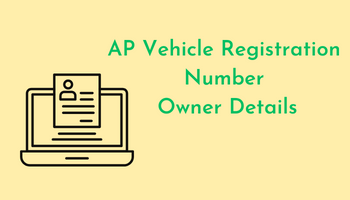
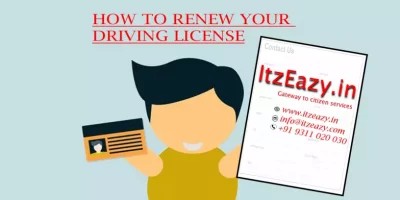

Leave a Reply