In Andhra Pradesh, a driving license serves as a valid identity proof. But, physical driving licenses can be lost or damaged easily. To avoid this, you can download a digital copy of your driving license. To do so, you need to understand the procedure of AP driving license download. You can even download your driving license with your Aadhaar card, making the process more convenient. So, let’s see what is the procedure of Andhra Pradesh Driving License Download and AP driving licence download with Aadhaar Card.
AP Driving Licence Download
The Road Transport and Highways Ministry of India has introduced a digital driving license. If you carry a PDF copy of your driving licence, it is not necessary for you to carry the original copy of it while driving your vehicle on the public roads of Andhra Pradesh.
Advantages of Digital Driving Licenses
- No need to carry the original license while driving on public roads in Andhra Pradesh
- Easy to obtain a duplicate copy online if the original is lost or damaged
How to download driving license in AP
You can download a digital copy of your driving license online through:
- Parivahan website
- DigiLocker app/website (recognized by all government offices, with downloadable documents in PDF, XML, or other formats)

AP Vehicle registration details
AP Driving Licence download PDF through Parivahan
Do you want to download your driving licence in Andhra Pradesh as a PDF through Parivahan website? Then follow the steps written below:
- First, open the official https://parivahan.gov.in/parivahan/
- Then click on the tab with online services on the homepage.
- There are multiple options under the tab from which you have to click on the services related to the driving licence option.
- Another web page will open where you have to mention your state.
- Then you have to click “Print Driving Licence” under the driving licence menu.
- Then you have to write your date of birth and DL application number and then click submit.
- Another new web page will open showing the soft copy of your licence where you have to click on “Print” to download or print your driving licence. You will can then download your driving licence in PDF.
Steps for AP Driving Licence download PDF through DigiLocker App
Making use of the DigiLocker website or app is another simple method to get the soft copy of your driving licence on your mobile phone. For that, first you have to create your account on the DigiLocker website using your mobile number that is written in your driving licence. Follow the steps written below to AP driving licence download pdf:
- Open the DigiLocker website, and search for your driving licence in the browsing section.
- Then write your driving licence number and your state.
- Then click on the “Get document” button.
- Then you will be able to see the soft copy of your licence on the screen.
- Then click on the issued document button and download your licence. You can save it as JSON, PDF, and XML on your mobile phone.
Please note that you can also download the soft copy of your driving licence with the help of Digilocker mobile app. You just have to download the app from Google Play Store (for Android users) or App Store (for iOS users). Rest, the download procedure is the same as above.
After downloading the app on your mobile, you have to choose the DL option from the menu stating documents you will require. Then you have to choose the “ministry of road transport and highways” option and enter your licence number. Then you can download the PDF copy.
FAQs
How do I download my AP drivers license online?
Follow these steps to download your Andhra Pradesh drivers license online
- Visit https://parivahan.gov.in/parivahan/
- Click “Online Services” > “Driving Licence”
- Select Andhra Pradesh in state
- Click “Print Driving Licence”
- Enter DOB and DL application number, then submit
- Click “Print” to download your driving licence in PDF
How do I download a DL to PDF?
You can download driving license in PDF Format by using DigiLocker app or website
- Open app, browse, and search for “driving license”.
- Enter state and DL number.
- Click “Get document” and then “Download” under “Issued document” tab.
- Select PDF to download license as a PDF file.
How to download virtual DL?
Download Virtual Driving License (DL) in 5 Easy Steps
You can Use download virtual DL with DigiLocker app
- Download DigiLocker from Playstore
- Create an account on DigiLocker.
- Select “Driving License” under “Documents”.
- Choose “Ministry of Road and Transport Highways”.
- Enter your DL number and receive the document.
- Download and save as PDF, XML, or JSON file.
How can I download my AP license?
Download your digital driving license in Andhra Pradesh (AP) by following these steps:
- Visit the Parivahan Portal for Andhra Pradesh driving license download.
- Select “Online Services” and then your state, Andhra Pradesh.
- Click “Print Driving License” under the “Driving License” tab.
- Enter your application number and date of birth.
- Click “Submit” and then “Print” to download your license in PDF format.
Can I download my AP driving license using my Aadhaar card?
Yes, you will only need your application number, your date of birth and your driving licence registration number to download your driving licence online in Andhra Pradesh. Whereas the aadhar card will be needed for applying for a fresh, duplicate or renewed copy of your driving licence.

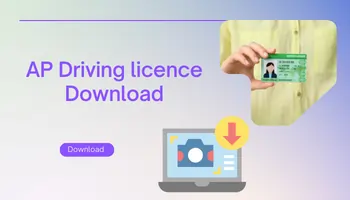


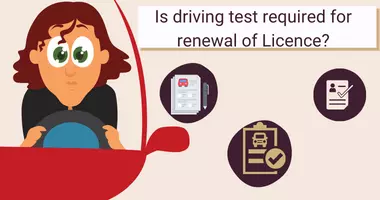
Leave a Reply