You may be wondering how to check vehicle loan status online ? When you are buying a used vehicle or you have applied for HP termination from your vehicle RC then you want to know ” how to check hypothecation status of vehicle online “. Worry not ! In this article, we will talk about how to check vehicle finance details online. But first, let’s dive into what is hypothecation in RC.
What is hypothecation in RC?
When you purchase vehicle after taking loan from the bank, in the RTO record vehicle is hypothecated to the bank. The bank keeps the car as collateral or as security until you re-pay money for it.
Your bank owns your car during the period when loan on the vehicle continues, although you are the registered owner. Do you know that buying a car on credit implies that you just do not actually own the vehicle until this debt is repaid?
After the vehicle loan is fully repaid, hypothecation removal will allow you to claim the vehicle as your own property.
When you buy a vehicle with a loan from your chosen bank or financial organisation, in such a case, your car becomes the collateral or security for the credit.
If you fail to repay the dues, the financial lender can repossess the vehicle in question and sell it off.
This allows a bank to avoid losses even when a borrower defaults.
Hypothecation ensures that the car or bike ownership remains with you along with your lender until you complete repayment. When you register your car after purchase at the local RTO, the office will ensure that it’s registered in your name and is hypothecated to the bank.
Even the registration certificate or RC will bear your name as the car’s owner. However, its RC will have a special note stating that the vehicle is hypothecated to your lender.
How to Check Hypothecation of Vehicle Online
Here is how to check hypothecation of vehicle online. Visit Vahan Parivahn.gov, Now select your state and open a new page. Select the state, RTO and click on the continue button. On this page, click on the Status tab. This offers a range of options from which to settle on the Know the status of your application.
STEPS SHOWN FOR How to check hypothecation of vehicle online
Step 1:Open the Parivahan website
Step 2:On successful login, Move your mouse over to “Online Services” and choose “NR services”.
Step 3:Now click on ” Know your vehicle details ”
Step 4:Register yourself using your mobile number and email id.
Step 5:Now login into the website using mobile number and password .
Step 6:Enter registered vehicle number and captcha code correctly. Press get details button.
Step 7:Vehicle details will be displayed . If there is loan on the vehicle , In the finance , it will be shown as ” Yes ” . If there is no loan on the vehicle in finance no detail will be there.
That’s all about how to check the hypothecation of a vehicle online.

How to Remove Hypothecation from RC online
RC transfer documents required
RC transfer fees for vehicle in India
FAQs
How long does it take to cancel hypothecation?
The process is handled by government officials, and you must complete it within 30 days or sooner.
How to check hypothecation removal status online
You can check the cancellation RC hypothecation status of your vehicle using the Parivahan website. You have to enter your request number to check status. You got to know about how to check hypothecation of vehicle online in the previous section.
How do I delete a hypothecation in RC from RTO?
Application for removal of hypothecation and therefore the following documents must be submitted to the RTO: The Original Vehicle RC. Copy of address proof. Copy of PUC certificate. Two copies of Form 35 are signed. NOC from bank Copy of insurance.
Is it necessary to remove hypothecation from RC?
Yes, it’s important to terminate or remove hypothecation of a car if the loan has been paid fully to the lender. Once you have got paid off the loan amount, make sure you procure the NOC from the bank stating that there’s a 0 balance or no balance of your loan. However, the NOC isn’t the tip of the procedure. you would like to urge it terminated with the respective RTO. Submit the specified documents to the RTO and also the transport department will remove it and transfer the complete title to the car owner. This ensures you’re the entire owner of the car.
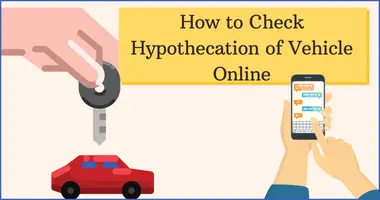
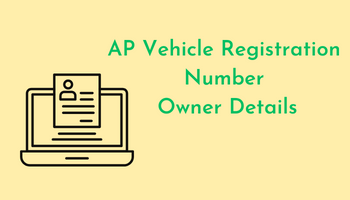
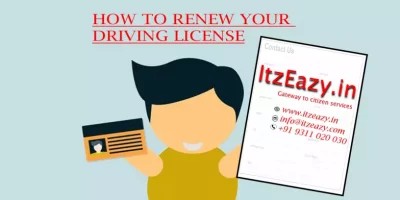

Leave a Reply