Has your Aadhaar card information changed? Do you need to update your Aadhaar card? If so, you’re not alone. Many people need to update their Aadhaar cards at some point.
In this blog post, we’ll walk you through the process of how to check Aadhaar card update status online. We’ll also provide you with some additional information about the Aadhaar card update process.
By the end of this blog post, you’ll know exactly how to check your Aadhaar card update status so that you can be sure that your information is up-to-date.
Read on to learn how to check Aadhaar card update status online.
Aadhar Card Update Status check Online
If you want to check your Aadhaar card update status, you must first request an update to your Aadhaar card details online or in person. It usually takes 30 days for Aadhaar card details to be updated after you request an update or correction. However, there can be delays in some cases. In such cases, it is beneficial to check the aadhar card update status.
Documents Required to Check Aadhar Card Update Status
Before you check your Aadhaar card update status, make sure you have the required documents. The documents are as follows:
- Enrolment number
- SRN
- URN
Steps to Check Aadhar Card Update Status Using Enrolment Number
The enrolment number is the number you get on the top of the acknowledgment slip when you request an update to your Aadhaar card.
Follow the below mentioned steps for checking aadhar card update status using enrolment number.
- Visit the official website of UIDAI.
- Enter the Enrolment ID (EID) and the captcha code.
- You will see the status of your update request on the screen.

Check Aadhar Status after Updation
Steps to Check Aadhar Card Update Status Using SRN
Here, we are going to discuss how to check Aadhar card update status by using SRN. Follow the below mentioned steps for clear understanding.
- Visit the official website of UIDAI.
- Enter the Service request number (SRN) and the captcha code.
- You will see the status of your update request on the screen.
Steps to check Aadhar card update status using URN
URN stands for the updating request number. It is a 14 digit number generated once you complete with the online address update process in aadhar card. When you submit the request, this number will appear on the screen. You will also reveive the URN number through mobile phone linked to the aadhar card.
The steps to follow for checking the aadhar card update status by using URN are as follows:
- Visit the official website of UIDAI.
- Enter the updating request number(URN) and the captcha code.
- The status of the update request will be displayed on the screen.
Statuses of Aadhar card update
The possible statuses on may get on tracking Aadhar card status after updation is divided into three stages.
- Request Accepted stage
- Validation stage
- Completed stage
Once, the updation process reaches the completed stage you can download the updated aadhar card.
FAQs
Q1: How can I check my Aadhar card update status?
A1: You can check your Aadhaar card update status online or by SMS.
Q2: When can I check my Aadhar update status?
A2: You can check your Aadhaar card update status 30 days after making a request for an update or correction.
Q3: How to check Aadhar card update status by enrollment number?
A3: To check your Aadhaar card update status by enrollment number, go to the UIDAI website and enter your enrollment number and the captcha code.
Q4: How many days it will take to get updated Aadhar card by post?
A4: It usually takes 15-20 days to receive your updated Aadhaar card by post.
Q5: Why can't I check my Aadhar update status?
A5: There are a few reasons why you might not be able to check your Aadhaar card update status. One reason is that your update request may still be processing. Another reason is that you may have entered an incorrect enrollment number or captcha code. Finally, there may be a technical issue with the UIDAI website.
Q6: How can check Aadhaar update status by SMS?
A6: To check your Aadhaar card update status by SMS, send an SMS to 51969 with the following message: UIDSTATUS.
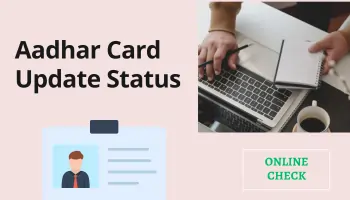

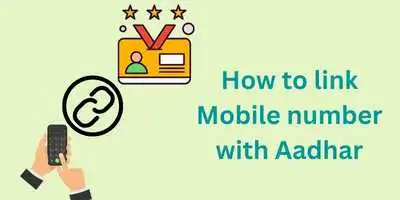
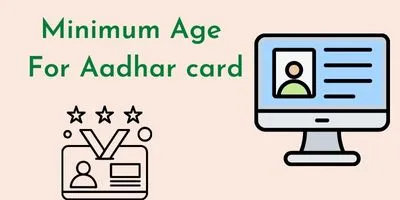
Abhay mandal
chaky pan