Want to know how to check your driving license application status after the driving test?
In this blog post, we will walk you through the step-by-step process of checking your DL application status online and offline. We will also provide some helpful tips to keep in mind.
By the end of this blog post, you will have all the information you need to easily check your driving license application status and get behind the wheel sooner!
Read on to learn more about how to check your DL application status!
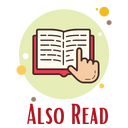
How to apply for driving licence in India
Learning license fees in India 2022.
The RTO will begin processing the driver’s licence once the exam has been passed satisfactorily. The RTO encourages applicants not to check the status of their licences during this time since no information will be accessible online.
The RTO issues the licence after two weeks, and the information is entered into the database. After those two weeks, and until the document is delivered to the registered address, applicants can check DL application status online.
The driving licence is usually sent to the applicant within 30 days of the test date. However, there may be some delays in the verification or delivery of the licence, which is why it is essential to verify the status of the licence. You may also check the status of your driver’s licence at the following locations.
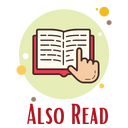
How to track learning license application status through online
Driving Licence search by Name and Address
Apply for Duplicate Driving Licence Online
How to Check Your Driving License Status After the Driving Test
If you are applying for a driver’s license (DL), you can check your DL status online. Checking your DL application status online is easy and can be completed in minutes. Instead of waiting for your driver’s license to arrive, you can use your token number to go to each RTO (Regional Transport Office) office and check your driver’s license status.
How to check driving licence status after driving test? There are two ways to check the status of a driver’s licence after driving test for LMVs (light motor vehicles) and HMVs (heavy motor vehicles). The official website for the state’s Transportation Department is the first place to look for information.
The alternative option is to go to the Ministry of Road Transport and Highways’ Parivahan Sewa page on the internet. Both options are simple to use and take only a few minutes to complete. They both require the applicant’s information. Procedure to check the driver’s license application status
Driving Licence Application Status
Here is a step to step information on how to check the status of your driving license application:
- Step 1: Visit the online parivahan.gov portal to check driving licence application status
- Step 2: On the home page, click on the ‘Online Service’ button
- Step 3: You will find a drop-down menu. From that menu, select “Driving Licence Related Services”
- Step 4: From that menu, you will have to select the state in which you have applied for a driving license.
- Step 5: Find the “Application Status” button from the options and click on it
- Step 6: Enter all the required details like “Application Number”, “Date of Birth”
- Step 7: Click on the CAPTCHA button and do as instructed
- Step 8: After the submission of every detail correctly, you will be able to check your driving license application status on the screen.
However, the process of getting it can be a bit confusing for how to check driving licence status after driving test? Even if the government launches online services to help you get a driver’s license and check dl status, some of them are still difficult. But a driver’s license is worth a little work, so let’s give it all away?
Alternate Ways to Check DL Application Status Online
Here is how to check DL application status online?
- For this, you will have to visit your state’s official transport department’s online portal. Each state has a different website and do make sure that you land on the correct one.
- You will see a link that says “Check the status of your driver’s licence.” To get the details, click the link and input your date of birth, DL number, and state.
- You may also check driving licence status after driving test by going to the Sarathi website of the Ministry of Road Transport and Highways.
- On the left-hand side of the Sarathi website, under “National Register (DL) Queries,” you’ll see an option named “Status of Licence.”
- You will be prompted to provide your date of birth, DL number, and state after selecting “Status of Licence.” Please complete the form and click “Submit.”
- On the next page, you will find the driving licence application status
Important Points to Keep in Mind
Please keep in mind that the RTO typically distributes your driver’s licence two weeks after you pass your DL exam. So it’s not a good idea to check DL application status online daily. It usually takes a month for the DL to arrive at your door. If you are not at home, make sure someone with valid ID proof collects your driver’s licence on your behalf.
Conclusion
The Government of India is constantly working toward streamlining the process to apply for and tracking driving license applications.
You must first get a Learner’s License before applying for a driver’s licence (LL). You will not be able to apply for a DL until you have LL, regardless of how well you drive or how old you are.
If you’ve applied for a driver’s licence (DL), you may check the DL application status online. The procedure for driving licence application status online is straightforward and takes only a few minutes. Instead of waiting for your driver’s licence to arrive by mail, you may check your driving licence status at any RTO (Regional Transport Office) using your token number.
So, I hope you now know how to check driving licence status after driving test?
In a nutshell, In order to complete this process, you can either visit the RTO directly or visit the official website for the state Transport Department or the Ministry of Road Transport and Highways’ “Sarathi” website.
FAQs
Q1: How to check application status on mparivahan app?
A1: To check your application status on the mParivahan app, go to the Application Status section and enter your application number and date of birth.
Q2: How do I download my driving Licence up?
A2: To download your driving license from the mParivahan app, go to the Driving License section and select Download Driving License.
Q3: How can I enter my DL details in mParivahan?
A3: To enter your DL details in the mParivahan app, go to the Driving License section and select Add Driving License. You will need to enter your DL number, date of birth, and other relevant information.
Q4: Can I find my DL number online in India?
A4: Yes, you can find your DL number online in India by visiting the Sarathi website and entering your date of birth and state.
Q5: How can I print my DL in India?
A5: To print your driving license in India, you can go to the Parivahan website and select Download Driving License. You can then print the downloaded PDF file.
Q6: What is DL number on license in India?
A6: The DL number on your driving license in India is a unique 16-digit number that is assigned to you when you apply for your license.


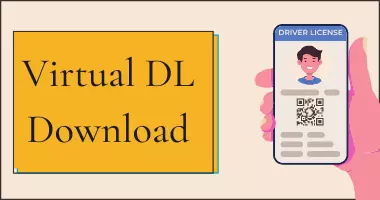
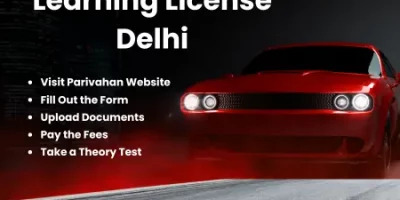

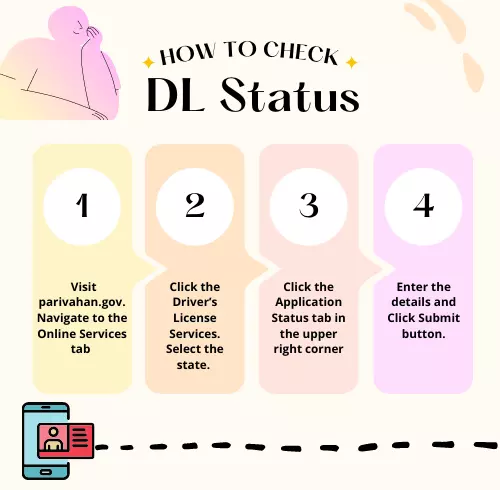
Rehan Pathan
I want to check driving licence status