If you want to travel Zambia for tourism or business, you need to get Zambia visa from India. There are different types of Zambia visas available for Indians on the basis of purpose and number of entry. Indians can apply for Zambia e visa through their official website. In this you will get to know about steps for Zambia visa for Indian , Zambia visa requirements and fees.
Types of Zambia visa for Indian
Indians can apply for Zambia e visa for tourism, business , family visits in Zambia. The evisa is available in singleamd multiple entries with no need to visit consulate or embassy. There are different types of Zambia visa for Indian as per purpose of visit.
| Visa type | Validity | Stay duration |
| Tourist visa | 90 days | 90 days |
| Business visa | 90 days | 30 days |
- For tourist as well as business visa, you can apply for single, double and multiple entry visa.
- There is no need of transit visa for airport layover
When to apply for Zambia visa from India?
Zambia e visa takes 5 to 7 days for approval after online application. Thus you should apply well before 20 days of intended travel dates to Zambia.
Zambia visa fees
Zambia visa fees remain the same for tourist as well as business visas. But it varies as per the type of entries allowed.
| Tourist/business Visa | Fees (USD) |
| Single entry | 25$ |
| Double entry | 40$ |
| Multiply entry | 75$ |
Zambia visa requirements for Indian
You have to upload the documents while applying online for Zambia e visa from India.Before starting an application, you should know requirements.The mandatory documents for Zambia visa for Indian are as:
- Passport valid for at least six month with atleast 3 blank pages
- Passport size photo.
- Copy of return ticket.
- Accommodation proof (hotel reservation).
Additional documents as per purpose of visit
Tourist visa: Cover letter of applicant
Business visa:
- Invitation from host company
- Certificate copy of incorporation of host company.
- Cover letter on company letterhead
How to get Zambia visa online?
You can get Zambia e visa for all types of visas. Steps for application of Zambia visa are:
- Register on official website of Zambia e visa
- Log in to your user account then click on the “Apply for Visa
- Completing the Zambia visa application form
- Pay the Zambia visa fees online using debit/credit card
- Review payment confirmation messages and print or download payment receipts for your records.
- Submit the visa application
- Wait and keep on checking approval/rejection letter on your account
- Download Zambia e visa after approval
Once your Zambia e-Visa has been approved, it is necessary to print it for entry and exit.
Zambia visa status check
Zambia e visa takes 5 to 7 day processing days for approval after online submission. Meanwhile, you can check Zambia visa status online through you user account on Zambia e visa portal. Once submitted, your application will be automatically moved to your “Submitted” folder. Once the application is processed, it will appear in the rejected or approved folder, depending on your decision. Thus you can view the current statu of your visa application.
After approval, you can directly download your Zambia visa for Indian on same portal.

South Africa e-Visa for Indian
FAQs
Do Indians get Zambia visa on arrival?
No, Indians are not eligible for Zambia visa on arrival.
How do I find an approved Zambia e-visa?
After logging in, go to My Workspace at the top of the page and select the Approved Cases folder. Select a specific case, click View Case, and proceed to Submit Documents. Click Open Form. An approval/rejection letter will be displayed for you to print, save, or download.
Do I need to bring a print/ digital copy of my Zambia visa approval letter for entry?
It is not required, but recommended. The barcode on your approval letter will be used to access your application during entry, so printing the barcode will speed up the final approval process.
How much does a Zambia visa cost?
The cost of a Zambia visa varies based on the type of visa you apply for. Zambia visa fees for tourist or business purposes are:
- Single Entry Visa: US $25 i.e Rs 2100
- Double Entry Visa: US $40 i.e Rs 3400
- Multiple Entry Visa: US $75 i.e Rs 6400
How to apply for Zambia visa with Itzeazy?
- Book your order on Itzeazy portal
- Share your visa requirements
- Provide personal details and entry and exit details
- Upload the documents and photographs
- Advance Payment of visa fees
- Collection and validation of documents by Itzeazy experts
- Get your Zambia e visa on approval.
Why to choose Itzeazy?
🛩️ Faster processing – We make the Zambia visa process faster
🛩️ Guaranteed visa – Get guarantee success with our advisors
🛩️ No hidden cost – Transparent pricing
🛩️ Accurate guidance – We have the knowledge and experience to make the process smooth and stress-free
🛩️ Our presence – Apply for visa from anywhere in India, always open for you
🛩️ Door step service – Document pickup & drop from the convenience of your home
🛩️ Visa Services for all Countries – We make you travel across the world
🛩️ Safety & Confidentiality – Your privacy is out utmost priority
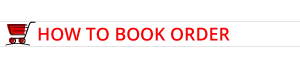
You can book order online for Zambia visa. For any query or concern please speak to one of our relationship manager over phone or chat. You can also write to us. We will get back to you.


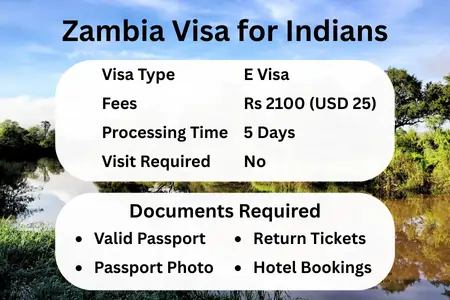



Leave a Reply