POPSK stands for Post Office Passport Seva Kendra. If you live in semi-urban or rural areas, you can easily apply for a passport through a POPSK. The process for popsk apply online is the same as applying for passport at Passport Seva Kendra. You can apply for passport through post office by booking an appointment online and visiting your nearest POPSK. Let’s begin with how to apply passport in post office passport seva Kendra.
Who Can Apply at POPSK?
You can apply for a passport at Post Office Passport Seva Kendra (POPSK) if
- First-time Applicants – If you’re applying for a passport for the first time, you can visit a post office passport seva kendra to complete your application.
- Passport Renewals – You can renew your passport at a POPSK. Simply apply for passport through post office with the necessary documents.
- Tatkal Applicants – If you need a passport urgently, popsk apply online for the Tatkal service.
- Minors – Parents can apply for a minor’s passport at a POPSK with the required documents.
- Senior Citizens – Senior citizens can apply for a passport at POPSK
Documents for Post Office Passport Application Process
Identity Proof
A valid photo ID like a Voter ID or Aadhaar Card.
Residential Proof
- Electricity Bill
- PAN Card
- Aadhaar Card, etc.
Age Proof
Birth Certificate, Class 10th Marksheet
Educational Proof
Class 10th Marksheet
How to apply Passport in post office passport seva Kendra
Here is how to apply passport in post office passport seva kendra.
First-time User Registration
- Firstly, log on to passportindiagov. in and select New User Registration
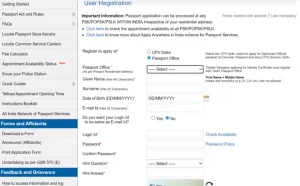
- Select the Passport Office option if you are a non-Delhi resident select CPV Delhi instead.
- Now, select your nearest city or capital from the Passport Office drop-down list.
- Fill in your details to apply passport online. Ensure not to include honorifics like Dr., Sri, Smt,.etc, with your name.
- Then, set your login id, password and hint question and answer for verification. You can even set your log in the same as your email id by selecting Yes in the option.
- Now, you need to activate your account by clicking the verification link sent to your email id.
Login Account
- Login to your account by selecting the Existing User login option and, fill in your login id and password to apply passport online via popsk.
- Select Apply for Fresh Passport/ Re-issue of Passport option to continue to apply passport in Post Office Passport Seva Kendra.
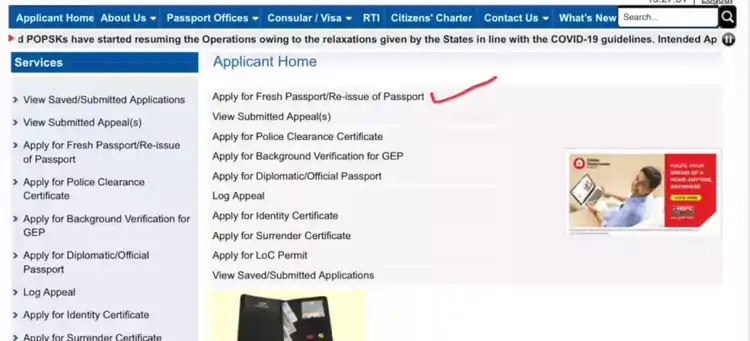
- You have two options for the passport application process, either you download the form, fill it out manually and then upload it on the portal. Alternately, you can directly fill out the form online.
Fill Passport Application Form Online
- Now, select Alternative 1 and choose your state and district from the drop-down list.
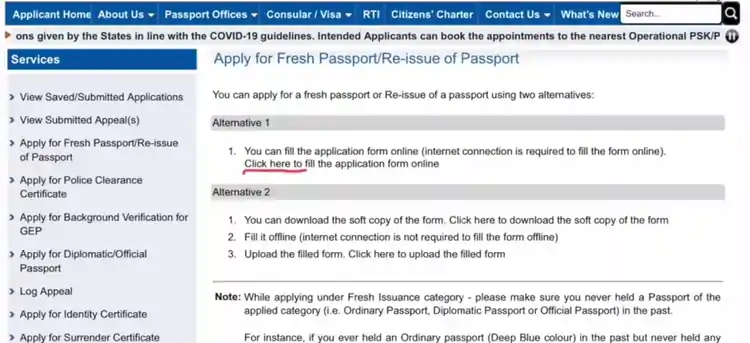
- Now, select the Fresh Passport option, normal, as the application type. If you are in urgent need to travel abroad, apply for Tatkaal to receive your passport faster than usual.
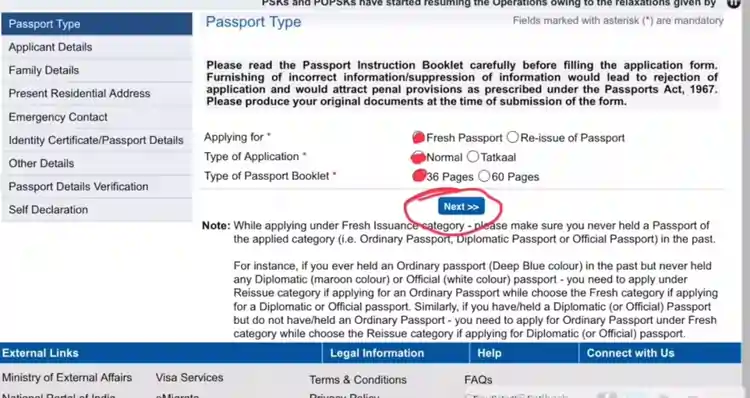
- Then select the Type of Passport Booklet as 36 or 60 pages. If you are someone, who is a globe-trotter, opt for 60 pages passport and then click next.
- Finally, fill in your details including your name, educational qualification, employment type, visible distinguishing mark,.etc.
- If you fill in your Aadhaar Number, Passport Seva will obtain your necessary details for UIDAI verification.
- Then, check in the declaration, and then fill in your family details and current address details.
Note:
Once the application form detail gets saved with your account, you can not change your RPO.
- Now, you have to fill in the details of your trusted well-wisher like a family member as the emergency contact. The department will inform your emergency contact person in case you face serious mishappening in the foreign land.
- Then, the portal requires you to fill in your information related to your passport or identity certificate to apply passport in Post Office Passport Seva Kendra.
Note:
The Ministry issues Identity Certificate to mostly the stateless refugees and Tibetans.
- Now, fill in the Other Details related to the presence of any criminal record or convictions.
- Then, verify the passport details, and then proceed to select the necessary documents to apply passport online at pospk.
- Now fill in your self-declaration and click the Save my Details option and, then Submit Form option.
- You will see an application reference number flash on your screen and now proceed to book the appointment for passport verification to apply passport online.
POPSK Passport Application Appointment Booking
Now we will discuss how to book an appointment.
- Select the Pay and Schedule Appointment option and choose your payment mode. The available payment modes are Online and Challan payment.
- Now, you will see the available appointment schedule for the available Passport Seva Kendras in your selected city. You can select your Passport Office to apply passport in Post Office Passport Seva Kendra.
- You will see the earliest appointment date. If you choose to change the date, click on the mini calendar icon and select a suitable available date. (Those dates in green are available dates while the red ones indicate non-availability)
- After required payment and then select the Book Appointment option.
- Click Print Appointment Receipt to download the application form.
Document Verification at Post Office Passport Seva Kendra
- You have to visit your selected Post Office Passport Seva Kendra date of appointment 20-25 min before the timing.
- Then, you have to get your documents (original) verified with a copy of your passport application receipt.
- You will have to get a professional photograph clicked and a fingerprint scan.
Note:
You have to ensure your name and your Father’s name are the same in both your address and age proof (Class 10th mark sheet).
What if I don’t Submit the Class 10th Marksheet?
- The Class 10th Marksheet is a crucial document in the Passport application process. If you don’t submit your class 10th mark sheet or have not completed studies till class 10th, you will be eligible for only a Non-Educational Passport.
- A Non-Educational Passport can allow foreign visits for purposes except educational. However, an educational passport that you get eligible with class 10th mark sheet when you apply passport in Post Office Passport Seva Kendra.
Post Office Passport Seva Kendra Police verification
- Afterwards, the complete Post Office Passport Seva Kendra verification, a request is sent to your nearest police station from where you will receive a call for a visit.
- You need to verify your Aadhaar card with the Adhaar Card of your two neighbours who serve as the guarantors.
- Then, submit self-attested copies of all the three Aadhaar Cards. The police officer will write an application for the guarantors’ record and are required to sign it.
- The police officer will also verify any pending criminal cases on the applicant.
- If your police verification gets approved, you will get your passport issued by the department within a week or two and receive it via post.
Note:
Ensure the guarantors do not carry the same surname as yours as this can lead to rejection of the police verification.
What if My Police Verification Gets Rejected?
It may be possible that your police verifications get rejected for some reason, in that case, don’t worry. You can repeat the online process of passport application and Post Office Passport Seva Kendra verification.
How Can I Locate My Nearest Passport Seva Kendra?
You can locate your nearest Passport Seva Kendra, from here.
Conclusion
Today, you can apply passport in Post Office Passport Seva Kendra completely hassle-free. In this article, we discussed how to apply passport in post office passport seva kendra. All you need is to just fill in the passport application form on the Passport India portal and then get your documents verified from the selected Post Office Passport Seva Kendra and police department. You will receive your passport within 7-14 weeks.
We hope our blog will help you how to apply passport in post office passport seva kendra.
FAQs
How to apply passport in post office passport seva kendra?
To apply for a passport at a Post Office Passport Seva Kendra (POPSK):
- Visit Passport Seva Portal → Register with your details.
- Choose Application Type → Fresh Passport or Passport Renewal.
- Schedule Appointment → Select a date and time slot.
- Make Payment → Pay online via card, net banking, or other options.
- Collect Documents → Proof of date of birth, identity, and address (originals + photocopies).
- Visit POPSK → Arrive on time with your documents.
- Biometric verification (photo + fingerprints).
- Document verification.
- Track Status → Use the Passport Seva Portal or mPassport Seva app.
What is the difference between PSK and Popsk in passport?
Purpose & Location
- PSK: Full passport center in larger cities, handles all passport services.
- POPSK: Smaller center in post offices, focuses on fresh passport applications and renewals in rural areas.
Services Offered
- PSK: Fresh applications, renewals, corrections, Tatkal, and police clearance.
- POPSK: Primarily fresh passports and renewals; limited complex services.
Infrastructure
- PSK: Larger, with more staff and facilities.
- POPSK: Smaller setup with limited staff.
Appointment Availability
- PSK: More appointment slots.
- POPSK: Limited slots, mainly for rural areas.
Processing Time
- Both offer similar processing times for regular services; Tatkal not available at all POPSKs.
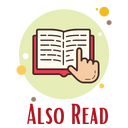
Passport For Senior Citizen In India
Apply for Passport for Minor in India
Reference




1 Pingback