Want to download your TN driving licence? In Tamil Nadu, driving licence is important legal document. As per Motor Vehicles Act, 1988, every person must hold valid driving licence to drive any vehicle on Indian roads. TN driving licence can be downloaded online through Parivahan Sewa portal, mParivahan app, or DigiLocker. In this blog, we explain how to download driving licence in Tamil Nadu step by step.
How to download driving licence in TN
If you want to download Driving Licence as PDF from Parivahan website, follow the steps below:
- Go to official Parivahan website.
- Choose Tamil Nadu from list.
- Go to “Others“ menu and select “Print Driving Licence“.
- Enter Application Number and Date of Birth.
- Click Submit. You will receive OTP on registered mobile number.
- Your DL will appear on the screen. Click Print icon to save it as a PDF.
Download driving licence in TN from DigiLocker.
Follow these steps to download driving licence in Tamil Nadu from DigiLocker.
- You need to visit the official website DigiLocker and sign up there.
- Sign in using Aadhaar number and 6-digit security PIN. Enter OTP sent to your phone.
- Click on “Search Documents” and type “Driving Licence”.
- Choose “Transport Department, Tamil Nadu”.
- Enter your DL Number.
- Click “Get Document”.
You will find DL in your “Issued Documents” section so you can access it offline and you can download as PDF anytime.
Documents fetched through DigiLocker are digitally signed by government authority and have same legal value as original physical card under IT Act, 2000.
How to get duplicate driving licence in Tamil Nadu
If original driving licence is lost or damaged, you need to apply for duplicate driving licence in Tamil Nadu. You have to submit application online to the concerned RTO for lost or damaged licence
- Visit Sarathi Parivahan Gov website and select Tamil Nadu from list of states.
- Click on Driving Licence and then select Services on DL to see all licence-related options.
- Enter your Driving Licence Number and Date of Birth to get licence details.
- Check all details shown and select option Issue of Duplicate DL.
- Choose reason to apply for duplicate DL.
- Upload required documents and make online payment to complete application.
- Download application form and payment receipt, then visit concerned RTO office to submit them.
Documents required for duplicate driving licence
Following are the documents required for duplicate driving licence
- Form‑2
- Application in LLD
- Police Certificate received from the State Police Department’s website.
- Affidavit is sworn in front of Notary (for having not misused the DL or if found in future will be returned to concerned RTO)
- If driving licence is torn, dirty, damaged, or unreadable, submit old licence with application

How to download a driving license soft copy


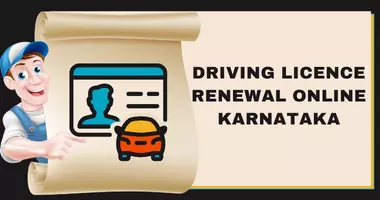


SATHISH
Dj
A. Johnson
Driving Licence
Abimanyu.T
I am applying in driving licence.
Abimanyu.T
Some emergency.i will attached my adhar card in my mobile number
sakthidharan
My Driving licence ( LMV) issued by Tamilnadu expired on 04-12-2017.
Is it possible to renew it. My DOB 26-07-1947. i.e now 75 years but healthy and can drive
motor cars , two wheeler etc.
pl reply how to proceed