Are you looking for how to download driving licence soft copy? You may come across the situation where you forget to keep driving licence physical copy or lost it. In such situation,you can use your driving licence soft copy. Now the digital copy of driving licence is valid for various purposes. Indians can download the driving licence soft copy through various platform such as Parivahan, Digilocker. Thus,in this blog,you can get to know about how to download driving licence pdf.
How to Download Driving Licence Soft Copy?
Here is the step guide for you to sarathi driving licence download. Follow the steps for driving licence duplicate copy download.
- Visit to the Parivahan Sarathi
- Hover on online services and click driving licence related services
- Select print driving license
- Enter application number and date of birth.
- Click on submit So that you may get a soft copy of your driver’s license online.
Driving Licence Download pdf
There are multiple ways using which you can download driving licence pdf. You can download it using digilocker platform and parivahan application.

Download Driving Licence soft copy using Digilocker App
Here is how to download driving licence soft copy. You’ll need a registered mobile number for this. If you have a DigiLocker app installed, Create an account or sign in if you’ve already done so, using the same cellphone number that appears in the sarathi driving licence database.
Search for a driving license by going to ‘Browse,’ which should be the third option on the bottom menu.
- Choose the state where your driver’s license was issued.
- Enter the number from your driver’s license and click Get Document.
- You’ll get a digital copy of your driver’s license, and this soft copy is identical to the original document as per the IT Act.
- Next, go to ‘Issued Document’ and touch on the three-dot icon, then ‘Download’ to download it as PDF, XML, or JSON on your phone.
- To make it easier to discover your papers, categorize them by creating folders. You’ve finished storing your documents and certifications in the DigiLocker app.
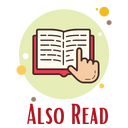
Renewal of Driving Licence after expiry
Driving Licence Address Change
Download driving licence pdf using Digi locker app
Here is the procedure for how to download driving licence soft copy using the DigiLocker app. The DigiLocker app works in the following ways:
- Go to the DigiLocker website and get the DigiLocker app for your phone.
- Use your Aadhar card or cellphone number to create an ID. On will give an OTP to your phone number; input it and get access.
- When the app loads, choose to Get Started.
- Enter your name, date of birth, cellphone number, security pin, email address, and Aadhaar number in the Create Account box.
- Then post it, make a username, and hit OK at the bottom.
- From the interface, choose any document you’d want to save.
- A pop-up window will appear in front of you, asking for your permission; please click OK on this.
- Enter the obtained OTP and press the Continue button.
- Your Aadhar card will be kept in your Issued Documents, which you may view.
- You will also be able to keep your PAN card, LIC driving license, school certificates, and other important documents here.
- You’ll be able to share these papers with others and the sender in PDF format.
How to Download Driving Licence Soft Copy Using mParivahan App
Here is a driving licence duplicate copy download using the mParivahan app. mParivahan is an excellent application for monitoring car registration data. Through this application, individuals may rapidly access a wide range of information, services, and utilities relating to the transport industry. Additionally, you can also search car registration data together with the address using this app. It’s a terrific application to save your car paperwork and certifications soft copy on your mobile.
- Download the latest mParivahan software from the Google app store and play store on your device.
- Sign up or log in with the app by providing your cellphone number or other required data.
- Go to the DL area and Enter someone Driving Licence Number beginning with DL.
- You may also add your RC by navigating to the My RC area and inputting your registration number. You can also store other documents and certificates in MParivahan App in the same method.
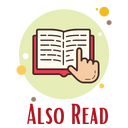
Driving Licence search by Name and Address
Apply for Duplicate Driving Licence Online
Conclusion
Here I conclude the topic. Till now, you learned how to download driving licence soft copy. No matter what platform you are using, be it Online Portal or Apps, you can easily download it. You can even print out or share your virtual driving license. (IF REQUIRED)
Downloading driving licence pdf or virtual copy is simple and easy task. An easy way to keep your driving licence on your phone. So. you don’t have to worry about losing or damaging your physical driving licence anymore. You can access your driving licence anytime and anywhere on the go.
I hope you understand driving licence duplicate copy download procedures. We explained the process for: mParivahan, Digiocker and Sarathi driving licence download. If you have any questions, please leave a comment below. We would love to hear from you.
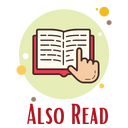
Apply for Duplicate Driving Licence Online
That’s all about the topic of driving licence duplicate copy download, how to download driving licence soft copy, sarathi driving licence download online, driving licence download pdf via Digi locker.
FAQs
How do I get my Driving License from Digilocker?
How do I get my Driving License from Digilocker?
Download DigiLocker
Log in/ Create your account
Tap Issued Documents > Ministry of Road Transport
Select Driving Licence
Enter details and download the digital copy.
How do I download a soft copy driving license from Digilocker?
How do I download a soft copy driving license from Digilocker: Download DigiLocker app > Signup/ Login > Click on Issued Documents > Choose Ministry of Road Transport and Highways > Choose Driving License> Enter details > Download virtual DL
How to download driving license soft copy in parivahan?
How to download driving license soft copy in parivahan: Open Official Parivahan Site > Select your state from menu > Click on Driving License > Select Print Driving License > Enter your dl application no. > Enter DOB > Click on submit > You will get PDF of your Driving License > Download it

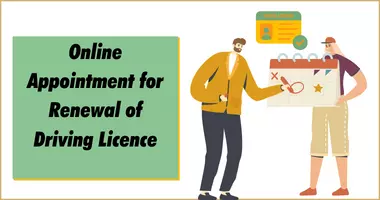
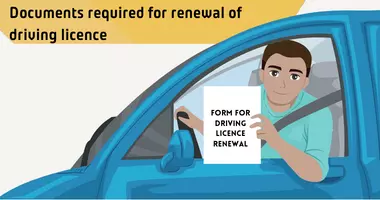
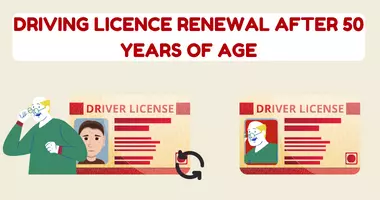
Sochit Kumar giri
Light licence
Raja
Hi,
Is it possible to download with mobile and adhaar number.