Do you need PAN card urgently? If yes, don’t worry ! You can get Instant PAN online through Aadhar. Income Tax Department issues PAN instantly using Aadhar eKYC service. You can generate valid e PAN easily in few steps. The blog guides you about process for getting Instant PAN in detail.
What is instant e PAN card
Instant e PAN card is a service that allows you to get PAN card instantly using Aadhar based online service. You will receive virtual PAN number within one minute.
Following are the conditions for the Instant PAN facility:
- You should not hold PAN card
- Aadhar number must be linked to your mobile number for OTP verification
- Aadhar card must contain the complete date of birth
- You should not be minor on the date of application
How to get instant PAN through Aadhar
Following is the procedure to apply for Instant Pan through Aadhar :
- Visit the IT department e-filing portal
- Click on Instant e PAN option under the ‘Quick Links’ section
- Click on the ‘Get New PAN’
- Enter your Aadhar number
- Confirm the undertaking and Continue
- Validate Aadhar details with UIDAI
- Enter the Aadhar OTP received on registered mobile number
- Click the ‘Validate Aadhar OTP and Continue’
- Enter OTP and submit
- PAN is generated instantly
You can download the instant PAN after its generation. There is no application fee for e PAN. It is digitally signed and legally valid for all purposes, including income tax filing, banking, and KYC.
What details are taken from Aadhar
Following Aadhar details are fetched while applying for instant PAN card :
- Name of the applicant
- Date of birth (complete DOB)
- Gender
- Photograph
Can I apply for Instant PAN If I already have PAN
No, you cannot apply for Instant PAN if you already have PAN card. If you still apply for it, your application will be rejected during Aadhar verification. If instant PAN is still issued by mistake, it is illegal under the Income Tax Act. You may face a penalty of up to Rs 10,000.
FAQs
Can I get a physical PAN card after Instant PAN?
Yes, after getting Instant PAN, you can apply separately for a physical PAN card.
What should I do if Instant PAN application fails?
You check Aadhaar mobile link , OTP issues, or data mismatch. You can retry after correcting the issue.
Can minors apply for Instant PAN?
No. Instant PAN is available only for aged 18 years and above.
How many times can I apply for Instant PAN?
You can apply only once for instant PAN only if you do not hold PAN card.
Is Aadhaar mandatory for Instant PAN?
Yes, Aadhar is mandatory for Instant PAN. You cannot get it without Aadhar.


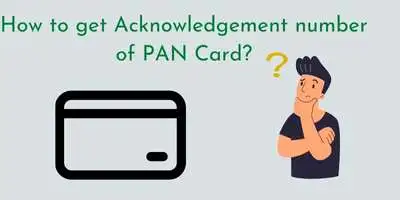

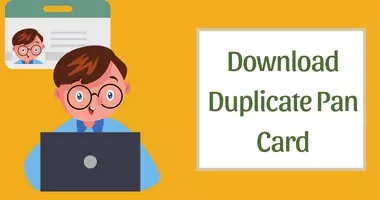
1 Pingback