Want to know how to link passport with vaccine certificate? Here you will know all the information regarding that. Let’s begin with how to add passport number in vaccine certificate?
Why should you add a vaccination certificate in your Passport?
The Coronavirus epidemic has thrown the travel sector into chaos, limiting both local and worldwide mobility. Fortunately, scientists and medical specialists have laboured at a rapid pace to develop vaccines and restore normalcy to the world.
These vaccines have shown to be quite fruitful in preventing the spreading of the virus, which is why international borders have been considered safe and are gradually opening up. With international travelling comes a risk.
Because of the dangers of foreign travel, there’s a good possibility that you’ll be requested to link your passport to your vaccination certificate before leaving the country. This step will verify that you’ve received your complete vaccination dose.
And this will ensure the security of not only you but also ensures the security of other passengers travelling with you and society as a whole. If you’re planning a trip overseas or are a frequent traveller, then gather a list of the immunizations that are accepted in the destination country before receiving the vaccination shots in India.
In the further section, we will discuss How to add passport number in vaccine certificate? or how to link passport with vaccine certificate?
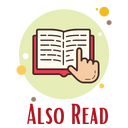
Tatkal Passport Processing Time
Can We Reschedule Tatkal Passport Appointment
How to add passport number in vaccine certificate
Here is how to add passport number in vaccine certificate? or How to link passport with vaccine certificate? An individual needs to follow some mentioned below steps for registration:
Step 1: Download the CoWIN app and select passport as your Photo ID.
To begin, you must first register on the official CoWIN website. Enter your mobile number at www.cowin.gov.in. To verify your identity, enter the OTP that was sent to your phone number.
Step 2: Fill out the photo ID box with your passport information.
Following verification, you’ll be taken to a registration page where you’ll be asked to enter your full name, gender, age, photo ID type, and other details. Choose ‘Passport’ as your picture ID type and fill in your passport information.
Step 3: Schedule a vaccination appointment.
Look for the ‘Book Appointment for Vaccination’ page and use your state, district, and pin code to find vaccination centres. You can select a centre at your leisure and then click the ‘Book’ button. Following the completion of your visit, you will be able to get vaccinated on your desired day and time. Make sure to take both of your doses at the same time.
If you already have a CoWIN account and were vaccinated with a different registered photo ID, such as your driver’s licence or Aadhaar Card, you’ll need to update your passport information.
How can you update your passport information on a CoWIN account that you already have?
Now you know How to add passport number in vaccine certificate? or how to link passport with vaccine certificate? Let’s see how to update your information on CoWIN
Step 1: In the COVID vaccination certificate enter your passport number.
You need to first log in to your account. After successfully logging in, go to the ‘Account Detail’ section, there choose the ‘Raise Issue’ option. After this you need to opt for ‘Add Passport Details’ and you will be asked to enter your passport number. After entering the passport number in the ‘Entry Beneficiary’s Passport Number’ section double-check it as if the entered number is wrong then you won’t be allowed to change the photo ID information later.
Step 2: Approve and submit the changes.
Fill in your passport number and tick on the box stating that the passport belongs to you, the beneficiary. For completing the procedure, select the ‘Submit Request’ option.
Step 3: A confirmation text message will be sent to you.
Your request will be confirmed by a text message sent to the registered phone number linked with your CoWIN account. You should get another notification shortly after that confirming that your request has been successfully changed. Do not be concerned if this message does not appear on your phone right away as it may delay for a few minutes due to the load on the network.
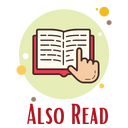
Most Powerful Passport in the World
Visa on Arrival Countries for Indians
countries to travel without visa from India 2022
How to download the vaccination certificate linked with the passport?
Step 1: To begin, log in to your account.
Step 2: Select ‘Certificate’ of the beneficiary whose passport details you have updated or modified from the ‘Account Details’ section.
Step 3: Click on download. When you press download, you’ll see that the vaccine certificate has been linked to the passport successfully.
That’s all regarding how to link passport with vaccine certificate or How to add passport number in vaccine certificate.
To sum it up
You must be completely vaccinated with the required two doses of the vaccine and have your passport connected to the vaccine certificate in order to travel internationally. When executing the procedure for how to link passport with vaccine certificate, be careful not to make any errors when inputting the passport number.
Unless the country you’re visiting changes its COVID criteria for Indian travellers, the passport connected to the COVID vaccine is sufficient for foreign travel. Before visiting some countries, you may be required to take a COVID test. In the weeks preceding up to your flight, keep an eye on national and international travel regulations.
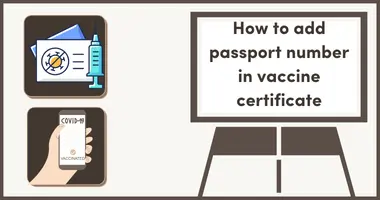

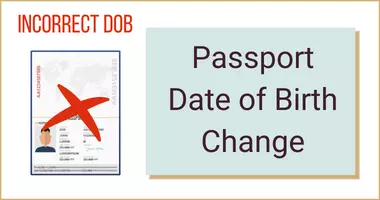
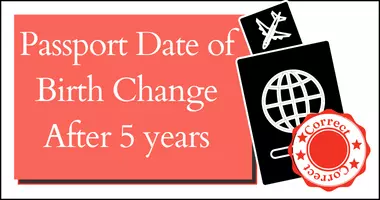
Leave a Reply