Do you need to update your Aadhaar card? If yes, you can apply for demographic as well as biometric updates in Aadhaar. It is important to keep your Aadhaar card updated with details, as it is required for many purposes. The blog covers the steps to update Aadhaar card and requirements for it.
How to update Aadhar card online
You can apply online for updating your name, date of birth, address, and gender on your Aadhaar card provided your mobile number is linked with it. For biometric update, you need to visit the Aadhaar Seva Kendra near you.
Following are the steps to update Aadhar card online:
- Visit the official UIDAI portal
- Click on ‘ Update Aadhaar’
- Enter Aadhaar number
- Select ‘Send OTP’ from the drop-down menu.
- Verify OTP anfd login
- Select ‘Update Demographics .’ for the updation of Aadhar Card
- Select the appropriate parameters and click ‘Proceed.’
- Make your modification and upload the necessary documents
- Pay the fees (if required)
- Submit and receive URN number to track the status
Updation of Aadhtaar Card at Enrolment Center
Following are the steps to update Aadhaar at Aadhaar seva kendra or enrolment center:
- Download Aadhaar update form
- Fill out the application form
- Visit the near by Aadhaar Seva kendra
- Submit the form and necessary documents
- Verification using biometrics
- Pay fee to update your Aadhaar card
- Receive acknowledgment slip
- Get your Aadhaar updated
What are the Aadhaar Card details that can be changed online
You can update your address, name, gender, and date of birth information online through UIDAI portal. To update Aadhar card online, your mobile number must be linked to your Aadhaar. For any other changes in your Aadhaar Card, you must visit to Aadhaar Enrolment Centre.
How to change Aadhaar address without document proof
The UIDAI allows you to update of Aadhaar Card address details without having address documents proof. You can do this using Aadhaar Validation Letter process.
Following are the steps to update Aadhaar address without documents proof:
- Visit the UIDAI portal
- Login using Aadhaar number and OTP
- Select “Update Aadhaar Online.”
- Choose “Head of Family (HoF) based address update.”
- Enter the HoF Aadhaar number
- HoF will receive an OTP for consent approval
- Upload required documents (Proof of Relationship like ration card, marriage certificate, passport etc.)
- Pay the applicable fee
- Submit and note the URN (Update Request Number) to track status
Documents required for Aadhaar Card Updates or Corrections
The documents required for updating Aadhaar depends on the type of update . Following are the documents required for updating Aadhaar card:
- ID proof
- Proof of Date of Birth
- Proof of Residence
- Proof of Relationship
You have to submit it online or at the Aadhaar Enrolment Center while updating your Aadhaar card information.
Important Things to Keep in Mind
Following are the things to keep in mind when updating your Aadhaar:
- Make sure the information you enter is correct
- Double check the spellings
- Correct documents proof to back the update
- Keep the acknowledgement receipt safe
- Keep URN to track of the current update status
Reasons for Rejection of Update Requests
Following are the reasons for rejection of Update requests:
- Proper procedure isn’t being followed
- Necessary documents are missing
- Inaccurate information is provided

How to check Aadhar Card status
How to link pan card with aadhaar card
How to Apply for Aadhar Card Online
FAQs
How long does Aadhaar update take?
It takes 10–15 days for Aadhaar update after submission.
Can I update Aadhaar without registered mobile number?
No, online Aadhaar update requires OTP verification. If your mobile number is not linked, you must visit an Aadhaar centre.
How can I check Aadhaar update status?
You can check Aadhaar update status through myAadhaar portal.
Can I correct spelling mistakes in Aadhaar?
Yes, minor spelling corrections in name and address of Aadhaar are allowed online with valid proof.

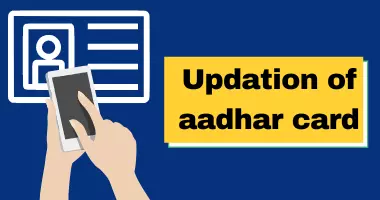



Km geeta
Km. Geeta
DOB:01/01/2001
Female
Kichahiya gopalpur shahar auraiya
Km geeta
Kichahiya gopalpur shahar auraiya 206244