Yes, you can. If you have lost your PAN card, need it urgently, or want a digital copy, you can easily download your PAN card online in India. The government provides an ePAN, which is a digitally signed version of your PAN card in PDF format. It’s valid everywhere. You can download it online with your PAN number, Aadhaar number or acknowledgement number. This online PAN card can be used for bank work, tax filing and other official purpose.
PAN Card
The PAN is a 10 digit alphanumeric number issued by the Indian Income Tax Department to identify taxpayers. It’s important for opening bank accounts, filing taxes and for any financial transactions in India. You should download PAN Card online because of the following reasons –
- Quick access if you lose your physical card
- Convenient for online verification
- Accepted by banks and government offices
How can I download pan card online?
You can download PAN card online from three official portals in India. The portal you use depends on where your PAN was issued from. If you are not sure, check the back side of your physical PAN card. The issuing agency’s name is written at the bottom. You can download it from Income tax e filing portal, NSDL (Protean) portal and UTIITSL Portal
Download pan card using Income Tax e-Filing Portal
Here are the steps to download ePAN –
- Go to the Income Tax e-Filing website.
- Click on Quick Links and then click on Instant ePAN
- Click Continue under Check Status / Download PAN.
- Enter your 12 digit Aadhaar number.
- Enter the OTP sent to your Aadhaar-linked mobile number.
- After verification, click Download ePAN.
Your ePAN will download instantly as a PDF file.
Download PAN Card by Protean Portal
You can get an e-PAN card from the Protean portal.
- Open the Protean PAN Services page.
- Scroll down on the homepage and look under PAN Services. Then, click on Download ePAN. You will see two options:
- Download e-PAN (PAN issued in last 30 days)
- Download e-PAN (PAN issued more than 30 days ago)
- If your PAN was issued within the last 30 days, select Acknowledgement Number. If your PAN is older than 30 days, select PAN number + Date of Birth.
- Enter your details – Fill in the required details, enter the captcha code, click Generate OTP
- Choose where to receive the OTP (mobile, email, or both). Enter the OTP and then click Validate
- After OTP verification, click Download PDF. Your ePAN card will be downloaded to your device.
Download PAN Card by UTIITSL Portal
- Go to the UTIITSL ePAN website.
- Enter your PAN number.
- Enter your birth month and year
- Type the captcha code shown on the screen and Click Submit.
- You will receive download link on your registered mobile number or email.
- Open the link, enter the OTP and download ePAN PDF.
How to open the downloaded PAN card PDF
Your downloaded PAN card file is password protected to keep your details safe. To open it, you need to enter the correct password. The password is your Date of Birth for individuals or Date of Incorporation for companies. Format is DDMMYYYY. Do not use slashes (/), dashes (-) or leave any space. Make sure you use the full 4-digit year (like 2001, not 01). Add zero if the day or month is single digit.
FAQs
How can I download PAN card online?
You can download your PAN card online from Protean, UTIITSL, or the Income Tax e-Filing portal.
How do I view my PAN card online?
After downloading, you can view your PAN card by opening the PDF file on your phone or computer. The downloaded PAN card PDF is password protected. Password is Date of Birth. Password format is DDMMYYYY
How to open downloaded ePAN card?
The password is your date of birth in DDMMYYYY format. For example, if your birthday is 12 August 2000, enter 12082000.

How to download instant pan card

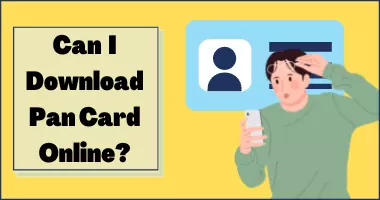
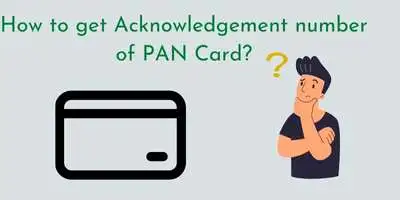

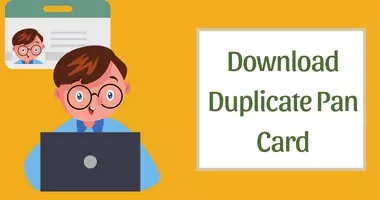
𝐒𝐨𝐝𝐡𝐚 𝐒𝐚𝐧𝐣𝐚𝐲𝐬𝐢𝐧𝐡 𝐯𝐢𝐤𝐫𝐚𝐦𝐛𝐡𝐢
Undrel post office 382433
undrel ahemedabad daskroi