Are you concerned about the privacy of your Aadhaar card information? Have you heard about Masked Aadhaar but don’t know how to obtain it? In today’s digital age, it’s crucial to safeguard your personal data.
The Ministry of Electronics and Information Technology has introduced a security feature called Masked Aadhaar to protect your sensitive information.
This blog will unravel the concept of Masked Aadhaar, explain its benefits, and guide you through the process of downloading it. You will learn how to enhance the security of your Aadhaar and keep your personal details safe from potential misuse after reading this article.
Let’s delve into the world of Masked Aadhaar and take action to bolster your data privacy.
What is Masked Aadhaar?
According to the UIDAI website, masked Aadhaar option allows you to conceal your downloaded e-Aadhaar card.
When you mask your Aadhaar number, only the last four digits will be shown on your e-Aadhaar. The other eight digits will be replaced with X symbols. Masked Aadhaar can be downloaded from UIDAI website. Masked Aadhaar was introduced in May 27, 2022 and still many people are unaware of this option. After downloading your masked e-aadhaar, the QR code, demographic, gender, name and address of the concerned person will be present. Masked aadhaar downloaded from the UIDAI website is legal ID proof.
The Government of India issued an advisory on 27th of May 2022 to only share masked e-aadhaar cards rather than sharing the Xerox copies of the original aadhaar cards. The government introduced Masked Aadhaar to reduce the risk of privacy problems with the original Aadhaar card.
The only eligibility criterion to get a masked aadhaar card is that the person must be registered or enrolled in an aadhaar card and have a valid mobile number registered with the aadhaar.

Benefits of masked Aadhaar
The Aadhaar card is a unique identification number that you can use as legal proof of identity for many things, such as opening a bank account, booking flights and hotels, applying to college, getting credit or debit cards, and getting loans for a house or car.
- Due to its unique identification features, it has been introduced in almost every platform. The Government wanted to add an extra layer of security for the aadhaar holders to prevent privacy-related issues. So, the government introduced Masked Aadhaar.
- Masked aadhaar conceals the aadhaar digits and provides the much-needed security to prevent misuse of your aadhaar number. You can share your masked aadhaar at any institution without fear of misuse.
- You can also upload scanned copies of masked aadhaar to any site and be safe from exposing your aadhaar card.
- This technique of masking aadhaar has therefore improved users’ security and privacy. Now, fraudulent persons cannot steal your private information.
- UIDAI advises individuals to use an aadhaar card with caution. It advises us not to use aadhaar for promotional activities. If a organisation without a UIDAI user licence asks for aadhaar card details, you can provide a copy of your masked aadhaar.
How to download masked Aadhaar card?
Masked Aadhaar download is a simple process. Anyone with an Aadhaar card can download a masked aadhaar card from the UIDAI website by following the steps given below:-
- Visit myAadhaar – Unique Identification Authority of India | Government of India (uidai.gov.in)
- Click on the “Download aadhaar” option.
- Enter your registered mobile number with aadhaar and your aadhaar number. You can also download the masked aadhaar with your 28-digit enrolment number along with your full name and pin code or the 16-digit VIRTUAL ID.
- Enter the Captcha also. Then, Click on “Send OTP”.
- After clicking on “Send OTP”, you will get an option of “Do you want masked aadhaar?” Just click on the checkbox. The checkbox will turn green when you select it.
- Enter the OTP you received on your mobile number. Then, click on “Verify and Download”.
-
Your masked e-Aadhaar will be downloaded as a PDF
FAQs
Q1: How can I download my Aadhar card without number?
A1: You can download your Aadhaar card without number by using your Aadhaar Enrollment ID (EID).
Q2: What is the masked Aadhar card notification?
A2: The masked Aadhaar card notification is a feature that allows you to hide your Aadhaar number when you share it with others. Only the last four digits of your Aadhaar number will be visible, and the rest will be replaced with X symbols.
Q3: How can I know my masked Aadhar number?
A3: You can know your masked Aadhaar number by downloading your e-Aadhaar from the UIDAI website. The masked Aadhaar number will be mentioned in the e-Aadhaar PDF file.
Q4: Is masked Aadhaar safe to share?
A4: Yes, masked Aadhaar is safe to share. It helps to protect your Aadhaar number from unauthorized access.
Q5: Is masked Aadhaar accepted at hotels?
A5: Yes, masked Aadhaar is accepted at hotels. You can use it to verify your identity and address.
Q6: What can someone do with a scanned copy of my Aadhar card?
A6: If someone has a scanned copy of your Aadhaar card, they may be able to misuse it. For example, they may open a bank account in your name or take a loan in your name. Therefore, it is important to be careful about who you share your Aadhaar card with.

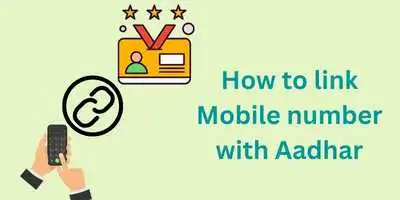
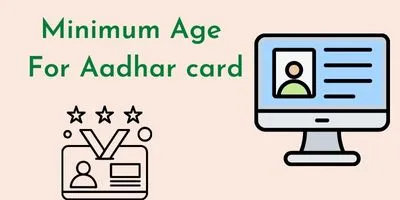

Leave a Reply