Vehicle related services can be availed through Parivahan website. To avail services your mobile number should be registered on the Parivahan website. So, if you are not aware the procedure for Parivahan mobile number update , Worry Not ! In this article we will discuss how to update mobile number in Parivahan.
Parivahan Sewa
It is a portal of Ministry of Road and Highways of India(MoRTH). It has brought all records into the digital mode in hundreds of offices throughout India. It has brought out transparency and security. The main objective is to provide great quality service to all the citizens of India and non-residents as well.

Driving Licence Address Change
Documents Required for Driving Licence Address Change
Medical certificate for renewal of driving license
Update Mobile Number in Parivahan
Here is how you can do parivahan mobile number update.
Step 1: To update mobile number in parivahan,User has to Login into parivahan website

Now click on -> online services -> vehicle related services
Step 2: Once you click on vehicle related services , in the next page you will get option to choose the state where vehicle is registered . Choose the state from the drop down menu correctly.

Step 3: After selecting RTO where vehicle is registered , next screen is this.

Click on Services -> Additional services -> Update mobile number
Step 4: You will get this screen. Enter vehicle detail correctly .

Values to be enter are :
- Vehicle Registration No.
- Chassis No (Full)
- Engine Number(Full)
- Registration Date
- Registration/Fitness Valid Upto Date
These details you will get on RC of the vehicle. Enter the correct detail
click on – > show details.
Step 5: In the next screen , Enter name of registered owner of the vehicle as per Aadhar and mobile number registered with Aadhar.

Check in the box -> I agree
Click on -> Verify
Step 6: On the registered Mobile Number, you will get an OTP. Enter that OTP .
You will get the message of successfully updating mobile number in the Parivahan.
Driving Licence Mobile Number Change
How to change mobile number in my application? Here is the ultimate guide for driving licence mobile number change
- Visit https://vahan.parivahan.gov.in/vahanservice/vahan/
- If you are New User Kindly “Register” First or Login and Continue
3. Click on “Other Services” and Select “Update User Mobile No”
4. Enter your Registration No and Previous Registered Mobile Number
5. Click on Generate OTP and Enter OTP to Submit
6. Enter new Mobile Number and Click on “UPDATE” button
Now in the next section we will talk about how to change mobile number in learning license.
Learner’s License Parivahan Mobile Number Update
Here is the procedure for learner’s license parivahan mobile number update
Steps follow for Mobile number update in License:-
1. Visit https://sarathi.parivahan.gov.in/
2. Select the concerned state
3. Click on “Mobile Number Update” from “Others” menu
In the previous section, we discussed the procedure for driving licence mobile number change and procedure for learner’s license Parivahan mobile number update. Now, we will discuss how to update mobile number in Parivahan
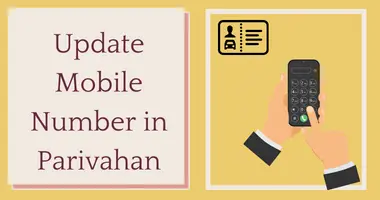

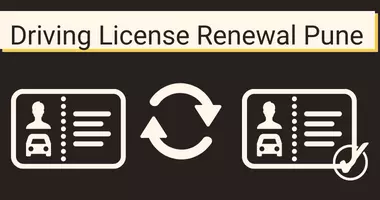

D. N. Sharma
Register mobile number
Gurpergat Singh
My motorcycle RC in not updated my mobile number that’s it please update my mobile number in my motorcycle RC