Is your Gujarat driving license about to expire? Don’t worry, renewing it online is a breeze! In this blog post, we’ll walk you through the entire process step-by-step, from booking an appointment to submitting your documents. It’s easier than you think!
Imagine having a new Driving Licence Renewal Online Gujarat in your hands in no time, without having to step foot in an RTO office. That’s the power of online renewal!
Read on to learn how to renew your Gujarat driving license online in a few simple steps.
Renewing Your Driving Licence in Gujarat
Online renewal of your driving license is obviously the best option for Driving Licence Renewal Online Gujarat because it takes very little time and effort. Plus, you can renew your license from anywhere with the help of the internet. But make sure to keep your driving license up to date. If it is not, you have to apply for its renewal process as soon as possible. The renewal application will be possible one month before your driving license’s expiry date, with no extra charges. If it is done within this time, the renewal will be activated from the actual expiry date.
If the application is done after a month of the expiry date, an extra sum of 30 INR will be charged. And if it is late by five years or more after the expiry date, you will have to apply for a new licence.
Steps for Driving Licence Renewal Online Gujarat Parivahan
Follow these steps below if you want to do driving licence renewal online Gujarat parivahan:
- Open the government’s Parivahan website.
- Then hover to the menu stating “Online Services”.
- From there click the services related to Driving Licence.
- Then choose your state as Gujarat on the next page.
- Then find your nearest RTO from where you will renew your DL.
- Then click the option stating “Apply Online”.
- Then find the services on Driving Licence, read the instructions carefully for submitting your application and continue.
- Then fill the requested information like your Date of birth, Driving Licence Number, Driving Licence Holder Category, etc, and proceed.
- Then confirm everything mentioned on the next web page and keep on continuing.
- Then select your preferred services on the next page and keep on proceeding.
- Then find the option for renewal, fill in everything and confirm before you proceed.
- Then carefully read every detail on the next page before printing your acknowledgement.
- Finally, take that acknowledgement slip to your selected RTO on your booked date and submit. After the verification is over, the officials will send you the new driving licence.

Booking an Online Appointment for Driving Licence Renewal in Gujarat
Follow these steps below if you want to book an online RTO appointment in Gujarat for Driving Licence renewal:
- Open the government’s Parivahan website.
- Then choose your state as Gujarat.
- Then find the “Appointments” option and then click on the option stating “Slot Booking”.
- Then find the option stating “LL/DL Service Slot Booking” from the list.
- Then type the verification code visible on the screen and submit.
- Finally, choose your preferable date and time slot for an appointment to visit the RTO.
Documents Required for Driving Licence Renewal in Gujarat
You must possess these following documents to do driving licence renewal online Gujarat parivahan:
- Original expired driving licence.
- Valid address proof
- Aadhaar ID
- Physical fitness Form No.1 declaration (for Non-Transport Vehicles)
- Application Form No. 2.
- Medical Form 1A Certificate (only for Transport Vehicles).
- 2-3 passport-size copies of photographs
- Regulated fees with the user charges.
Driving Licence Renewal Fees Gujarat
All the fees related to driving licence are shown in the table below.
| Purpose | Amount (INR) |
| Fee for renewing Driving licence | 200 |
| Application for rectifying recorded information in the DL | 200 |
| Repeat test fee | 50 |
| Adding other vehicle classes in the licence | 500 |
| Renewal of endorsement or authorisation to carry hazardous stuff in the vehicle | 100 |
Note: If you want to get a smart driving licence card, then you have to pay an additional 200 INR fees.
Check the Status of Your Driving Licence Renewal in Gujarat
Follow these steps below if you want to check the status of your Driving Licence renewal in Gujarat:
- Open the government’s Parivahan website
- Then move to the “Online Services” section.
- Then click services related to a driving licence under that section.
- A new page will open where you have to pick “Gujarat” and then go to the Application Status.
- Then enter your details related to your driving licence application and the captcha code and then submit.
- The next page will open with your application status of DL renewal.
FAQs
Q1: Is driving test required for renewal of licence in India?
A1: No, a driving test is not required for renewal of a driving license in India.
Q2: Can driving Licence be renewed after its expiry in India?
A2: Yes, a driving license can be renewed after its expiry in India, but late fees may apply.
Q3: What is the cost of re registration of two wheeler in Gujarat?
A3: The cost of re-registration of a two-wheeler in Gujarat is 100 INR.
Q4: Why do I need to apply for Driving Licence renewal in Gujarat?
A4: You need to apply for driving license renewal in Gujarat to keep your license valid and avoid penalties.
Q5: What are the charges for a driving licence renewal in Gujarat?
A5: The charges for a driving license renewal in Gujarat are 200 INR.
Q6: Within how much time should I apply for a driving licence renewal in Gujarat?
A6: You should apply for a driving license renewal in Gujarat within one month of its expiry date to avoid late fees.


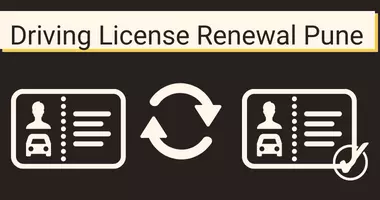

Leave a Reply