You can change the address in your Aadhaar card online through the official UIDAI website anytime and from anywhere. This guide explains the complete process to update your address in Aadhaar online. To proceed, your mobile number must be linked with your Aadhaar card for OTP verification. Follow the steps below to update your Aadhaar address easily.
Documents Required for Online Address Change in Aadhaar Card
To update your address online, you must carry the original documents for verification. These documents will be scanned during the process and returned to you immediately.
Following are the documents which serve as valid proof to support your Aadhaar address update request :
- Passport
- Bank statement
- Passbook
- Post office account details
- Ration card
- Voter ID
- Driving license
- Electricity bills
- Water bills
- Telephone bills
- Credit card statement
- Property tax receipt
- Pensioner card
- Other documents are eligible for updating the address in Aadhaar.

How to Change Mobile Number in Aadhar Card
How to check the Aadhar Card status
How to change the address in the Aadhar card online
Following is the procedure for changing the address in Aadhar card online :
- Step 1: Go to the Aadhaar Self-Service Portal and update your information. (https://uidai.gov.in/)
- Step 2: Select “Login” from the drop-down menu in the new window.
- Step 3: Click “Send OTP” after you enter the 12-digit Aadhaar number and the captcha code.
- Step 4: To log in to your Aadhaar account, enter the OTP received on the mobile number registered in the UIDAI database.
- Step 5. Click “Update Aadhaar Online” if you want to change your name, gender, date of birth, address, and language on your Aadhaar card.
- Step 6: Then you need to select “Proceed to Update Aadhaar” from the menu.
- Step 7: Select the Aadhaar details you want to change and then click “Update Aadhaar.” However, keep in mind that the number of revisions you can make is limited.
- Step 8: Now you may see your information as it appears on your Aadhaar card. Enter the information you want to alter or update, and then attach scanned copies of the supporting documents.
- Step 9: Pay the Rs. 50 online update fee, which can be paid through debit/credit card or net banking.
- Step 10: The Update Request Number (URN) is generated after payment and can be used to verify the status of the Aadhaar update request. It can take up to 90 days to finish the upgrade procedure. Now you can download the aadhar which has been updated.
How to change address in Aadhar by visiting the nearest enrolment center?
Following is the procedure to change address in Aadhar by visiting the nearest enrolment center. You can update the information on your Aadhaar card by going to the Aadhaar Seva Kendra. Follow the steps:
- Fill out the Aadhaar correction form, which can be found here. Make sure you provide the correct information, not the information from your Aadhaar card.
- Obtain self-attested copies of the documents that validate your request for an update and submit the form with the documents.
- Each time you visit the Enrolment Centre for an update or correction, you must pay a charge.
- At the enrolment center, you can update your biometric data, photograph, cellphone number, and other information.
How to update Aadhar card address by Post
Following is the procedure for address change in the Aadhar card by post :
- You must obtain the Aadhaar Card update form from the official website of the Unique Identification Authority of India (UDAI).
- Take a good look at the update form and print it out.
- You must choose the checkbox next to the address selection.
- Fill in all of the remaining relevant information with caution.
- Please keep in mind that you must complete this update form in the same language as you used to apply for an Aadhaar Card.
- Correctly fill out the new address that needs to be changed on your Aadhar Card.
- Fill in your correct email address and phone number.
- You may submit this completed form to either of the following postal addresses:
- UIDAI, Post Box No. 10, Chhindwara, Madhya Pradesh- 480001, India.
- UIDAI, Post Box No. 99, Banjara Hills, Hyderabad-500034, India.
Note: It takes about 90 days for the Unique Identification Authority of India (UDAI) to correctly update your information once all of your details have been updated. These updates are also available on the website of the Unique Identification Authority of India (UDAI).

How to Link Aadhaar to EPF Online Without Login
How to Apply foran Aadhar Card Online
How to check the Aadhar Card status
FAQs
How can I change Aadhar address if my mobile number is not registered?
You cannot use the online services that are offered by UIDAI. You have to link your mobile number with Aadhaar. You can link your phone number to Aadhaar by going to an Aadhaar Enrolment Center or going to the Indian Postal Service website.
Ways by which you can change your address in the Aadhar card after marriage?
After marriage, you have several options for an online address change in aadhar card. It can also be done at an Aadhaar Card enrolment center or by mail.
However, keep in mind that the registered mobile number is required for this update, especially if you’re doing it online, so you can use an OTP to confirm the transaction.
Do I need to submit any documentation to update or amend my mobile phone information?
You do not need to provide any documentation to update or change your phone number. Simply complete the Aadhar Enrolment/Correction Form and submit it along with the Rs 50 updating fee. Alternatively, you can fill out a Service Request form on the Indian Postal Service website.
I hope all the details provided about how to change the address in the Aadhar card online (online address change in Aadhar card) are clear. But still, if you have any queries regarding how to change your address in Aadhar, you can mention that in the comment box.

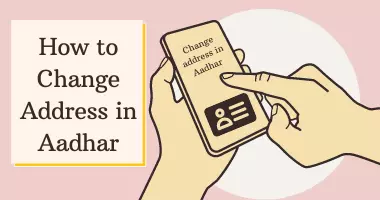
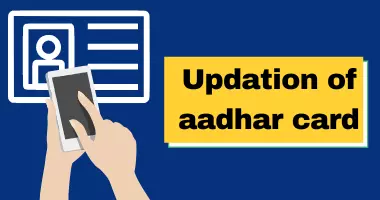


1 Pingback