Do you want to change your mobile number on your Aadhar Card? In this blog we will discuss how to change mobile number in Aadhar Card online. If you’ve misplaced your phone number or want to change it on your Aadhaar card, you can update it in the UIDAI database by visiting an Aadhaar Enrolment Centre.
There are many services that we can avail of if we link our mobile number to our Aadhar Card:
- Online EPF claims and withdrawal
- Umang App services
- mAadhar App
- apply Pan Card
- Online aadhar corrections, if required
- Digi Locker
- Mobile number verification

How to Apply for Aadhar Card Online
How to check Aadhar Card status
How to change mobile number in Aadhar Card?
It’s possible that people have misplaced their phones or that their phone numbers have been deactivated for some reason. You can also update your existing mobile number in UIDAI’s database if you have changed it to a new one. Under this, it is explains how to change mobile number in Aadhar Card.
- Step 1: Go to an Aadhaar Enrolment Center in your area.
- Step 2: Fill out the Aadhaar Update/Correction form.
- Step 3: Submit the form to an Aadhaar official.
- Step 4: Pay the service fee of INR50.
- Step 5: You’ll receive an acknowledgment slip with the URN on it.
- Step 6: The URN can now be used to check the status of a request update.
- Step 7: Within Few weeks, the mobile number is updated in the Aadhaar database.
How to change mobile number in Aadhar Card online?
For your linked mobile number you must go through with the procedure for how to change mobile number in Aadhar Card online, as there is a step to verify an OTP. The steps are to followed:
Step 1: Go to the UIDAI website to change your mobile number.
Step 2: Enter the phone number you want to change and the captcha in the appropriate boxes.
Step 3: Select ‘Send OTP’ from the drop-down menu and enter the OTP that was sent to your phone number. Then select ‘Submit OTP & Proceed’ from the drop-down menu.
Step 4: Next, select ‘Online Aadhaar Services’ from the menu that includes a variety of options such as name, address, gender, email address, and mobile number. Select the one you want to change. However, if you want to update your mobile number, you must first click on that option, then fill in the required information and select the option ‘what do you want to update.’
Step 5: After submitting the mobile number, a new page will appear, prompting you to complete a captcha. An OTP will be sent to your phone number as a result of this. Verify the OTP sent on your mobile number and then click ‘Save and Continue.’
Step 6: Make an appointment online to visit the nearest Aadhaar centre, pay the required fees, and provide any additional information.
This is the procedure for how to change mobile number in Aadhar Card.
How do I schedule an Aadhaar appointment online?
For new Aadhaar enrolment and updates/corrections of name, address, mobile number, email, date of birth, gender, and biometrics, you can book an appointment online. Also, you can book appointments with this for how to change mobile number in Aadhar Card. In order to do so,
- Select ‘Book Appointment’ from the My Aadhaar menu on the UIDAI website.
- To schedule an appointment, select City/Location and then ‘Proceed.’
- Enter your mobile phone number as well as the captcha code.
- You will receive an OTP on your phone, which you must submit along with your Aadhaar details.
- Fill in your personal details and choose your preferred date and time.
- You will then be given a booking appointment number. That concludes our discussion.
FAQ’s
Can I link my mobile number with aadhar card online?
No, you cannot change your Aadhaar Card’s mobile number online. To link your Aadhaar card to your phone number, go to your nearest Aadhaar enrolment centre or Aadhaar Seva Kendra. I have added the other procedure for the how to change mobile number in Aadhar Card online above in this blog.
I’ve used Aadhaar to register my phone number. How do I link my Aadhaar card to my phone number?
When you register your phone number with your Aadhaar card, you are effectively linking your phone number to your Aadhaar card. You need not to take any other steps.
Is it necessary to update the mobile number before making any online Aadhaar changes?
To make any Aadhaar changes online, it is necessary to update the mobile number. To process any changes made online, an OTP will be sent to the registered mobile number.
What are the ways in which you can update your mobile number in Aadhar Card?
Here is how to change mobile number in aadhar card in different ways
- By going to the nearest Permanent Enrolment Centre, which can be found by going to the UIDAI official website and clicking on “Locate Enrolment Centre.”
- Using the SSUP portal, select “Update Your Address Online” from the menu.
- To get the rest of the information, go to the enrolment center, as previously stated.
I hope all the information provided about how to change mobile number in Aadhar Card and how to change mobile number in Aadhar Card online is clear. I have provided the information in detail with the FAQ. You can check, but still, if you found any query you can mention that in the comment box.

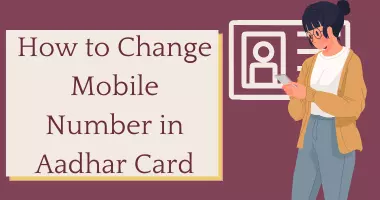
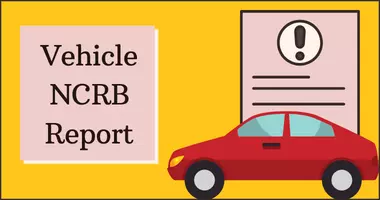
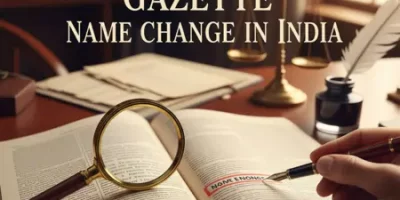

sai
adhar Update number
JAFAR SADIK
Ahdaar