Do you have an Aadhaar card? If so, have you verified your mobile number? If not, you should! Verifying your mobile number is a simple and important step that will help you access a variety of services and benefits.
In this blog post, we’ll walk you through the steps of how to verify your Aadhaar mobile number online. We’ll also explain why it’s important to verify your mobile number and what benefits you’ll gain.
By the end of this blog post, you will understand why verifying your Aadhaar mobile number is important and how to do so online. You will also learn about the benefits of verifying your mobile number, such as accessing a variety of services.
Read the rest of this blog post to learn how to verify your Aadhaar mobile number today!
How to get an Aadhaar Card?
An Aadhaar card may be obtained for free. You must bring your proof of identification and address documents to any approved Aadhaar enrolling centre. The UIDAI website has a list of approved supporting documents for Aadhaar enrolment.
You must complete the Aadhaar enrollment form and submit your documents.
During the enrolment process, your biometric and demographic information will be collected. After the process is complete, you will receive an acknowledgement sheet with your enrolment ID. Within 60 to 90 days of enrolling, you will obtain your Aadhaar card. With the enrollment ID that was issued to you, you may check the status of your Aadhaar card. You can also do Aadhar card verification by mobile number

Aadhar card address change documents
How to Change Mobile Number in Aadhar Card
How to check the Aadhar Card status
Aadhaar verification
You can use your enrolment ID to check the status of your Aadhaar card. To verify your identity, you can enter your 12-digit unique identification number, or Aadhaar number, online.
Aadhaar verification is the process of confirming that you have an Aadhaar card. You can verify your Aadhaar online on the UIDAI’s official website. Aadhaar verification is required to confirm that your Aadhaar card has been issued and to determine its validity.
You may verify that all data in the Aadhaar is correct and accurate. You can alter information such as your name, gender, date of birth, and address if it is incorrect. Aadhaar verification enables hassle-free identification. You can do Aadhar card verification by mobile number. To know the Aadhar mobile number verification procedure, keep reading
How can I check the validity of my Aadhaar card online?
Procedure to verify aadhar mobile no has been provided below. To validate your Aadhaar online, take these easy steps:
- Go to the UIDAI website and log in.
- Under the “My aadhaar” page, go to ‘Aadhaar services’ and then verify an aadhaar number.’
- Enter your 12-digit Aadhaar card number, followed by a captcha code to verify your identity.
- Select the “continue to verification” tab.
- The message “Aadhaar Number __________ exists” will appear on the screen if your aadhaar is legitimate.
-
The displayed message will also show your gender, age group, cellphone number, and state. If the information on the screen is right, go ahead and double-check it. If there are any mistakes, you can get them fixed.
Aadhar Card Verification by Mobile Number
The UIDAI features several online tools that allow you to do a variety of tasks using your Aadhaar card. Aadhar card verification by mobile number is one such solution, which allows you to effortlessly verify an Aadhar mobile no. A crucial factor to remember is that before you can do aadhar mobile number verification, it must first be registered in your Aadhaar data. Let’s have a look at the steps:
- UIDAI’s official website may be found at https://uidai.gov.in/.
- Select ‘Aadhaar Services’ from the ‘My Aadhaar’ area on the main page, and then “Verify Email/ Mobile Number” as seen in the picture below.
- You must enter your 12-digit Aadhaar number in the appropriate field to verify aadhar mobile no.
- You must enter your phone number in the box provided here.
- Complete the captcha verification procedure by entering the security code for Aadhar card verification by mobile number.
-
You will receive an OTP, which you must enter correctly.
- After completing the preceding steps, click “Verify OTP” and then “Submit.”
- You will receive a message reading “Your cellphone number has been successfully validated” after the verification is complete.
- You may also validate your email address in the same way.
The entire process of Aadhar card verification by mobile number does not involve any human intervention, decreasing complications and speeding up the operation.
The UIDAI gateway’s interface is user-friendly and designed to provide a good experience for all users, regardless of their computer experience.
Importance of Aadhar Mobile Number Verification
In light of the foregoing, it may be concluded that Aadhar mobile number verification is necessary, and you must follow this regulation. Aadhaar enables a variety of financial and non-financial services, such as opening a bank account, filing an ITR (Income Tax Return), purchasing a mutual fund, applying for a PAN (Permanent Account Number), or even several savings plans, such as the PPF (Public Provident Fund), or applying for a passport or driving licence.
Most service providers, including banks and other financial institutions, require your Aadhaar number as well as your cellphone number to complete many important transactions, and if you do not verify the information, you may find it difficult to obtain many services and benefits. As a result, if you want to take advantage of all of these benefits, you must verify aadhar mobile no.
Conclusion: Verify Aadhar Mobile No
Knowing the significance of possessing an Aadhaar card and Aadhaar mobile number verification, you must complete all of these vital actions if you have not previously verified aadhar mobile no previously. Keep yourself secure and take advantage of all the advantages of having an Aadhaar.
We hope that this article was clear to address your query on Aadhar card verification by mobile number. Make sure to keep all your documents handy to avoid any last-minute hassle and for a smooth process.
FAQs
Q1: What if mobile number is not verified in Aadhaar?
A1: If your mobile number is not verified in Aadhaar, you will not be able to access certain Aadhaar-related services, such as Aadhaar OTP authentication and eSign. You will also not be able to use your Aadhaar number to link your bank account or PAN card.
Q2: Can I get person details from Aadhaar number?
A2: Yes, you can get a person's basic details, such as name, date of birth, address, and gender, from their Aadhaar number. However, you will need their consent to do so. You can request their Aadhaar XML file from the UIDAI website.
Q3: Can we check if Aadhar is valid or not?
A3: Yes, you can check if an Aadhaar number is valid on the UIDAI website. Simply enter the Aadhaar number and click on Verify Aadhaar Number.
Q4: How does UIDAI verify documents?
A4: The UIDAI verifies documents using a variety of methods, including optical character recognition (OCR), facial recognition, and fingerprint matching. The UIDAI also has a team of experts who manually verify documents in case of any doubts.
Q5: How long does Aadhar update verification take?
A5: The time taken to verify Aadhaar updates varies depending on the type of update. For example, verifying a mobile number update takes a few minutes, while verifying an address update can take up to a week.
Q6: How can I link my mobile number with Aadhar card instantly?
A6: You can link your mobile number with your Aadhaar card instantly online or at an Aadhaar Seva Kendra. To link your mobile number online, go to the UIDAI website and click on Update Aadhaar Data. Then, select the Mobile Number option and enter your new mobile number. You will receive an OTP on your new mobile number, which you will need to enter to verify your update. To link your mobile number at an Aadhaar Seva Kendra, simply visit the Kendra and submit your Aadhaar card and a copy of your mobile number proof.


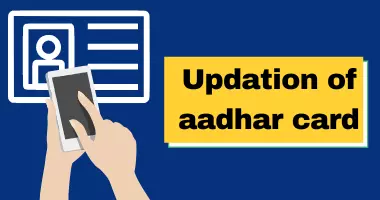


Deepak Chavan
80101577947