Now PAN card track by name. In this article, we are going to discuss about PAN card status check by name. Checking PAN card status is a very simple and short process. It is recommended to check pan card status again and again as it takes around 15 days to arrive.
When you apply for a PAN card or request for an update/ correction of misinformation in your PAN card, they provide you an acknowledgment number which helps in tracking the live status of your new PAN application or the PAN card correction status.
If you want to check Pan Card status without an acknowledgement number, you can do pan card status check by name. So, this article mainly covers pan card status check by name along with some other methods as well.
Pan card status check by Name
TIN- NSDL has made many provisions for applicants to check their Pan Card status online. The portal also allows pan card status check by name and date of birth. The steps for pan card status check by name are as follows:
Step 1: Visit the official TIN- NSDL portal. The link for this website is mentioned here.
Step 2: From the Application type section, choose the option “PAN- New/ change Request”.
Step 3: Skip the acknowledgment number. Select the “Name” to check Pan Card status.
Step 4: Under the name section, enter your “last name/ surname”, “first name” and “middle name” respectively.
Step 5: Enter your date of birth/ Incorporation/ Agreement/ Partnership or Trust Deed/ Formation of Body of Individuals/ Association of Persons.
Step 6: Click on submit button.
It is mandatory to note that name should be written same as mentioned in the application form. Applicants rather than “Individuals” should write their name in the field for “last name/ Surname” only.
Pan card status check by name and date of birth must be checked after 24 hours the application has been submitted online or through TIN- FC.
Pan card status check by name & date of birth
Till now, there is no such method to check the pan card transactions status or application status just by entering a name. But along with your name, it is mandatory to enter the date of birth also to check your Pan Card details. So, there are the steps for pan card status check by name and date of birth.
Step 1: Visit the website of Income Tax E- Filing . The link for this website is mentioned here.
Step 2: Under the “Quick Links” sections, click on “Verify your pan”.
Step 3: Enter all the details like your PAN, full name, date of birth and select the status as applicable.
Step 4: Enter the “captcha code”.
Step 5: Click on the “Submit” button.
At the end, a new page will appear on the screen showing “Your pan is activated and the details are matching with Pan Database”.
There are some other ways also to check the status of a pan card. These are as follows:
- Check the pan card status by using UTI.
- Check the pan card status by using NDSL (Now Protean eGov Technologies Limited)
- Check the pan card status by using Pan Number
- Check the pan card status by using Aadhar Card Number
- Check the pan card status by using Telephone Number
- Check the pan card status by using SMS
Let’s discuss all these methods in detail:
Pan card status check by using UTI Website
An applicant who has filed the application form from UTIITSL website must have the application number in order to know the status of the application. To check the PAN card application status, applicant must follow the steps mentioned below:
- Visit the website of UTIITSL with link
- Enter “Pan Number” along with “Application Coupon Number”.
- Enter your “Date of Birth”.
- Enter the “Captcha Code”.
- Enter the “Submit” button.
At the end, the status of your Pan Card application form will be displayed on the screen.

Can I Download Pan Card Online?
Pan Card status check by aadhaar number
pan card status by name and date of birth
Pan card status check by using NSDL website
An applicant can check the pan card status using the acknowledgment number by following these simple steps below:
- Visit the website of NSDL here
- Choose “Application Type” and then click on the “PAN- New/Change Request”.
- Enter your “Acknowledgment number”.
- Enter the code to verify your status.
- Click on the “Submit” button.
At the end, the status of your Pan Card application form will be displayed on the screen.
Pan card status check by using Pan Number
If an applicant wishes to apply for changes to be made to his/her Pan Card, a new application form has to be submitted for the same. This application form is necessary even in case of loss or theft of the pan card. The steps to check the pan card status by using Pan Number is as follows:
- Visit the UTIITSL website
- On the next page, under the “For Pan Cards” menu, select the “Track your Pan Card” option.
- After this, you will be redirected to the tracking page, where you have to enter the Pan number or coupon number.
- Enter the captcha code
- Click on the Submit button.
At the end, the status of your Pan Card application form will be displayed on the screen.
Pan card status check by using Aadhar Card Number
The steps to check the status of pan card by using Aadhar Card Number are given below:
- Visit the Income Tax e-filling of the Income Tax Department (ITD) website as Click here
- Under the “Quick Links” menu, click on the “Instant PAN throught Aadhar” option.
- After this, you will be redirected to a new page where you need to click on the “Check status/ Download PAN” button.
- On the next page, type the Aadhar Number in the space provided.
- Enter the “Captcha Code” and then click on “submit .
- An OTP will be received on the registered mobile number. Enter the OTP.
At the end, the status of your Pan Card application form will be displayed on the screen.
Pan card status check by using Telephone Number
An applicant must call the TIN Call centre at 020- 27218080. The time for this is between 7:00 a.m. to 11:00 p.m. The pan card status can be obtained by providing them with 15 – digit acknowledgment number. It is important to note that after the call centre hours, an applicant can check the pan card status via IVR (Interactive Voice Response) between 7:00 a.m. to 11:00 a.m.
Pan card status check by using SMS
An applicant must send a text “NSDLPAN” to 57575, following by the 15 digit acknowledgement number. The applicant’s current and live status is delivered to the mobile number mentioned in the application form.
So this was all about the pan card status check using name with some additional information. I hope this article was useful to you. If you have any doubts related to this topic, please mention in the comment box.

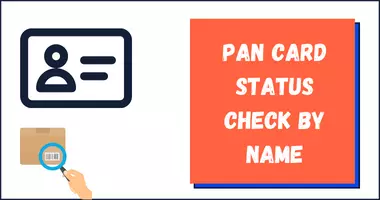
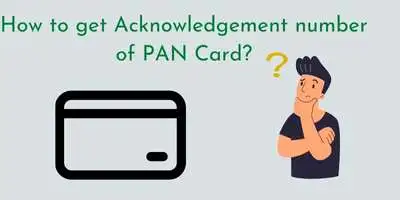

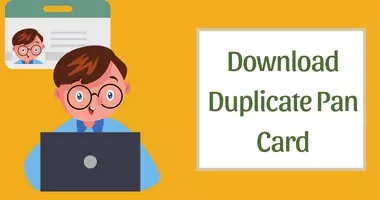
Hazrat umar
Hazratumar2003
Bhanwari
Pan card number
Bainatha Behera
Pancad
Saima kouser
Pan card correction