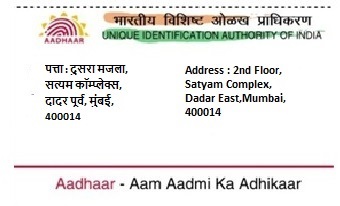Aadhaar Card
Aadhar card address change
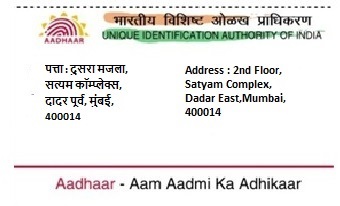
Changing your address in your Aadhar card is a type of demographic update. You need some supporting documents to verify and prove your new address like your ration card or Voter ID card. You put an address change request at Aadhar Seva Kendra or do it online at UIDAI’s website. The Government of India has launched the Head of the Family-based online address update. The HOF will share his/her address with the relatives to help them with changing their address. The HOF’s siblings, spouse, children or relatives who want to update their address but don’t have relevant supporting documents can go for HOF based method. Anyone who is above 18 years of age can be HOF (Head of the Family). You can also update and track your address update request at the mAadhar app.
Possible reasons for changing address in aadhar card
Indians can change their address for various reasons. Some of them are:-
- Spelling errors in existing address
- Wrong current address mentioned in the aadhar card
- Relocating from one city/state of India to another
- Wrong Pin code mentioned in the aadhar card’s address
Application Procedure of changing address in aadhar card
There are several ways to change the address on your aadhar card. All the procedures are mentioned below: -
Aadhar Seva Kendra
- Book Appointment (Beta). at your nearest aadhar seva Kendra. You can also walk in when the office is open. The office opens at 10 am.
- Download the Aadhar correction form from UIDAI’s website or get an aadhar correction form from Aadhar Seva Kendra itself. Fill it up correctly and submit it with relevant supporting documents of POA to the officer at Aadhar Seva Kendra. Mention your new address and old address and tick the checkbox for an address update.
- Show the appointment slip to the officer if you have already taken an appointment online.
- The officer will verify and put a stamp on the documents you have submitted. Your address will be updated at the operator’s desk. Just tell your address and other details as asked by the officer for the address update.
- The officer will give an acknowledgement slip after the address update procedure is complete. Pay 50/- to the officer and obtain a fee receipt also.
- The aadhar card with the revised address will be sent by ordinary post to your address within 90 days.
- You can track your address update request with the URN given in the acknowledgement slip at (uidai.gov.in).
UIDAI’s website
- Visit Login Page (uidai.gov.in)
- Log in using your Aadhar card number and the Captcha code. Click on “Send OTP” and enter the OTP you received on your Aadhar registered mobile number. If there is an error message at red in the top of the page after you log in, just log in after a few minutes.
- Click on “Online Update Services” and then on “Update Aadhar Online”
- Please go through the instructions for address update and then click on “Proceed to update aadhar”.
- Click on the last tab i.e. “Address”. Then, “Proceed to update aadhar”.
- You will be redirected to a webpage where your present address (As displayed in the Aadhar card) will be shown. Then, the Aadhar card update option will appear. You will need to type your new home address, building number, area Pincode and the concerned city you reside in.
- Select the type of Valid Supporting Document you want to upload as POA. You can select from either Manual Upload or Digilocker. Manually upload the scanned pdf copy of the POA by yourself or your Digilocker account. Click on “Next”.
- Preview the details and click on “Next”. If you need to make changes, you can do so by going back now.
- Pay Rs. 50/-. You can pay by Credit/Debit Cards/UPI/Net banking.
- You will receive your acknowledgement slip with an SRN. Download it. SRN number is used to track your update request at (uidai.gov.in).
- After the procedure is complete, Logout from UIDAI .
- The Aadhar card with the revisions in your address will be delivered to your home within 90 days by ordinary post.
mAadhar app
- Download the mAadhar app from the Google Play store or Apple store.
- Click on “Register My Aadhar” if you aren’t a registered user. Create your profile by filling up the necessary details.
- Click on “My Aadhar” and Log in to your account with your password.
- Click on “Aadhar Update”. Enter your aadhar number and security code. Request an OTP. Click on “Verify” after you type in the OTP.
- Select “Address” from the list of options and click on “Next”. Accept the “Confirmation”.
- Accept the terms of UIDAI. Enter your current address details, new address details and scanned copy of valid supporting documents stating the new address. Click on “Next”.
- Once you have filled up the form, the internal team of UIDAI will verify the address details and update your address accordingly in the Aadhar card.
- The aadhar card with the revisions in your address will be delivered to your home within 90 days by ordinary post.
By Post
Fill up the Aadhar correction/update form correctly.
The duly filled aadhar correction form must be posted to the following address- UIDAI, Post Box No. 99, Banjara Hills, Hyderabad-500034, India.
Once the form is posted, UIDAI will verify the address details and proceed with the Aadhar card address update online.