Citizen Services
Driving Lessons
Campus (Coming Soon!)
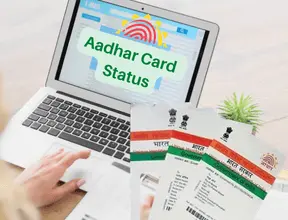
Aadhaar card status is checking the aadhaar card order or aadhaar card detail’s update request status on UIDAI’s website. You can also check the aadhaar card status in the mAadhaar application. Aadhaar card status can be checked using three types of numbers: SRN, URN and Enrolment Number. One of these numbers is mentioned at the top of your acknowledgement slip or you can see it on the top while you update/enrol your aadhaar on UIDAI’s website.
SRN Number is generated while you update aadhaar details or order aadhaar online on UIDAI’s website or mAadhaar app. It is a 14-digit number. SRN stands for Service Request Number.
URN Number is a 14-digit number. URN stands for Unique Request Number. It is generated after you update your aadhar card or enrol for an aadhaar card at Permanent Enrolment Centre/Aadhar Seva Kendra.
Enrolment Number is a 28-digit number that is generated after you enrol for an aadhaar card at Aadhaar Seva Kendra. The Enrolment Number is also known as EID. EID contains 14 digit Enrolment Number and the rest 14-digits mention the date and time of the enrolment of the aadhaar card. EID is also called UID (Unique Identification Number).
How to check your aadhar card status?
UIDAI website
mAadhar app
P.S.:
For Aadhaar status and Aadhaar Update Status, please mention the EID, the date and the time of enrolment separately.
For other types of status checking, URN and SRN are required.